
Course Intermediate 11310
Course Introduction:"Self-study IT Network Linux Load Balancing Video Tutorial" mainly implements Linux load balancing by performing script operations on web, lvs and Linux under nagin.

Course Advanced 17620
Course Introduction:"Shangxuetang MySQL Video Tutorial" introduces you to the process from installing to using the MySQL database, and introduces the specific operations of each link in detail.

Course Advanced 11328
Course Introduction:"Brothers Band Front-end Example Display Video Tutorial" introduces examples of HTML5 and CSS3 technologies to everyone, so that everyone can become more proficient in using HTML5 and CSS3.
Use React to implement fixed navigation bar and collapsible fixed sidebar pages
2023-08-29 08:43:17 0 1 674
Ways to fix issue 2003 (HY000): Unable to connect to MySQL server 'db_mysql:3306' (111)
2023-09-05 11:18:47 0 1 813
Experiment with sorting after query limit
2023-09-05 14:46:42 0 1 719
CSS Grid: Create new row when child content overflows column width
2023-09-05 15:18:28 0 1 609
PHP full text search functionality using AND, OR and NOT operators
2023-09-05 15:06:32 0 1 571

Course Introduction:How to use HTML and CSS to implement a fixed side navigation bar layout. The navigation bar is a very important part of web page layout. Fixed side navigation bar layout is a common design pattern. This article will introduce how to use HTML and CSS to implement a simple fixed side navigation bar layout, and provide specific code examples. HTML Structure First, we need to create a basic structure in the HTML file. Here's a simple example: <!DOCTYPEhtml><htm
2023-10-28 comment 0 993

Course Introduction:The Homepage in the left navigation bar has been renamed Home. The quick access directory will include fixed and frequently used folders both locally and in OneDrive. A new "Favorites" column will be added, including documents and files collected by OneDrive and Office 365.
2023-08-03 comment 0 1200
Course Introduction:jQuery pageSlide is a jQuery plug-in that can make a web page have a scrolling effect. It can control the display and closing of a hidden page. Specifically, the current page occupies a complete page, and the hidden page cannot be seen. You set a control place. When the control is clicked, an event is triggered, and the hidden page slides out. Click again somewhere other than the hidden page. Just close again
2016-05-16 comment 0 1214
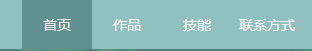
Course Introduction:FullPage.js is a simple and easy-to-use plugin for creating full-screen scrolling websites (also known as single-page websites). Next, through this article, I will introduce to you the Fullpage.js fixed navigation bar-implementing the positioning navigation bar. Friends who are interested in the knowledge related to the fullpage.js navigation bar can learn together.
2016-05-16 comment 0 1668

Course Introduction:Many netizens don’t know how to set up the full-screen navigation to display the tab bar in Foxit Reader. Let’s take a look at it. 1. In the main interface of "Foxit Reader Fresh Edition", click the "File" menu item in the upper left corner. 2. In the "File" menu item, select the "Preferences" option on the left. 3. In the "Preferences" interface, click the "Full Screen" option on the left. 4. In the "Full Screen" option, check the check switch of the "Show Tab Bar (B)" option. 5. After the "Show tab bar (B)" option is displayed in the "√" status, click the "OK" button below. This will successfully set the tab bar to be displayed in the full-screen navigation.
2024-06-19 comment 0 871