
Course Intermediate 11360
Course Introduction:"Self-study IT Network Linux Load Balancing Video Tutorial" mainly implements Linux load balancing by performing script operations on web, lvs and Linux under nagin.

Course Advanced 17663
Course Introduction:"Shangxuetang MySQL Video Tutorial" introduces you to the process from installing to using the MySQL database, and introduces the specific operations of each link in detail.

Course Advanced 11379
Course Introduction:"Brothers Band Front-end Example Display Video Tutorial" introduces examples of HTML5 and CSS3 technologies to everyone, so that everyone can become more proficient in using HTML5 and CSS3.
Ways to fix issue 2003 (HY000): Unable to connect to MySQL server 'db_mysql:3306' (111)
2023-09-05 11:18:47 0 1 854
Experiment with sorting after query limit
2023-09-05 14:46:42 0 1 741
CSS Grid: Create new row when child content overflows column width
2023-09-05 15:18:28 0 1 633
PHP full text search functionality using AND, OR and NOT operators
2023-09-05 15:06:32 0 1 604
Shortest way to convert all PHP types to string
2023-09-05 15:34:44 0 1 1020

Course Introduction:How to delete my own works on Bilibili? First, we open Bilibili, click [My] in the lower right corner to enter the page, click the [Creation Homepage] option on the page; click [View More] manuscripts in the creation center; after that, we find the work to be deleted, Click [More]; finally click [Delete] to delete the manuscript. Please see the detailed introduction below. How to delete your own works on Bilibili 1. Open the [My] page on Bilibili and click [Creation Homepage]; 2. Go to the creation center and click [View More] for the manuscript; 3. Select the article you want to delete. For works, click [More]; 4. In the pop-up information, click [Delete].
2024-06-28 comment 0 798

Course Introduction:How to delete my own works on Bilibili in 2023? How to delete my own works on site b? Many users may not be able to delete their own manuscripts on Bilibili, so the editor has brought you relevant methods to share! Through the Bilibili app, users can try to post videos to accumulate more popularity and fans for themselves. However, after many users publish videos, they will encounter situations where they want to delete them. For those who want to know how to do it, come and take a look! How to delete my own works on Bilibili in 2023? How to delete my own works on site b? 1. In the Bilibili My interface, click Manuscript Management. 2. In the manuscript management interface, click More. 3. When the option appears, click Delete. 4. Click Delete to delete successfully.
2023-12-28 comment 0 6552

Course Introduction:Nowadays, many people choose to install various video playback software on their mobile phones or computers in order to kill their boring time. Bilibili is one of them, which not only has a lot of videos to watch, but also plays various funny short videos. Of course, you can also publish your own videos on Bilibili. If you are not satisfied with the video later, you can delete it. Then let me tell you how to delete your works. How to delete works on Bilibili A: My—Creation Center—Manuscript Management—Want to delete works—More in the lower right corner—Delete 1. First open Bilibili, click My in the lower right corner, enter the personal page, and click Creation Manuscript management in the central column. 2. Enter the manuscript management page, find the work you want to delete, and then click More below. As shown in the picture
2024-07-12 comment 0 1298
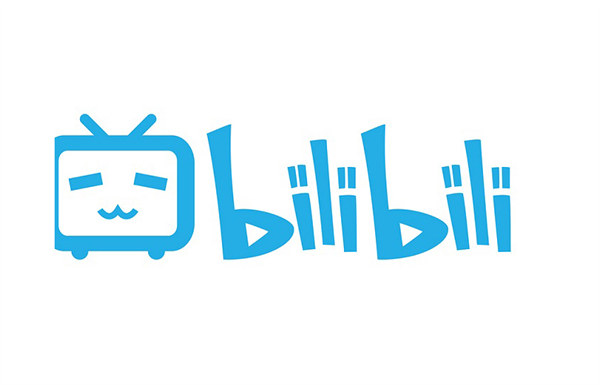
Course Introduction:On the Bilibili (Bilibili) platform, users, as content creators, have management rights over their uploaded works, including the function of hiding works. How to hide your own works on Bilibili 1. First find the Bilibili APP on your phone and open it. 2. Click the last option [My] at the bottom to enter the personal center. 3. Find [Creation Homepage] in the creation center of the personal center and click to enter. 4. After entering the creation center, click [Manuscript Management] to open the page. 5. After entering the manuscript management page, find the manuscript we need to hide and click the [More] option. 6. After setting the manuscript to be private, you can also delete the manuscript through [Delete], which also plays the role of setting it to be private.
2024-06-06 comment 0 893

Course Introduction:How to delete your own works in "Hua Li Hua Li". The various functions are relatively easy to use, and you can quickly delete your own works with one click. You might as well follow us to see how it works. quilt. Method 1.0 of deleting your own works. In the Bilibili My interface, click Manuscript Management. 2. In the manuscript management interface, click More. 3. When the option appears, click Delete. 4. Click Delete to delete successfully.
2024-06-08 comment 0 670