
Course Advanced 5065
Course Introduction:JavaScript is a purely object-oriented programming language, and object-oriented is always its core. This set of courses uses the creation and use methods of commonly used objects to show you the ins and outs of JavaScript objects, past and present, and all involved in JavaScript. The design pattern of object creation has been analyzed and explained in depth. Welcome to learn.

Course Elementary 15411
Course Introduction:HTTP protocol (HyperText Transfer Protocol) is the most widely used network transmission protocol on the Internet. All WWW files must comply with this standard. This tutorial will explain the HTTP protocol in detail.

Course Elementary 16692
Course Introduction:Markdown is a writing tool that can use simple markup syntax to write HTML format. It is very suitable for blogging and publishing technical articles, so every programmer should master the use of this writing tool. This course uses the most commonly used Markdown syntax to allow everyone to quickly master this new online writing tool in the shortest time, so that we can quickly share our articles.
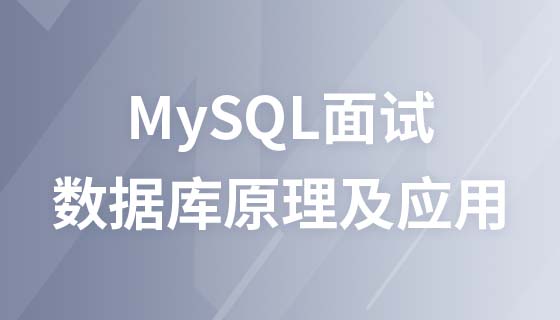
Course Intermediate 8262
Course Introduction:Many programmers who have worked for many years still have a very basic understanding of databases. They are confused as soon as they go out for interviews. They don’t understand basic SQL statements, more complex SQL queries, and SQL statement optimization. They don’t even know how to use them. Redis improves system performance and can withstand tens of millions of concurrencies. This set of courses will help you thoroughly understand MySQL locks, execution plans, indexes, MVCC & Redis transactions, cache, breakdown, penetration, avalanche, warm-up, etc., and you can complete all database interviews in one set!
Enable/disable the setting of the default value of this option
2019-02-21 22:55:45 0 5 1242
这是我的配置文件 {代码...} {代码...} 试图启动,然后报错: {代码...}
2017-05-02 09:24:56 0 1 505
2017-04-24 09:13:46 0 4 901
objective-c - iOS 怎么跳转到设置页面下的我的应用的设置页面
2017-05-02 09:19:31 0 2 588
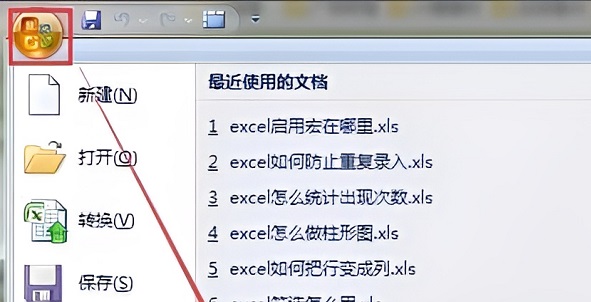
Course Introduction:Excel has its own macro function. After turning on macro settings, users can use developer options to customize the mouse or keyboard to quickly complete a series of operations and function as customized shortcut keys. So how to turn on macro settings in Excel? It's very simple. The editor will share with you how to open it. If you are interested, let's take a look. Operation steps 1. First click the office icon in the upper left corner. 2. Then click the excel option in the pop-up menu. 3. Then enter the Trust Center in the left column. 4. Then open the Trust Center settings. 5. After entering, click Macro Settings on the left, check Enable Macros and confirm to save. 6. After enabling it, you can set macros as long as you enter the development tools. 7. If there are no development tools above, you can
2024-08-28 comment 0 1006
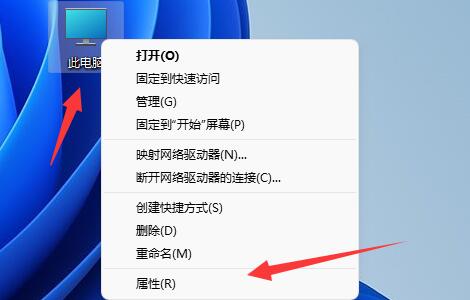
Course Introduction:The user configuration file in the win11 system stores desktop settings and other user account-related setting information. We can also modify system settings such as power on and off. So how to open the win11 user configuration? Here I will give you a detailed introduction If you don't know how to open win11 user configuration, please come and find out. 1. Right-click this computer and select "Properties" from the options given. 2. After entering the interface, click "Advanced System Settings". 3. Click the "Settings" button under "User Profile". 4. After entering the setting interface, you can operate the user configuration.
2024-09-02 comment 0 389
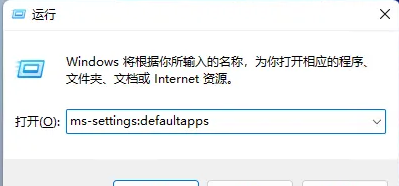
Course Introduction:Some users find it troublesome to choose an opening method every time they open a PDF file. They want to set their commonly used opening method as the default method. So how to set the default PDF opening method in win11? The editor below will give you a detailed introduction to the tutorial on setting the default PDF opening method in win11. If you are interested, come and take a look. Tutorial on setting the default opening method of PDF in win11 1. Shortcut key "win+R" to open the run, enter the "ms-settings:defaultapps" command, and press Enter to open. 2. After entering the new interface, enter ".pdf" in the search box above and click the search icon to search. 3. This
2024-02-29 comment 0 1536
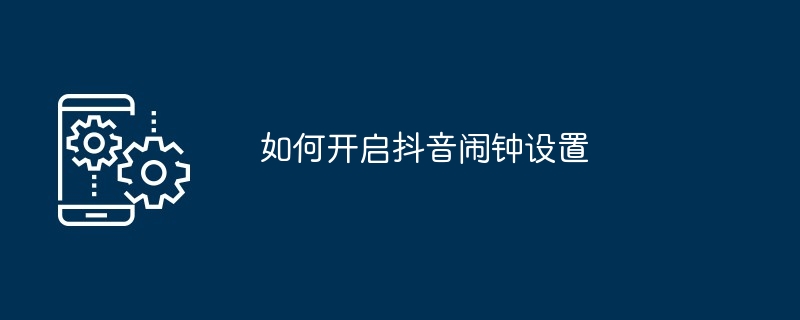
Course Introduction:Douyin alarm clock setting guide: Open Douyin, click "Me" in the lower right corner, and then click the "three horizontal lines" icon in the upper right corner. Find the "Alarm Clock" option in "Settings" and click to enter to open the settings. Setting steps: add alarm clock, set time, select ringtone, set repeat time, enable/disable vibration, and finally click "Save" to enable alarm clock.
2024-05-03 comment 0 988

Course Introduction:To style each enabled element, use CSS’s :enabled selector. Example You can try running the following code to set styles for enabled elements. Online demo <!DOCTYPEhtml><html> <head> <style> input:enabled{ &nbs
2023-09-16 comment 0 1103