
Course2857
Course Introduction:Course introduction: 1. Cross-domain processing, token management, route interception; 2. Real interface debugging, API layer encapsulation; 3. Secondary encapsulation of Echarts and paging components; 4. Vue packaging optimization and answers to common problems.

Course1795
Course Introduction:Apipost is an API R&D collaboration platform that integrates API design, API debugging, API documentation, and automated testing. It supports grpc, http, websocket, socketio, and socketjs type interface debugging, and supports privatized deployment. Before formally learning ApiPost, you must understand some related concepts, development models, and professional terminology. Apipost official website: https://www.apipost.cn

Course5521
Course Introduction:(Consult WeChat: phpcn01) The comprehensive practical course aims to consolidate the learning results of the first two stages, achieve flexible application of front-end and PHP core knowledge points, complete your own projects through practical training, and provide guidance on online implementation. Comprehensive practical key practical courses include: social e-commerce system backend development, product management, payment/order management, customer management, distribution/coupon system design, the entire WeChat/Alipay payment process, Alibaba Cloud/Pagoda operation and maintenance, and project online operation. .....

Course5172
Course Introduction:(Consult WeChat: phpcn01) Starting from scratch, you can solve conventional business logic, operate MySQL with PHP to add, delete, modify, and query, display dynamic website data, master the MVC framework, master the basics of the ThinkPHP6 framework, and learn and flexibly master all knowledge involved in PHP development. point.

Course8713
Course Introduction:(Consult WeChat: phpcn01) The learning objectives of the front-end development part of the 22nd issue of PHP Chinese website: 1. HTML5/CSS3; 2. JavaScript/ES6; 3. Node basics; 4. Vue3 basics and advanced; 5. Mobile mall/ Website background homepage layout; 6. Automatic calculation of tabs/carousels/shopping carts...
Having trouble creating Laravel project despite downloading composer and xampp
2023-11-08 22:03:54 0 1 262
Composer update gives error phpunit/phpunit
2023-11-08 15:34:22 0 1 309
Creating Next.js application in VS Code has no Pages or Styles folder
2023-11-03 11:53:11 0 1 260
Install/enable php8.1's sqlsrv and pdo_sqlsrv drivers on ubuntu20.0
2023-11-01 11:06:13 0 2 283
Please report to developers: PDO::__construct(): Server-sent charset (255) not recognized by client
2023-10-16 10:02:44 0 2 213
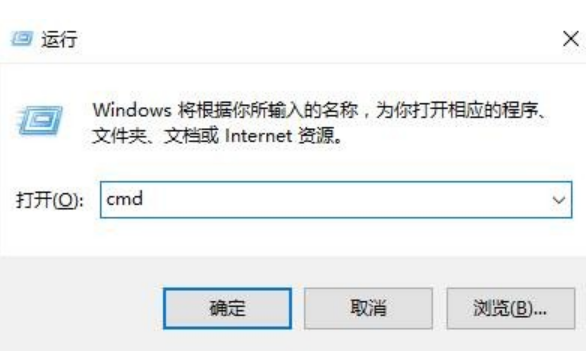
Course Introduction:Cmd command prompt is a tool that we may use when using computers. However, after upgrading to win10 system, many users do not know how to open cmd command prompt because the interface and functions will be different. How to open the command prompt in win10? In fact, the method is very simple. Let me share with you how to open the command prompt in win10. Method one: [windows+R] Enter [cmd] during running. How to open the win10 command prompt? First press and hold [windows+R], enter [cmd] in [run] and press Enter. Method two: Start menu icon [Command Prompt] 1. Select the start menu icon in the lower right corner, and then right-click with the mouse to pop up
2024-03-21 comment579
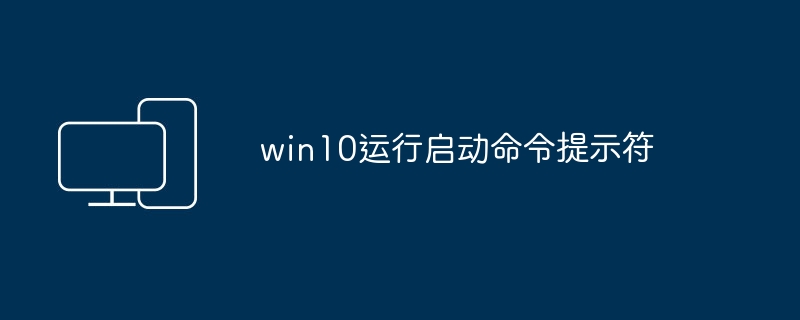
Course Introduction:Windows Command Prompt is an important tool frequently used by computer administrators to configure operating system settings. It allows users to take full control of Windows systems as long as you know the appropriate commands. Command Prompt does not have a graphical interface, but it provides the opportunity to perform various operations in system applications. This article will help you understand how to open Command Prompt in Windows 10. Here are four different ways to run the command line, most of which work on Windows 10 and earlier versions of the Windows operating system. Contents of this article 1. How to open the command prompt in Windows 10? 2. Open the command prompt as an administrator in Windows 10 1. Through the "Start" menu
2024-02-12 comment927
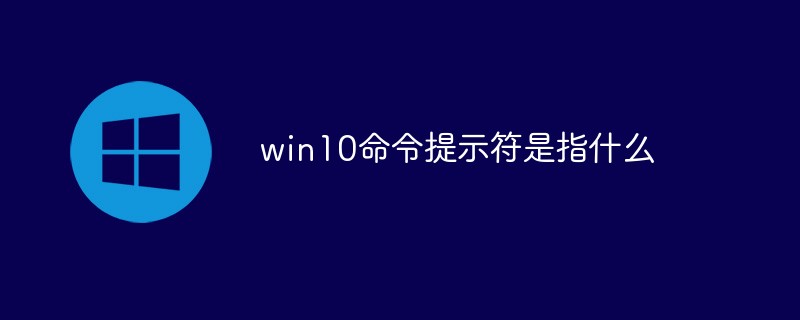
Course Introduction:In win10, the command prompt refers to "cmd.exe", which is a 32-bit command line program and a command interpreter based on Windows; click "Start" - "Run" - type "cmd" or "command" Open the CMD command prompt window.
2021-07-27 comment 012852
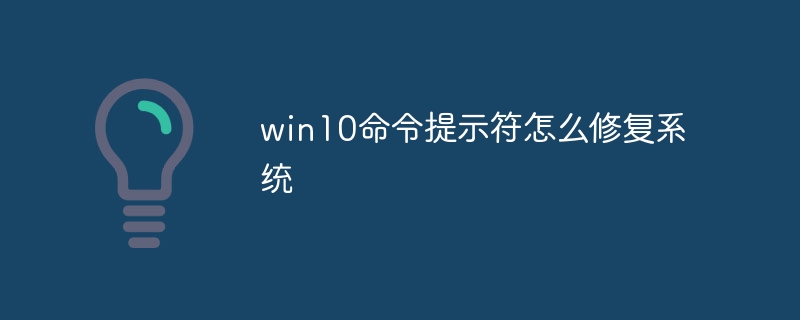
Course Introduction:Methods to repair the system using the win10 command prompt are: 1. Open the command prompt, enter "sfc /scannow" and press Enter to perform a system file check; 2. Open the command prompt, enter "chkdsk C: /f" and press Press the Enter key to run the disk check; 3. Open the command prompt, enter "bootrec /fixmbr", "bootrec /fixboot" and "bootrec /rebuildbcd", and press the Enter key each time to execute a command to perform startup repair.
2023-08-21 comment 01639
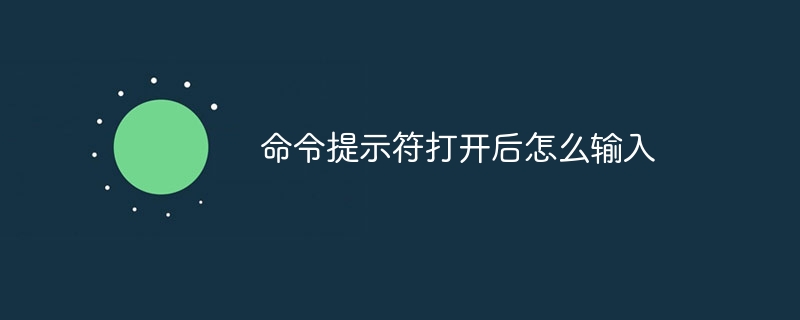
Course Introduction:在 Windows 中使用命令提示符,请遵循以下步骤:打开命令提示符:使用搜索栏、快捷键或应用列表。输入命令:命令名称(例如,dir)、选项(例如,/w)、参数(例如,c:\)。按 Enter 执行。
2024-08-14 comment736