
CourseIntermediate12760
Course Introduction:"Backend.com HTML5 Video Tutorial" is an important technology now and in the future. Learning HTML5 well will not only allow you to develop WEB front-end interfaces and design web pages that can adapt to devices of various sizes; it will even allow you to use HTML5 technology to develop Hybird App (A hybrid development of applications for Android/iOS/Windows Phone and other devices); or use HTML5 technology to develop desktop programs (see the Node Webkit project, please use Github).

CourseAdvanced15717
Course Introduction:Linux is a free-to-use and freely disseminated Unix-like operating system. It is a multi-user, multi-task, multi-thread and multi-CPU operating system based on POSIX and UNIX. Linux inherits the network-centric design philosophy of Unix and is a multi-user network operating system with stable performance. "Backend Network Linux Video Tutorial" will introduce you how to use the Linux system, so that friends can quickly learn to use this operating system.

CourseElementary10240
Course Introduction:"Background.com BootStrap Video Tutorial" is lectured by Jia Boyu. The course goes from easy to deep and explains the application of the BootStrap framework based on actual practice. Each section starts with the most basic knowledge of BootStrap and combines it with actual cases. The last two sections consolidate each knowledge point of BootStrap through two large and complete cases.

CourseIntermediate8438
Course Introduction:The teaching of this course mainly uses the popular PHP back-end framework thinkphp and the front-end adminlte to build a back-end system. Using a front-end framework to build pages will speed up project development. In addition, this course introduces several popular and easy-to-use jquery form-related plug-ins to help complete form verification and asynchronous requests, and encapsulates several recursive functions to help achieve asynchronous cache clearing, and implement Infinitus classification and other functions...

CourseIntermediate8452
Course Introduction:React makes creating interactive UI a breeze. Design concise views for each state of your application, and React can efficiently update and render the appropriate components when data changes.
2017-05-16 13:39:17 0 1 345
2017-05-16 13:28:40 0 1 1226
Code Highlighting - How to highlight code in vim without specifying a file extension
2017-05-16 16:42:47 0 2 753
2017-05-16 16:49:05 0 1 865

Course Introduction:When using Excel, we need to readjust the table content due to improper operation, or the overall name of the data has changed after creation, etc. When there is not much content in the table, you can modify it one by one. But when you encounter a large amount of data, how do you modify it? Let me introduce to you how to add prefixes and suffixes to excel cell contents in batches. As shown in the figure below, we need to add sales department - in front of the salesperson's name, and add 10,000 yuan after the sales amount. Let's see how to achieve it. 1. Select all cells to which you want to add prefixes or suffixes, then right-click the mouse, and click the Format Cells button (shortcut Ctrl+1) in the pop-up right-click menu. 2. In the pop-up format cell dialog box
2024-09-03 comment 0681

Course Introduction:What is the prefix of Lanzuoyun? I believe there are still users who are unclear. Many users are using Lanzuo cloud storage resources, which are very practical. There are also some users who don’t know how to add prefixes or what to add. In response to this problem, this article brings detailed information. Explain and share it with everyone. Interested users can continue reading. What is the prefix of Lanzuoyun? Answer: The prefix of Lan Zuoyun can be anything. Because the prefix of Lanzuoyun can be customized, you can change it to whatever you want. How to add the prefix of Lanzouyun: 1. First change the prefix lanzous in the URL link to lanzoux. Fenye2, then change the prefix www to wwx. 3. You can freely add numbers or subtitles after http://.
2024-08-29 comment 0180

Course Introduction:What is the prefix of Lanzuoyun? I believe there are still users who are unclear. Many users are using Lanzuo cloud storage resources, which are very practical. There are also some users who don’t know how to add prefixes or what to add. In response to this problem, this article brings detailed information. Explain and share it with everyone. Interested users can continue reading. What is the prefix of Lanzuoyun? Answer: The prefix of Lan Zuoyun can be anything. Because the prefix of Lanzuoyun can be customized, you can change it to whatever you want. How to add the prefix of Lanzouyun: 1. First change the prefix lanzous in the URL link to lanzoux. Fenye2, then change the prefix www to wwx. 3. You can freely add numbers or subtitles after http://.
2024-08-29 comment 0893
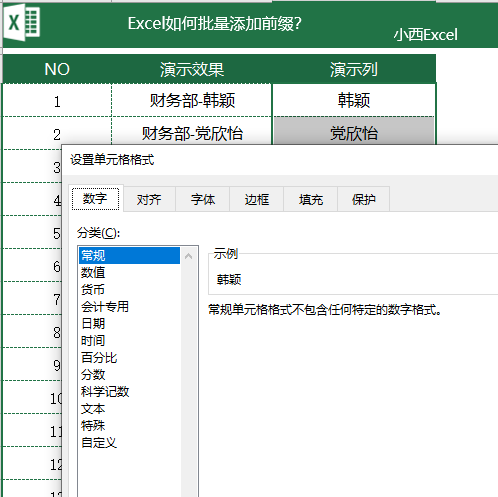
Course Introduction:When editing WPS tables, you may need to add prefixes and suffixes. If you add them one by one, it will take a lot of time. Is there any simple and fast way to add WPS prefixes in batches? The editor will share with you three operation methods to help users improve work efficiency. 1. Cell format method 1. Select the cell range and press Ctrl 1 at the same time to set the cell format. (Or right-click the mouse and select Format Cells) 2. Click [Customize], enter Finance Department-@ in the [Type] option, and finally click [OK] to complete! 2. Plug-in method 1. Download and install the Excel plug-in Square Grid. 2. Click the [Square Grid] option. 3. Select the cell range, select [Insert Text], and click [Insert
2024-08-27 comment 0507

Course Introduction:What is the prefix format of Baidu Netdisk? Recently, a user asked this question. Many users are using Baidu Netdisk software. When sharing links, they need to add a prefix. Some users do not know what the format of the prefix is. In response to this problem, this article brings a detailed Baidu Netdisk The disk prefix link is introduced and shared with everyone. What is the prefix format of Baidu Netdisk? Answer: The prefix format of Baidu Netdisk is https://pan.baidu.com/s/. Instructions for use: 1. Enter https://pan.baidu.com/s/ in front of the link. It is recommended to copy and paste directly instead of entering manually, because if you enter any wrong letter or punctuation, you will not be able to use it. 2. Some users open the browser and enter a link without a prefix. Just follow the previous step.
2024-08-29 comment 0506