
Course Intermediate 12581
Course Introduction:This practical project was developed using the popular front-end and back-end separation method. The front-end uses uniapp, and the back-end uses tp6.0 to provide interface data. To study this course, you need to have a certain Vue foundation and PHP foundation, and be familiar with the use of the thinkphp framework. ~

Course Intermediate 8987
Course Introduction:In this chapter, we use vue-cli4 to build the vue mall homepage. The technical hot spots involved mainly include: bus sibling component communication, axios asynchronous request, watch data monitoring, etc.!

Course Advanced 2752
Course Introduction:1. Introduction to WeChat mini programs. 2. Mini program front-end page. 3. Implementation of mini program functions.
redis - How does PHP prevent multiple processes from operating the same resource at the same time?
2017-05-16 13:18:57 0 4 772
php - How to implement shared product inventory between two mall projects?
2017-05-16 13:15:23 0 1 535
Find users who visit only one city instead of multiple cities in MySQL [duplicate]
2023-07-24 22:47:07 0 1 588
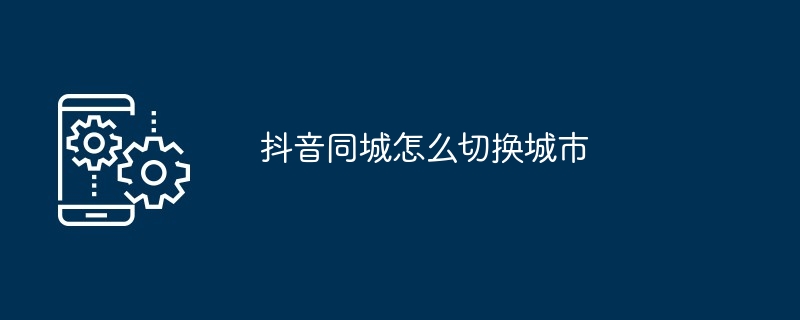
Course Introduction:1. On the Douyin homepage, click the [Same City] option at the top to enter the same city page. 2. The current city will be displayed at the top of the page. Click to view the city list. 3. Users can directly select a city from the list, or use the search box to enter the target city. 4. After confirming the selection, you can switch to the same-city content of the target city.
2024-04-12 comment 0 1030

Course Introduction:58.com is a multi-functional service software, but most friends use 58.com to use its functions. Detailed multi-functional usage tutorials will be compiled below. Next is the 58.com brought to players by the editor. A summary of tutorials on how to use multiple functions. Interested players can come and take a look! 58 city usage tutorial [2024-01-26] 58 city VR room viewing how to watch [2024-01-26] 58 city vip how to activate [2024-01-26] 58 city address how to change [2024-01-26] 58 How to modify the user name in the same city [2024-01-26] How to publish properties in 58.com
2024-02-23 comment 0 816

Course Introduction:58.com, with its comprehensive services, meets the various requirements of users in terms of life needs. Whether you are looking for the ideal place to live or the right part-time job, this software can provide you with a convenient way. It is like a life assistant, always ready to meet your various needs. So how do 58 cities in the same city switch to their own city? Users who want to know can follow this article to learn more! How to switch regions in 58.com? 1. Open 58.com on the desktop and click on the city name in the upper left corner. 2. Click the search bar. 3. Enter the city you want to view. 4. You can switch to other city locations.
2024-02-27 comment 0 1213