
Course Advanced 16993
Course Introduction:This course teaches you how to use html and css to create a web navigation bar + secondary drop-down menu

Course Intermediate 11251
Course Introduction:"Self-study IT Network Linux Load Balancing Video Tutorial" mainly implements Linux load balancing by performing script operations on web, lvs and Linux under nagin.

Course Advanced 17584
Course Introduction:"Shangxuetang MySQL Video Tutorial" introduces you to the process from installing to using the MySQL database, and introduces the specific operations of each link in detail.
2017-05-19 10:34:42 0 1 570
Backend management system left and right menu toArray()
2020-02-03 18:43:17 0 0 1062
gvim - How to set MACVIM to Chinese menu bar
2017-05-16 16:41:07 0 1 777
The use of drop-down menus in sliding menus
2023-09-08 18:53:16 0 2 514
How to adjust WordPress menu effects
2023-04-16 12:00:36 0 1 1238

Course Introduction:Vscode is a software often used in development work. Recently, some new users asked how to add Vscode to the right-click menu? The following article will bring you the method of adding Vscode to the right-click menu. Users who are interested in this can take a look below. How to add Vscode to the right-click menu? To add Vscode to the right-click menu, right-click the mouse in a folder and check the options menu. It is found that there is no need to add the right-click menu by modifying the registry under vscode windows, so write and modify the registry file, as shown in the figure below: Registry modification It involves three aspects, namely directory, backend, etc. For specific details, please write the record directly according to the instructions in the picture, and modify the vscode path to the actual installation location.
2024-08-05 comment 0 967
Course Introduction:js right-click menu effect code
2016-05-16 comment 0 1141

Course Introduction:Turning the computer on and off is very important to us. You can use shortcut keys to shut down the computer, and you can also add one-click functions to the right-click menu! So how to add one-click shutdown to the right-click menu of Win10? Users can directly open the Shell folder under the registry editor to set it up. Next, this site will teach you how to set up the one-click shutdown of the Win10 right-click menu! Method to add one-key shutdown settings to the Win10 right-click menu 1. Press the Win+X key combination, or right-click the start menu in the lower left corner. In the hidden menu item that opens, click Run (Win+R). In the run window, enter the regedit command. , OK or Enter to quickly open the Registry Editor. 2. In the Registry Editor window, expand to the following paths:
2024-09-10 comment 0 603
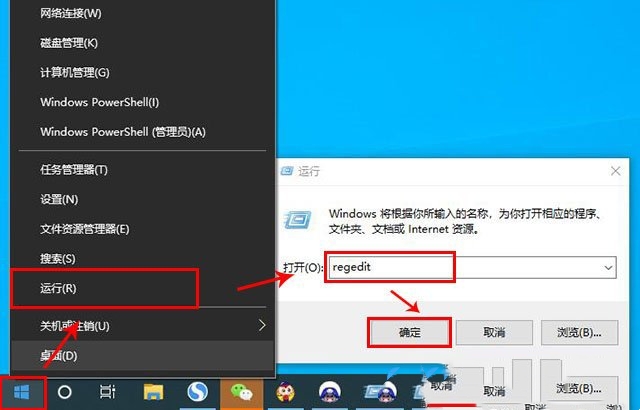
Course Introduction:Turning the computer on and off is very important to us. There are shortcut keys for shutting down. Users can even add one-click shutdown functions to the right-click menu. So how do you add one-click shutdown to the right-click menu of Win10? Users can directly open the Shell folder under the Registry Editor to make settings. Let this site carefully introduce to users how to add one-click shutdown settings to the Win10 right-click menu. Method to add one-key shutdown setting to Win10 right-click menu 1. Press the Win+X key combination, or right-click the start menu in the lower left corner. In the hidden menu item that opens, click Run (Win+R). In the run window, enter the regedit command. , OK or Enter to quickly open the Registry Editor. 2. Note
2024-02-09 comment 0 460
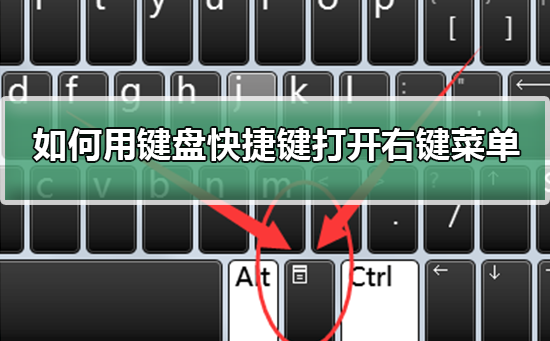
Course Introduction:When our mouse temporarily loses its function, how to use keyboard shortcuts to open the right-click menu? There are two methods. One is to press the Shift+F10 shortcut key to adjust the right-click menu, and the other is to use the keyboard shortcut between windows and ctrl. Directory keys can also be used. Let’s take a look at the specific tutorial below. The first method of using keyboard shortcuts to open the right-click menu: 1. When no file is selected on the computer desktop, press the button marked in red circle on the keyboard in the picture below. This button is the button to quickly open the right-click menu. 2. You can open the right-click menu on the desktop. If you need to select an item, just use the mouse to select it. Second method 1. In fact, we can use the "Shift+F10" shortcut key to adjust the right-click menu 2
2024-01-14 comment 0 3467