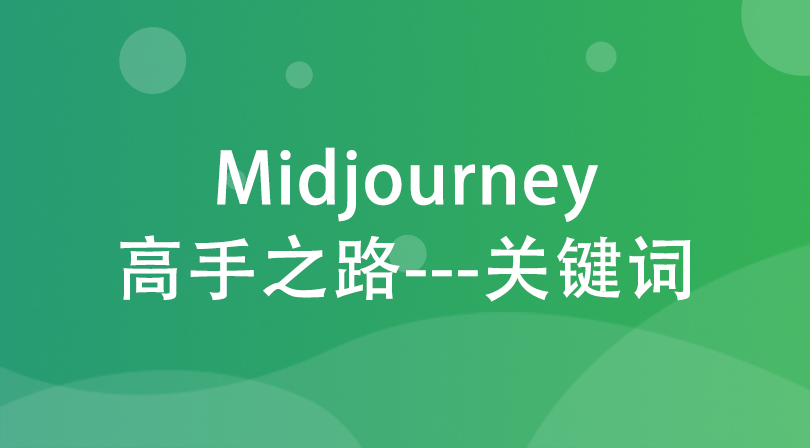
Course Elementary 3101
Course Introduction:Midjourney is an AI mapping tool. As long as there are keywords, the corresponding pictures can be generated through the AI algorithm. It only takes less than a minute. This course covers the ideas in the midjourney teaching. Keyword integration

Course Intermediate 11251
Course Introduction:"Self-study IT Network Linux Load Balancing Video Tutorial" mainly implements Linux load balancing by performing script operations on web, lvs and Linux under nagin.

Course Advanced 17583
Course Introduction:"Shangxuetang MySQL Video Tutorial" introduces you to the process from installing to using the MySQL database, and introduces the specific operations of each link in detail.
Right click git bath here What is it?
2021-10-26 03:44:53 0 3 1067
2022-06-28 15:07:45 0 3 1242
2017-07-05 10:38:21 0 5 865
2017-06-28 09:25:52 0 2 1415
2017-05-16 13:36:45 0 3 1226

Course Introduction:Win11 is used to use the new version of the right button, the speed is slow, or the right -click classic of Win10, which is not only fast, but also beautiful. The editor below will teach friends in need how to change the Win11 right-click style into the Win10 right-click style. Create a new text document at any location, copy the following content, save it as "Win10 right-click.cmd", double-click to run. Regadd "HKCU \ Software \ CLASSSES \ CLSID \ {86CA1AA0-34AA-4E8B-A509-50C905bae2a2} \ InproCServer32" /F/vetaskill/f/imexplorr.ex
2024-06-18 comment 0 1015
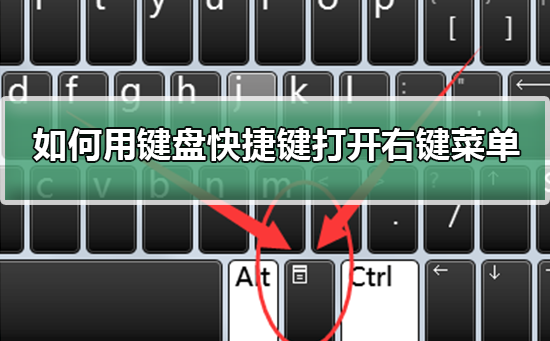
Course Introduction:When our mouse temporarily loses its function, how to use keyboard shortcuts to open the right-click menu? There are two methods. One is to press the Shift+F10 shortcut key to adjust the right-click menu, and the other is to use the keyboard shortcut between windows and ctrl. Directory keys can also be used. Let’s take a look at the specific tutorial below. The first method of using keyboard shortcuts to open the right-click menu: 1. When no file is selected on the computer desktop, press the button marked in red circle on the keyboard in the picture below. This button is the button to quickly open the right-click menu. 2. You can open the right-click menu on the desktop. If you need to select an item, just use the mouse to select it. Second method 1. In fact, we can use the "Shift+F10" shortcut key to adjust the right-click menu 2
2024-01-14 comment 0 3467

Course Introduction:Turning the computer on and off is very important to us. You can use shortcut keys to shut down the computer, and you can also add one-click functions to the right-click menu! So how to add one-click shutdown to the right-click menu of Win10? Users can directly open the Shell folder under the registry editor to set it up. Next, this site will teach you how to set up the one-click shutdown of the Win10 right-click menu! Method to add one-key shutdown settings to the Win10 right-click menu 1. Press the Win+X key combination, or right-click the start menu in the lower left corner. In the hidden menu item that opens, click Run (Win+R). In the run window, enter the regedit command. , OK or Enter to quickly open the Registry Editor. 2. In the Registry Editor window, expand to the following paths:
2024-09-10 comment 0 603
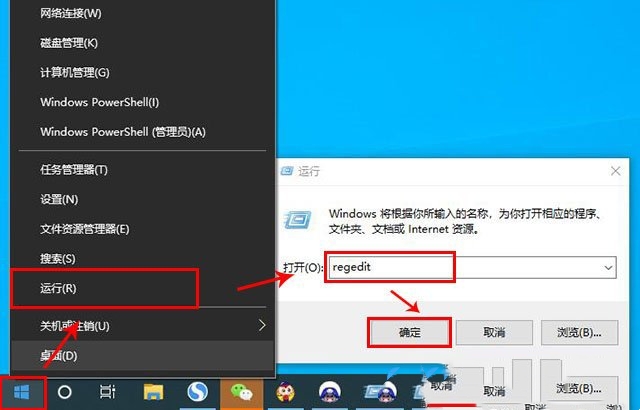
Course Introduction:Turning the computer on and off is very important to us. There are shortcut keys for shutting down. Users can even add one-click shutdown functions to the right-click menu. So how do you add one-click shutdown to the right-click menu of Win10? Users can directly open the Shell folder under the Registry Editor to make settings. Let this site carefully introduce to users how to add one-click shutdown settings to the Win10 right-click menu. Method to add one-key shutdown setting to Win10 right-click menu 1. Press the Win+X key combination, or right-click the start menu in the lower left corner. In the hidden menu item that opens, click Run (Win+R). In the run window, enter the regedit command. , OK or Enter to quickly open the Registry Editor. 2. Note
2024-02-09 comment 0 460
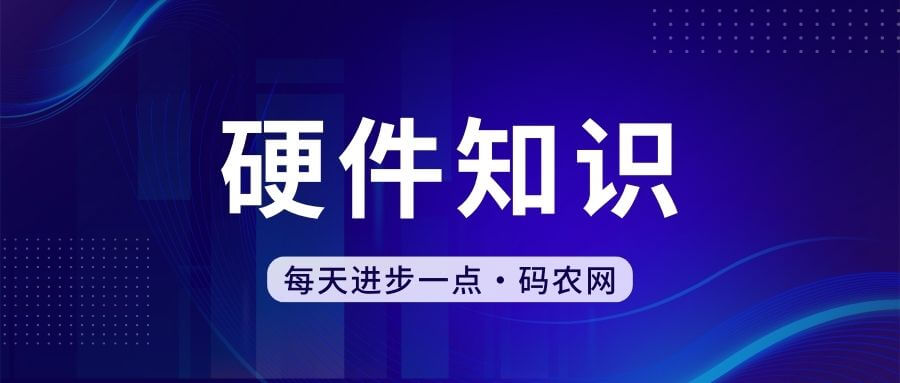
Course Introduction:The excel up, down, left, and right keys on a Lenovo laptop are locked. What should I do? The excel up, down, left, and right keys on a Lenovo laptop are locked. Just press the fn key + insert key. The first step is to right-click the button in the lower left corner of the computer desktop. The second step is to click the button in the page options that pops up. First, in the excel table, I found that I could not move the cells by pressing the up, down, left, and right keys of the keyboard. The mouse was always on the positioned cell. This was because I accidentally pressed the ScrollLock (scrlk) key. Then press the lower ScrollLock key on the keyboard. Press the arrow keys to open the EXCEL table, and press the left and right arrow keys on the keyboard. The cells cannot be moved. Press the key combination on the keyboard
2024-06-03 comment 0 901