
Course Intermediate 11357
Course Introduction:"Self-study IT Network Linux Load Balancing Video Tutorial" mainly implements Linux load balancing by performing script operations on web, lvs and Linux under nagin.

Course Advanced 17659
Course Introduction:"Shangxuetang MySQL Video Tutorial" introduces you to the process from installing to using the MySQL database, and introduces the specific operations of each link in detail.

Course Advanced 11371
Course Introduction:"Brothers Band Front-end Example Display Video Tutorial" introduces examples of HTML5 and CSS3 technologies to everyone, so that everyone can become more proficient in using HTML5 and CSS3.
Ways to fix issue 2003 (HY000): Unable to connect to MySQL server 'db_mysql:3306' (111)
2023-09-05 11:18:47 0 1 848
Experiment with sorting after query limit
2023-09-05 14:46:42 0 1 738
CSS Grid: Create new row when child content overflows column width
2023-09-05 15:18:28 0 1 630
PHP full text search functionality using AND, OR and NOT operators
2023-09-05 15:06:32 0 1 600
Shortest way to convert all PHP types to string
2023-09-05 15:34:44 0 1 1018

Course Introduction:Recommended HTML editing software: Sublime Text (simple interface, fast loading) Atom (open source, customizable) Visual Studio Code (smart completion, Git integration) Notepad++ (lightweight, multi-language syntax highlighting) Brackets (real-time preview, embedded editing) browser) Dreamweaver (visual editing, CSS designer) WebStorm (advanced code navigation, JavaScript refactoring) Bluefish (lightweight, supports multiple web technologies)
2024-04-05 comment 0 1292
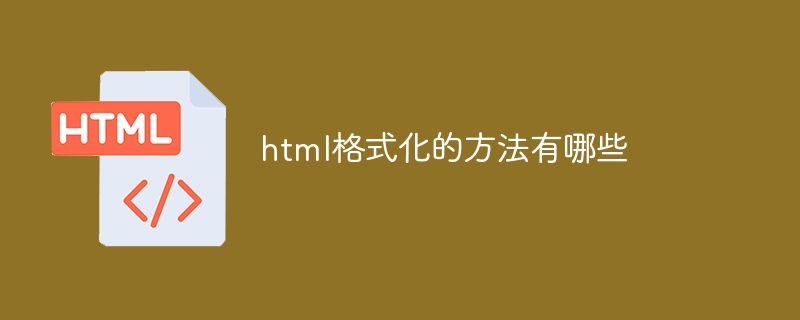
Course Introduction:HTML formatting method: 1. Use online HTML formatting tools; 2. Use the HTML formatting shortcut keys that come with the code editor, such as Shift + Alt + F in Visual Studio Code; 3. Use plug-ins, such as Sublime Text HTML/CSS/JS Prettify plug-in; 4. Use command line tools, such as HTML Tidy; 5. Manual formatting according to coding standards and habits.
2024-03-08 comment 0 1274

Course Introduction:Bee Editing is an excellent video editing software with rich and powerful functions. It supports simultaneous editing of multiple tracks, making it convenient for users to edit videos. Recently, some users have reported that there are no images after exporting the edited videos. I don’t know what’s going on. In this regard, This article brings a detailed solution to this problem. Let’s share it with everyone. Let’s take a look. How to solve the problem that the video exported by Bee Clip has no image? 1. The FLASH plug-in is not installed on the device. If the FLASH plug-in is not installed on the device, the image cannot be viewed. You can download it. 2. The program blocks device programs or other software from blocking image playback. Check the window information, if it is turned on. 3. The video format exported cannot be recognized, resulting in only sound but no image. Downloadable players that can play exported video formats.
2024-08-28 comment 0 867
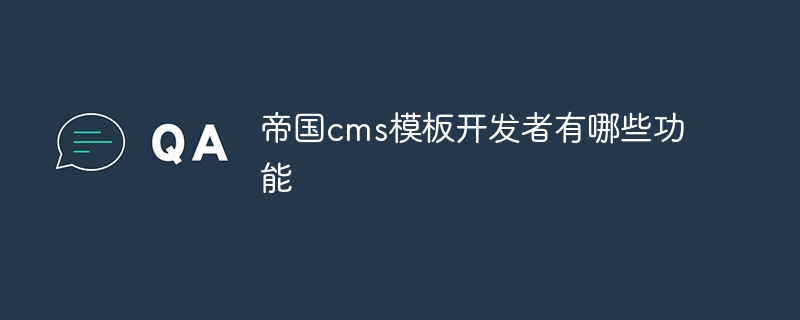
Course Introduction:Empire cms template developer is a comprehensive tool that provides users with comprehensive template management and design functions: Template management: create, edit, preview, import and export templates. Design features: visual editor, drag-and-drop elements, advanced styling options, and mobile responsiveness. Other features: database connection, plug-in support, SEO optimization and team collaboration.
2024-04-17 comment 0 768

Course Introduction:1. How can I modify and edit PDF files? PDF files are usually created in a static manner and are not easy to edit directly. But you can use the following methods to modify and edit: 1. Use PDF editing tools: Use professional PDF editing tools, such as Adobe Acrobat, FoxitPhantomPDF, WondersharePDFelement, etc. These tools allow you to open PDF files and edit text, images, and pages. You can add, delete, move, and format text, and you can insert, delete, and resize images. 2. Online PDF Editor: There are many online PDF editors available such as Smallpdf, PDF2Go, PDFe
2024-01-19 comment 0 775