
Course Intermediate 11357
Course Introduction:"Self-study IT Network Linux Load Balancing Video Tutorial" mainly implements Linux load balancing by performing script operations on web, lvs and Linux under nagin.

Course Advanced 17659
Course Introduction:"Shangxuetang MySQL Video Tutorial" introduces you to the process from installing to using the MySQL database, and introduces the specific operations of each link in detail.

Course Advanced 11370
Course Introduction:"Brothers Band Front-end Example Display Video Tutorial" introduces examples of HTML5 and CSS3 technologies to everyone, so that everyone can become more proficient in using HTML5 and CSS3.
Ways to fix issue 2003 (HY000): Unable to connect to MySQL server 'db_mysql:3306' (111)
2023-09-05 11:18:47 0 1 845
Experiment with sorting after query limit
2023-09-05 14:46:42 0 1 737
CSS Grid: Create new row when child content overflows column width
2023-09-05 15:18:28 0 1 629
PHP full text search functionality using AND, OR and NOT operators
2023-09-05 15:06:32 0 1 600
Shortest way to convert all PHP types to string
2023-09-05 15:34:44 0 1 1017

Course Introduction:First, open our PPT presentation: Then, switch to the [Insert] page, select the [Text Box] control, and insert the [Vertical Text Box]: Then, enter data in the text box and adjust the font size and style: Select all data, switch to the [Animation] page: Expand the animation effect bar, set the effect to [Draw Custom Road Strength], and select the [Straight Line] effect: Then, switch to the [Insert] page, insert [Shape], and select [Rectangle] 】, cover the excess numbers: adjust the fill color and outline color of the rectangle, the fill color is consistent with the background color, and the outline is set to [no lines], so that the rectangle covers the numbers that do not need to be displayed: when we play the slide When you click, you will find that the numbers are scrolling:
2024-04-25 comment 0 1201

Course Introduction:Click the animation option above the PPT and click the custom animation check box. Find the Add Effects column under Custom Animation in the tool box on the right. And select the action path accordingly, customize the path, and then you can choose different specific paths according to your own needs. The linear path is chosen here. At this time, you can click on the element, select the direction, and drag or lengthen the path. At this time, various parameters can be adjusted through the option box on the right. And you can click on the element and find the timing button to select the corresponding animation playback time. Finally, you can press preview or play to view the animation effect you created, and make adjustments according to the actual situation.
2024-04-17 comment 0 935

Course Introduction:First, let's take the picture and text below as an example. We want to realize that the text comes out first, and the picture comes out later. First, we click the text text box at the point, click [Animation]-[Custom Animation] above, and then add an effect to the custom animation list on the right, the effect is [Enter]-[Fly In], and set the animation related Effect, please note that the [Start] option of the animation must be set to stand-alone. Then we select the image again and follow the same steps above to add an entry effect. and set related options. Of course, you can also adjust the order of appearance of the two animations. Finally, if we preview it, we can see that when the PPT is shown, the text will appear first when you click it, and then the picture will appear when you click it.
2024-04-24 comment 0 1089
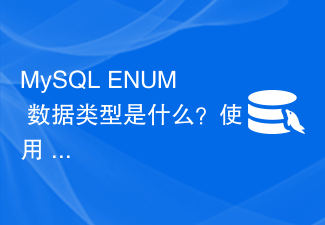
Course Introduction:The ENUM data type differs from the standard data type in that it is an enumerated list of strings from 1 to 65,535 that represents the allowed values of the field. When you define an ENUM, you are creating a list of items from which a value must be selected (or can be NULL). For example, if you want a field to contain "A" or "B" or "C", you can define ENUM as ENUM('A', 'B', 'C') and only these values (or NULL) will populate the field. Probably the following are some advantages of ENUM data type: Compact data storage can be observed in situations where the column has a limited set of possible values. The specified string as input value is automatically encoded as a number. Numbers are converted back to corresponding strings in query results
2023-08-26 comment 0 1495

Course Introduction:Sorting problem in Excel It is inconvenient to use a custom sequence for this kind of data, because the numbers attached to the "text" will change at any time. It is recommended to use a formula to get the sorting result: for example, the original data is in A1:A6, and you have a blank column at the back Enter the formula: ="text"&SMALL(--TRIM(MID($A$1:$A$6,3,10)),ROW()) and copy the formula down to the corresponding row. If there are other columns of data If they need to be sorted together, you can use the VLOOKUP function to solve it. Additional answer: According to your situation, you can set the cell format of the column where the cell that needs to be used as the sort key to the corresponding "custom" type can be sorted normally. Change c1 ,c100,c250,c2,c3,
2024-01-24 comment 0 575