
Course Intermediate 11360
Course Introduction:"Self-study IT Network Linux Load Balancing Video Tutorial" mainly implements Linux load balancing by performing script operations on web, lvs and Linux under nagin.

Course Advanced 17663
Course Introduction:"Shangxuetang MySQL Video Tutorial" introduces you to the process from installing to using the MySQL database, and introduces the specific operations of each link in detail.

Course Advanced 11378
Course Introduction:"Brothers Band Front-end Example Display Video Tutorial" introduces examples of HTML5 and CSS3 technologies to everyone, so that everyone can become more proficient in using HTML5 and CSS3.
2017-05-19 10:36:57 0 2 649
objective-c - iOS 模拟器中图片颜色比原始图片颜色深,如何获取原始UIImage?
2017-04-25 09:04:33 0 1 635
javascript - Help with canvas drawing mosaic problem, color selection is always inaccurate
2017-06-08 11:03:00 0 2 924
php - The browser fails to access the socket server program as a client?
2017-05-16 13:03:22 0 1 517

Course Introduction:Steps to use the PS color picker: 1. Click the bottom color box on the left side to open the color picker. 2. Use the eyedropper to click on the picture and select the corresponding color. 3. At the arrow on the right side of the color picker window, make appropriate adjustments to get the desired color, and click OK. 4. In the selected area, click the colorizer, and then click the brush to fill the area with color.
2020-06-10 comment 0 32023
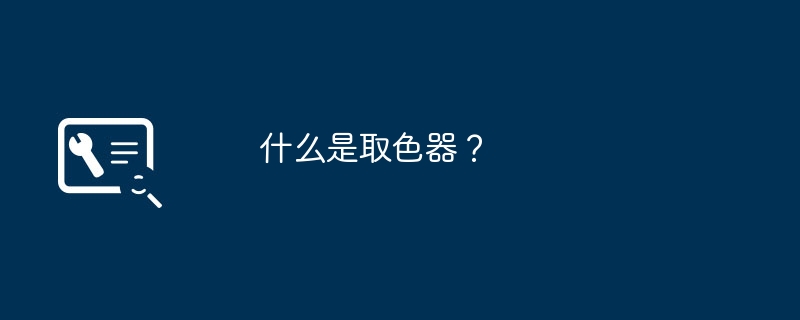
Course Introduction:What is a color picker? The color picker picks up the color on the computer and then gives you a gbk value. If you need to use this color, you can just enter the value you got. I don’t know if you are making a website or a PPT slideshow. How to use the color picker? How to use the PPT color picker is as follows: 1. First turn on the computer, and click to open the PPT software and select the design option in the menu bar. 2. Then click on the pop-up page to select the option to set background format. 3. On the pop-up page, click the triangle symbol drop-down dialog box next to the fill option. 4. After filling is opened, click the dye bucket icon on the page. 5. Finally, select the screen color picker in the pop-up dialog box. How to use color picker in powerpoint? in po
2024-01-12 comment 0 1739

Course Introduction:How to use the color picker in Firefox? The color picker in Firefox is very easy to use. It can help users directly pick the color range on web images, helping users get more accurate color content. Many friends want to I want to use this function, but I don’t know how to do it. Here, the editor will bring you a tutorial on how to use the color picker in Firefox. Tutorial on using the Firefox color picker 1. After opening the software, slide the mouse to the top. When the navigation bar appears, click the Tools option. 2. In the pop-up tool menu bar, click Browser Tools Options. 3. In the browser tool menu bar that pops up, click the color picker tool. 4. In the color picker tool that pops up, select the corresponding color, click it, and paste it directly.
2024-01-31 comment 0 1448