
Course Intermediate 11360
Course Introduction:"Self-study IT Network Linux Load Balancing Video Tutorial" mainly implements Linux load balancing by performing script operations on web, lvs and Linux under nagin.

Course Advanced 17663
Course Introduction:"Shangxuetang MySQL Video Tutorial" introduces you to the process from installing to using the MySQL database, and introduces the specific operations of each link in detail.

Course Advanced 11379
Course Introduction:"Brothers Band Front-end Example Display Video Tutorial" introduces examples of HTML5 and CSS3 technologies to everyone, so that everyone can become more proficient in using HTML5 and CSS3.
Vue.js disable/enable dropdown menu if checkbox is checked?
2023-08-29 23:14:07 0 1 648
Completely disable WooCommerce endpoint
2023-08-27 23:22:49 0 2 640
vim syntax highlighting and indentation
2017-05-16 16:41:27 0 2 886
gvim - Is there a command in vim to undo the last command line operation?
2017-05-16 16:36:35 0 2 1069
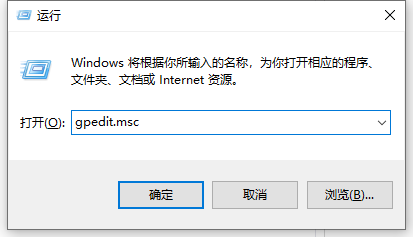
Course Introduction:When the computer is set to disable storage devices such as USB flash drives, there will be no response when inserting the USB flash drive into the computer, and the computer cannot conveniently store and transfer data. So how to disable the USB flash drive on the computer? The editor below will teach you how to disable USB disks on your computer. Taking win10 system as an example, the specific steps are as follows: 1. Press the win+R keys at the same time to open the run menu, enter "gpedit.msc" in the input box and press Enter to confirm. 2. Find and click "Management Templates", find "System" and double-click to open it. 3. Scroll down to find "Removable Storage Access" and double-click to open it. 4. Scroll down to find "Removable Disk: Read Permission Denied" and double-click to open it. 5. As shown in the figure, select "Disabled" and click "OK" so that the computer can
2023-07-15 comment 0 14673

Course Introduction:Preface: Many friends have asked questions about the disappearance of files read from USB flash drives by Mac. This text site will give you a detailed answer for your reference. I hope it will be helpful to everyone! Let’s take a look! After the U disk is inserted into the MacBook, the files are automatically deleted. Why? The format of your U disk is not exfat. The format is not universal between WIN and MAC. If you change the format directly, it may cause file loss. It is recommended to back up before making format changes. The steps for disk repair are as follows: Turn on your computer, right-click the disk that needs to be repaired, and select "Properties". Select the "Tools" tab in the properties window and click the "Start Inspection" button. In the pop-up disk repair window, check "Automatically repair file system errors", and then click
2024-02-17 comment 0 909

Course Introduction:In the information age, data breaches have become a serious problem, causing huge losses to individuals and businesses. In order to protect information security, disabling USB flash drives is an effective measure. The following will illustrate this point through some cases and elaborate on the importance of disabling USB flash drives. Tool materials: Computer brand model: Dell However, it also presents safety hazards. For example, an employee of a company lost a USB flash drive containing important customer information, which resulted in the company's business secrets being leaked and causing huge losses to the company.
2024-03-11 comment 0 1272

Course Introduction:With the popularity of mobile storage devices, USB flash drives have become an indispensable tool in people's daily life and work. However, USB flash drives also bring some security risks, such as virus transmission, data leakage, etc. In order to prevent these problems from occurring, we can disable the computer's USB interface through the registry and group policy to prevent the use of USB flash drives. Tool materials: System version: Windows1020H2 Brand model: Lenovo ThinkPad editor. 2. Locate the following path: HKEY_LOCAL_M
2024-05-01 comment 0 1057
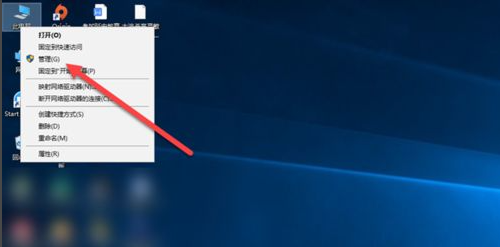
Course Introduction:The input method can help users spell text, but many users find that their input method is disabled when using the win10 system. So what is going on? Users can directly right-click on the Task Scheduler under Computer Management and then set it up. Let this site carefully introduce to users how to cancel the disabled input method in Win10. How to cancel the disabled input method in Win10? 1. On the computer desktop, right-click Computer/Manage. 2. In the computer management interface, click to open the task scheduler. 3. Click on the Task Scheduler Library, as shown in the figure. 4. Click Windows under Microsoft. 5. Click TextServi
2024-02-13 comment 0 1749