
CourseIntermediate5463
Course Introduction:Message queue is an asynchronous communication method between services, suitable for serverless and microservice architecture. Messages are stored on the queue until they are processed and deleted. Each message can be processed only once by a user. Message queues can be used to separate heavy-duty processing, buffering or batching work and to alleviate peak workloads.

CourseElementary6108
Course Introduction:This course mainly includes the introduction and application scenarios of message queues, the introduction of rabbitmq and the use of installation commands, the use of various modes of php message queue rabbitmq, the use of dead letter queue and delay queue plug-ins, and the actual use of tp6 message queue rabbitmq.

CourseAdvanced12464
Course Introduction:Curl is an open source file transfer tool that uses URL syntax to work in command line mode. It can obtain network resources such as web pages, pictures, scripts, file data, etc. from the Internet. Let’s follow the course to learn how to use curl.

CourseElementary7217
Course Introduction:AJAX stands for Asynchronous JavaScript And XML, which is asynchronous JS and XML. Through AJAX, you can send asynchronous requests to the server in the browser. The biggest advantage: obtaining data without refreshing. AJAX is not a new programming language, but a new way of using existing standards together.
javascript - How to cancel and restore hover events in jquery
How to cancel and restore hover events in jquery. Can hover written in css be canceled and restored?
2017-06-14 10:53:46 0 4 1023
2017-07-05 10:44:32 0 6 1164
2017-04-27 09:02:45 0 1 658
javascript - js cancel event binding
2017-05-19 10:42:35 0 3 590
What should I do if the phpstorm key is canceled and cannot be installed?
2018-11-26 17:43:19 0 2 954

Course Introduction:Qiaobao is an online learning platform for exam questions and papers, so how do you cancel favorites on Qiaobao? How to cancel favorites on Qiaobao? Let the editor give you the answer below! **How to cancel collection of Exam Treasure** On the main interface of the software, click "All Favorite Questions". Find the topic or content you want to cancel. Click Cancel Collection and the system will pop up a confirmation box. Confirm that it is correct and click the "OK" button to complete the operation.
2024-08-08 comment 0880
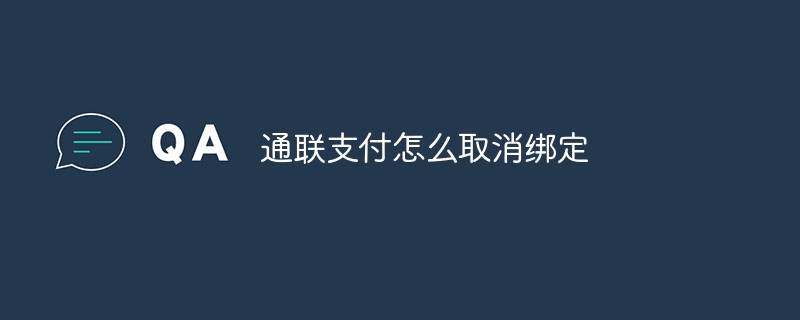
Course Introduction:How to unbind Tonglian Payment: 1. Open the Tonglian Payment application; 2. Enter the personal center; 3. Find the bound payment method; 4. Select the payment method that needs to be unbound; 5. Unbind the payment method; 6. , confirm to cancel the binding.
2023-07-26 comment 09116

Course Introduction:How to cancel Ares virus 2 attack? Ares Virus 2 attacks can be canceled by clicking the opposite button. Many friends still don’t know how to cancel the Ares Virus 2 attack. Here we have compiled the methods to cancel the Ares Virus 2 attack. Let’s take a look. How to cancel the attack of Ares Virus 2? Players can cancel the attack by clicking the button in the opposite direction while using the skill attack. Or you can cancel the charged attack by directly clicking the right button of the mouse. During the battle, players can cancel the attack at any time according to the situation to save ammunition. When fighting in the game, you can attack and retreat at the same time to protect the character's condition.
2024-08-12 comment 0189
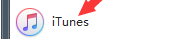
Course Introduction:The article brought to you in this chapter is about iTunes software. Do you know how to cancel synchronization in iTunes? The following is the method for desynchronizing iTunes that the editor brings to you. Users who are interested in this can come and take a look below. How to cancel synchronization in iTunes? To cancel synchronization with iTunes, first double-click to open the installed iTunes software on your computer. Enter the itunes interface and click the Edit option in the itunes menu. After clicking the edit menu, a drop-down menu pops up with the option Preferences selected. In the General Preferences interface, click the Device option. Enter the device options
2024-08-15 comment 0808

Course Introduction:Many netizens don’t know how to cancel the automatic deduction in "360 Camera". Let’s take a look below. First, find the AppStore on your Apple phone; open the AppStore, click the avatar in the upper right corner; click "Subscribe"; click "360 Camera"; click "Cancel Subscription"; click "Confirm" to cancel automatic deductions.
2024-06-13 comment 0352