
CourseElementary56950
Course Introduction:Design the voting items that need to be carried out, conduct voting statistics and display the voting results

CourseAdvanced11220
Course Introduction:Practical development of live broadcast system and multi-person live chat room system. The main technologies used are websocket, workerman/swoole, real-time message broadcast and storage. It is an advanced course and requires certain front-end and PHP foundation.

CourseIntermediate14235
Course Introduction:This course will help you build your own universal backend management system from scratch, including basic administrator management, menu management, role management, permission management and other functions.

CourseElementary119936
Course Introduction:A simple PHP Chinese website article management system that can publish articles on the website and perform addition, deletion, modification and query operations.
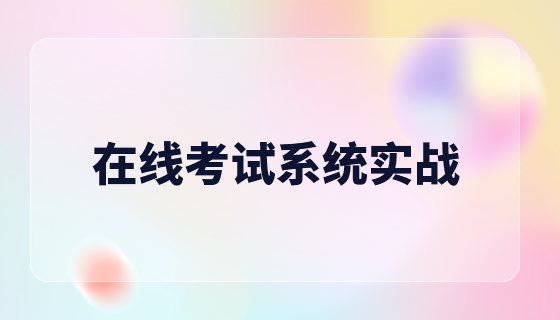
CourseIntermediate22257
Course Introduction:Three days of large-scale public welfare live broadcast class "Practical Development of Imitation Driving School Examination System", using frameworks: bootstrap, jquery, ThinkPHP6.0, QQ group: 731694316
System interaction - Does nginx have a module that can call system commands?
2017-05-16 17:30:12 0 1 612
php framework - laravel comment system recommendation?
2017-05-16 16:53:59 0 1 504
Database design - MySQL database integration of two systems
2017-05-18 10:54:00 0 3 750
How to disable system time synchronization to hardware in Linux?
2017-05-16 13:31:40 0 1 605

Course Introduction:How to set up dual display for my win10 system? For this reason, System House brings you a detailed introduction to setting up dual displays on the win10 system. Here you can easily set up dual displays on your computer through the operation method of setting up dual displays on the win10 system, so as to create a better use experience. Introduction to the operation method of setting up dual screens in win10 1. First connect the data cable to the display screen. 2. Then right-click on a blank space on the desktop, find the NVIDIA Control Panel in the window that opens, and click to enter. 3. After entering, find the setting multiple monitors function under the display column on the left, then select the monitor you want to use on the right, and then apply. 4. Then the prompt window that appears in the system
2024-09-05 comment 0472

Course Introduction:How to reinstall computer system win7? In the process of using the computer, if it is used for a long time, you will encounter some problems, such as running lag, system poisoning, etc. We can use the method of reinstalling the system to repair it. So how to reinstall the win7 system of the computer? Below, the editor will share with you the step-by-step tutorial on reinstalling the win7 system. Methods/steps: 1. First download and install the one-click reinstallation tool on your computer, then double-click to run the software, click System Reinstallation in the software interface, and proceed to the next step. 2. The software will automatically detect the computer's software and hardware environment. After the detection is completed, click Next to continue. 3. Select the win7 system that needs to be installed and click Next to continue.
2024-09-03 comment 0223

Course Introduction:Can 360 reinstall win10 system? 360 reinstallation is a very practical reinstallation method, and the operation is also very convenient. As long as the current system can run normally and is connected to the Internet, you can use 360 to reinstall the system. Next, let’s take a look at how to use 360 system to reinstall win10 system tutorial tools/materials: System version: Windows10 Brand model: Honor MagicBookPro Software version: 360 system reinstallation master method/steps: 360 system reinstallation master to reinstall win10 system : 1. First download and install the latest version of 360. After entering the page, click on all tools and add the "Upgrade Assistant" in the upper right corner. 2. Then run the upgrade assistant. Click "Upgrade Now for Free" on the main interface. 3. Agree to the license terms.
2024-09-03 comment 0484
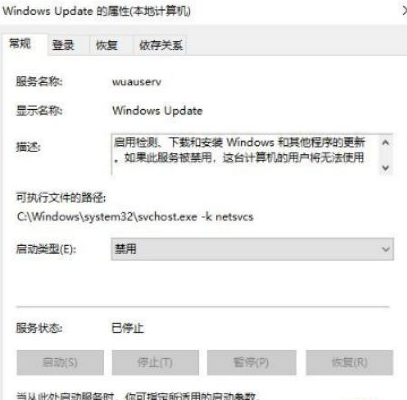
Course Introduction:Some friends, after updating the system, the update window always appears in the win10 system. So what should I do if the update window always appears in the win10 system? For this reason, System House provides you with a solution to the update window that always appears in win10 system. Here you can easily solve the problems you encounter and give you better computer operation methods. Solution to the update window always appearing in win10 system 1. First, use a simple combination of shortcut keys win] + [R] to open the running window of the system, and then enter [services.msc] to confirm. 2. Then select [Windows Update], double-click it, and then select [Disable] for the application settings. 3. Double-click the mouse to open and select [Restore]
2024-09-05 comment 0887

Course Introduction:Win10 is Microsoft's latest system resource, so do you know how a novice can install the Win10 system with one-click reinstallation? For this reason, System House brings you detailed one-click reinstallation of win10 system for beginners, so that you can easily install win10 system on your computer and quickly enjoy the latest system operation methods! Xiaobai's one-click reinstallation of the win10 system. Steps 1. Download Xiaobai's one-click reinstallation of the system. Exit the anti-virus software before opening it to avoid the anti-virus software blocking the operation steps. 2. Open Xiaobai’s one-click system reinstallation and click [One-click Installation]. Here, the editor selects [System New Installation], as shown in the figure below: 3. Xiaobai will give priority to detect whether the local environment meets the installation conditions. After the detection is completed, click The next step is as shown in the figure below: 4.
2024-09-03 comment 01010