
Course Elementary 6563
Course Introduction:Vuejs started out as a side project for Google developers and now sits alongside #React and #Angular… With help from Sarah Drasner, Taylor Otwell, Thorsten Lünborg and many friends from the Vue.js community, Evan You tells The story of how he fought to bring #Vuejs to life.

Course Intermediate 11382
Course Introduction:"Self-study IT Network Linux Load Balancing Video Tutorial" mainly implements Linux load balancing by performing script operations on web, lvs and Linux under nagin.

Course Advanced 17695
Course Introduction:"Shangxuetang MySQL Video Tutorial" introduces you to the process from installing to using the MySQL database, and introduces the specific operations of each link in detail.
laravel request history for debug
Is there any plugin under laravel that can display recent historical requests?
2017-05-16 16:47:26 0 1 453
Can ui-router control history - Stack Overflow
2017-05-16 13:19:02 0 1 573
javascript - Questions about ajax back page and history?
2017-05-19 10:32:59 0 1 933
Iterate through all files in a directory
2021-10-09 00:59:41 0 4 996
Retrieve payment method history for WooCommerce customers
2024-04-04 14:57:11 0 1 605

Course Introduction:Git is a commonly used version control tool that is widely used in project development. During project development, we usually use various git commands for version control and management, including submitting code, merging branches, and other operations. However, in some cases, we may need to clear Git history, such as deleting sensitive information or clearing unnecessary commit records. Below we will discuss how to clear Git history. 1. Backup Before performing the Git history clearing operation, we need to make a backup to prevent the operation from going wrong.
2023-05-25 comment 0 3346

Course Introduction:The viewing history function of the TV home app is a considerate service designed to enhance user experience. It automatically saves your viewing history, whether it's the latest episode of a TV series, a great documentary you stumbled upon last night, or a classic movie you watch over and over again, all of this viewing history is meticulously recorded. What about viewing history? Follow us below to take a look. How to watch history 1. First open the TV home and select My in the lower right corner. 2. Select the viewing history option. 3. Swipe to view more viewing records.
2024-06-06 comment 0 998
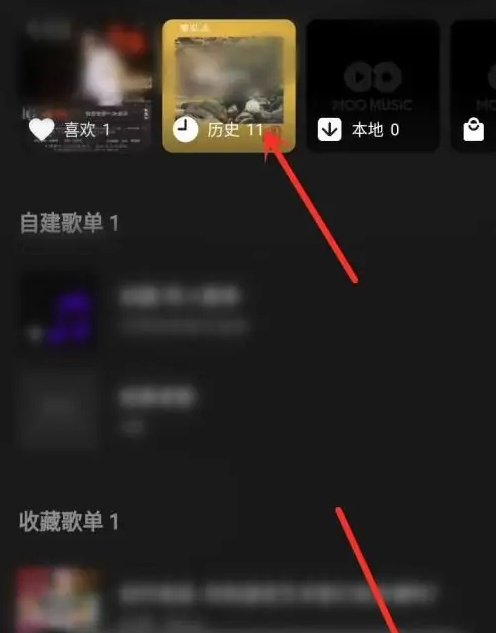
Course Introduction:Many netizens don't know how to delete history records in "moo Music". How to delete history records specifically? Let's follow us to find out. Click "History" Click the "History" icon on my page. Enter the editing mode to enter the history interface, and press record to enter the editing mode. Select the history record to delete. Select the history record and click the "Delete" icon at the bottom. Click "OK" to change the hat. Click the "OK" button to delete the history.
2024-06-08 comment 0 571
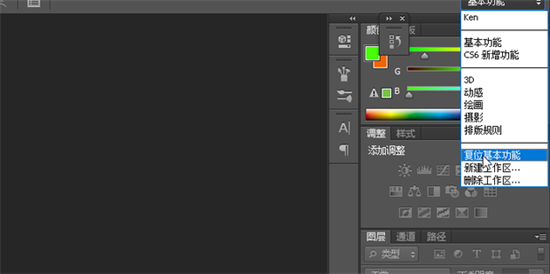
Course Introduction:In the process of using PS, a lot of historical records will be left. If you want to know the previous operations on the pictures, you can call up the historical records. So how do you view the history in PS? The editor below has brought you detailed tutorial illustrations, come and take a look. The specific steps are as follows: 1. First, click on Basic Functions in the upper right corner and select Reset Basic Functions; 2. Click on the upper window to select History; 3. Then you can see the history; 4. You can also click Edit at the top to select keyboard shortcuts; 5. Find the history record and set the shortcut key for the history record.
2024-08-27 comment 0 857
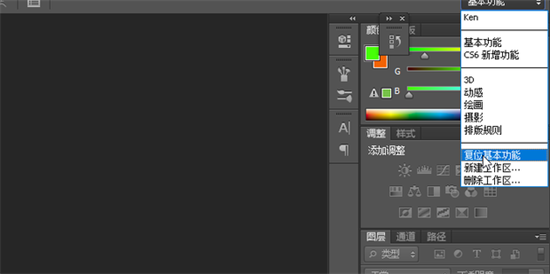
Course Introduction:In the process of using PS, a lot of historical records will be left. If you want to know the previous operations on the pictures, you can call up the historical records. So how do you view the history in PS? The editor below has brought you detailed tutorial illustrations, come and take a look. The specific steps are as follows: 1. First, click on Basic Functions in the upper right corner and select Reset Basic Functions; 2. Click on the upper window to select History; 3. Then you can see the history; 4. You can also click Edit at the top to select keyboard shortcuts; 5. Find the history record and set the shortcut key for the history record.
2024-08-27 comment 0 415