
Course Intermediate 11343
Course Introduction:"Self-study IT Network Linux Load Balancing Video Tutorial" mainly implements Linux load balancing by performing script operations on web, lvs and Linux under nagin.

Course Advanced 17648
Course Introduction:"Shangxuetang MySQL Video Tutorial" introduces you to the process from installing to using the MySQL database, and introduces the specific operations of each link in detail.

Course Advanced 11354
Course Introduction:"Brothers Band Front-end Example Display Video Tutorial" introduces examples of HTML5 and CSS3 technologies to everyone, so that everyone can become more proficient in using HTML5 and CSS3.
Black image appears when downloading temporary materials on WeChat
2019-10-05 13:51:41 0 0 1213
2023-07-23 15:17:08 0 2 618
Ways to fix issue 2003 (HY000): Unable to connect to MySQL server 'db_mysql:3306' (111)
2023-09-05 11:18:47 0 1 832
Experiment with sorting after query limit
2023-09-05 14:46:42 0 1 730
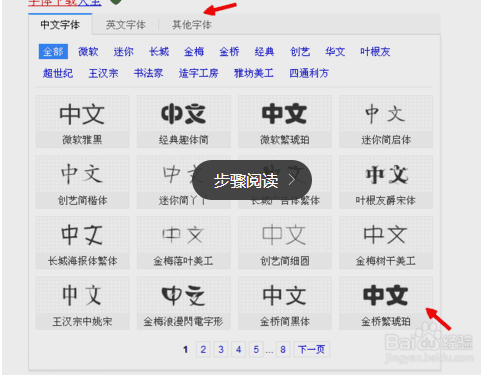
Course Introduction:How to change computer font to Founder Cartoon. . . . . . . . To change to a regular cartoon font, you can follow the following steps: 1. First, clarify the format of the computer font, then search for font downloads on the Internet, find the one you like, and click to download. In the download box, you will see that the downloaded font is compressed in .rar format and cannot be used directly on your computer. Once the download is complete, select the compressed file, right-click and select Extract to current folder. You can extract the folder to your desktop. 3. After unzipping, click to open and you will see the downloaded font. This font can be used directly on your computer. Once you copy the downloaded fonts to your system text folder, you can use them when changing your system's appearance settings. 5. After copying, click
2024-01-23 comment 0 1008
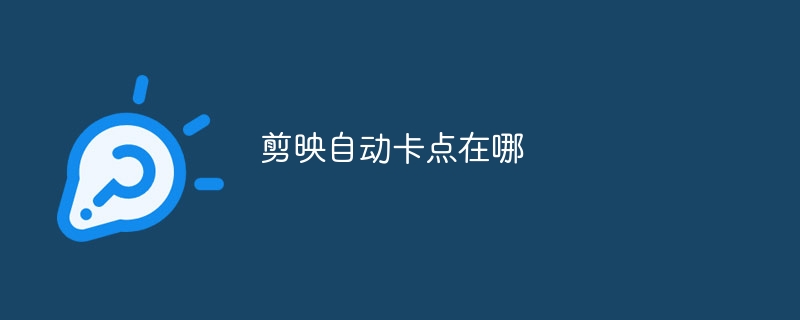
Course Introduction:The automatic clipping function is located in the audio editing part of the clipping software. The specific operations are as follows: 1. After importing the material into the editing software, click "Add Audio"; 2. Click "Music" in the lower left corner; 3. Click to select the music type of "Stuck"; 4. Click on the favorite music material , click "Use" on the right; 5. After clicking to select the added music material, click "Step" at the bottom; 6. Turn on "Automatically step", and then you can according to your own needs; 7. Edit the video material as needed That’s it.
2023-11-14 comment 0 5994
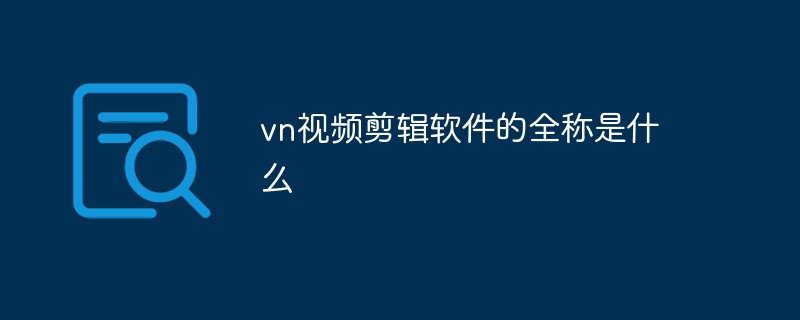
Course Introduction:The full name of vn video editing software is "VlogNow Video Editing"; vn video editing software is a short video editing app for mobile phones. It has functions such as curve speed changing, multi-segment video editing, color filters, custom soundtracks, etc. It has built-in multiple curve speed changing, automatic Define imported font materials, customized imported music materials, music beat points and other features.
2022-07-27 comment 0 6147

Course Introduction:How to make flying gold powder fonts in PS: First, find two materials on the Internet, one gold material and one gold sand material, and drag them into PS; then type PS letters on the gold material, and click on the PS text to make PS a selection; then Drag the finished PS gold effect into the gold sand material; finally execute the filter "Wind Effect".
2020-05-20 comment 0 4887

Course Introduction:In the world full of creativity and personality of Niannian's account, the operation of changing fonts is like a wonderful magic transformation. When you choose to change fonts, it seems to open a door to endless artistic possibilities. How to change fonts 1. Click the [Toolbar] icon in the upper right corner of the page. 2. Click the [Material Management] menu in the toolbar. 3. Click the [Font] menu on the material management page and go to the next step. 4. Finally, choose the font you like.
2024-06-27 comment 0 824