
CourseElementary54144
Course Introduction:"HTML5 From Beginner to Mastery Tutorial" introduces in detail that HTML5 has added a lot of new content based on HTML, with more functions and more dazzling effects.

CourseElementary26944
Course Introduction:"Javascript Basics Tutorial" will take you to quickly learn the basic knowledge of javascript and explain it through examples, so that you can better understand the javascript scripting language.

CourseElementary30810
Course Introduction:This tutorial will start from the basics and does not require you to have any programming knowledge. The "HTML Tutorial" contains our knowledge of HTML5, truly achieving a comprehensive learning of HTML.

CourseElementary24081
Course Introduction:"HTML5 Quick Self-Study Tutorial" is suitable for zero-based entry learning of HTML5. HTML5 is the fifth version of HTML development. With the support of browser technology, it has also begun to be widely used. H5 will become the new standard for WEB development. This course will provide readers with Explain all the core features of HTML5.

CourseElementary90684
Course Introduction:"JavaScript Elementary Tutorial" is an introductory course to JavaScript, designed to let everyone know and understand the common knowledge of JavaScript.
apache cannot parse php7apache2_4.dll
2017-05-16 13:13:58 0 4 1082
rsa - openssl_private_decrypt does not take effect in typecho Login.php
2017-05-16 13:14:27 0 1 4944
2017-05-16 13:14:29 0 3 783
PHP7.1 cannot obtain session data
2017-05-16 13:14:02 0 2 693
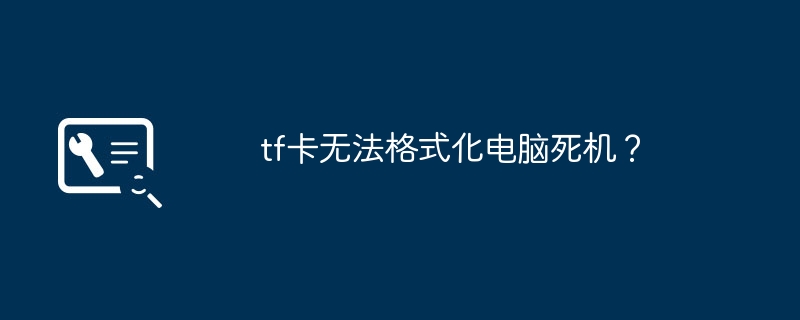
Course Introduction:1. The TF card cannot be formatted and the computer crashes? Detect whether the computer crashes due to malfunction or lag. 2. How to format the TF card on an Android phone? Thanks for the invitation. This depends on the phone itself. Some mobile phones have built-in file management or storage managers with formatting functions, but some do not (if not, the formatting function may not be implemented even if a third-party file manager is installed.) 3. Plug the TF card into the computer How to solve the crash? There are two situations. One is that the TF card has been burned and cannot be used. The second is that it is infected with a virus. Judging from your description, the problem persists after changing one, which has a lot to do with the mobile phone. It is recommended that you install anti-virus software on the mobile phone and format the TF card on the mobile phone first (of course the contents will be gone. You can put useful things first
2024-09-04 comment 0772

Course Introduction:When we used the Win11 system to play Red Alert, we found that there were freezes and freezes. So how to solve the problem of playing Red Alert on Win11? Users can directly click on the properties under this computer, and then click on the optional functions under the application on the left to operate. Let this site carefully introduce to users the solution to the problem of Windows 11 getting stuck while playing Red Alert. Solution to Win11 stuck when playing Red Alert. Method 1. First, right-click to select "This PC", and then click to enter the "Properties" settings. 2. Then click "App" on the left, and then enter "Optional Features" on the right. 3. Then find "More Windows Features" under relevant settings. 4. Finally find "Direct" under "Old Components"
2024-09-03 comment 0883

Course Introduction:When the Marvel Ultimate Reversal Deadpool card is deleted, its power is doubled and returned to your hand. Deadpool is the core of the delete deck. Delete Deadpool many times and conquer your opponents with powerful combat power. So how do we get Deadpool? Next, I will bring you how to obtain Deadpool in "Marvel Ultimate Reversal", let's take a look at the details! How to obtain Deadpool in "Marvel's Ultimate Revival" 1. Obtain it by upgrading the collection tree for free or purchasing a gift pack. 2. Card introduction: Deadpool is the core of the deletion deck. Delete Deadpool many times to conquer your opponents with powerful combat power. 3. Adapt the card group and delete the card group
2024-09-03 comment 0714

Course Introduction:Many users now use wps software on their computers, but many users have encountered the situation where WPS is stuck and unresponsive. So how can we solve this problem? In this issue, the editor will talk to you Share the specific solution. I hope the content in this issue can help everyone. Solution: 1. When wps is stuck and unresponsive, choose to open any manager. Use the shortcut key combination Ctrl+Alt+Delete on the keyboard. First press and hold the first two keys without releasing them. Finally, press the Delete key to enter any manager. . 2. At this point, we select the stuck WPS document and end the task. (Similar to the picture, mine is office2010 Excel). 3. Knot
2024-08-21 comment 0596

Course Introduction:Hello, would you like to know what to do if win11 gets stuck after setting up virtual memory? To put it simply, right-click My Computer, select Advanced Settings under Properties, and then click the Change button under Virtual Memory. Next, I will tell you in detail how to solve the problem of Win11 getting stuck after setting up virtual memory. Analysis of the problem that win11 freezes after setting up virtual memory 1. Right-click "My Computer" on the desktop and select "Properties". 2. Select the "Advanced" tab - Settings in the "Advanced System Settings" dialog box that opens. 3. Select "Advanced" and click the "Change" button of "Virtual Memory" below. 4. In the virtual memory settings window that pops up, remove the small check mark for "Automatically manage paging file sizes for all drives". 5. Select "Hosted" in the box
2024-09-03 comment 0910