
Course Intermediate 11273
Course Introduction:"Self-study IT Network Linux Load Balancing Video Tutorial" mainly implements Linux load balancing by performing script operations on web, lvs and Linux under nagin.

Course Advanced 17598
Course Introduction:"Shangxuetang MySQL Video Tutorial" introduces you to the process from installing to using the MySQL database, and introduces the specific operations of each link in detail.

Course Advanced 11309
Course Introduction:"Brothers Band Front-end Example Display Video Tutorial" introduces examples of HTML5 and CSS3 technologies to everyone, so that everyone can become more proficient in using HTML5 and CSS3.
Looking for a library that can automatically handle routing of React folder structures. [terminated]
2023-08-09 12:31:14 0 1 635
nginx directory listing and directory access permission settings
2017-05-16 17:21:50 0 1 668
javascript - How to compile less in multiple folders using gulp
2017-06-12 09:30:02 0 2 678
javascript - js automatically generates directory structure based on configuration file
2017-06-24 09:43:49 0 3 1688
PHP's latest plug-in backend management system is really easy to use. I recommend it~
2022-06-13 14:18:25 0 2 1665

Course Introduction:How to develop a WordPress plug-in that automatically generates a table of contents. As the content of blog posts becomes more and more abundant, improving the reading experience has become an important consideration. Automatically generating a table of contents is a common method to improve the reading experience. Develop a plug-in that automatically generates a table of contents on the WordPress platform to help readers quickly browse and navigate article content. This article will introduce how to develop a WordPress plug-in that automatically generates a table of contents, and provide relevant code examples for reference. First, we need to set W
2023-09-05 comment 0 1217

Course Introduction:How to develop a WordPress plug-in that automatically generates a directory tree. As the WordPress website continues to develop, the scale of website content is also becoming larger and larger. It is very important for readers to be able to quickly navigate and browse the content of the website. The directory tree is a very useful feature that can help readers quickly locate and browse different parts of the website. This article will teach you how to develop a WordPress plug-in that automatically generates directory trees. Before we start developing plugins, we need to understand the WordPress plugin
2023-09-06 comment 0 1543

Course Introduction:How does WPS automatically generate a directory? Many friends will encounter this problem when writing papers, or when making some documents with a lot of content, they need to create a directory so that they can click to jump to view. Here is the WPS software for automatically generating a directory for word documents. You can learn from the tutorial. The directory generated in this way is much better than typing it by hand. The most critical point of the WPS software word document automatic generation table of contents tutorial is that the subtitles in the text need to be added with title levels, that is, title 1 and title 2 as shown in the figure. The number of layers of content is mapped to the number of titles. The subtitle style will also change after adding it. 2. In this way, the WPS software can automatically identify and generate the directory. The operation method is to click [Quote], and then
2024-04-02 comment 0 1020
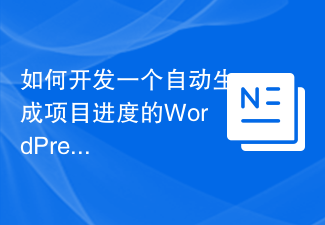
Course Introduction:How to develop a WordPress plug-in that automatically generates project progress. In the process of project management, it is very important to understand the project progress. For users who use WordPress to build websites, being able to directly view project progress in the WordPress backend will greatly improve work efficiency. Therefore, it is very beneficial to develop a WordPress plugin that automatically generates project progress. This article describes how to develop such a plug-in and provides code examples. Plugin Overview The main functions of this plugin are
2023-09-05 comment 0 1302
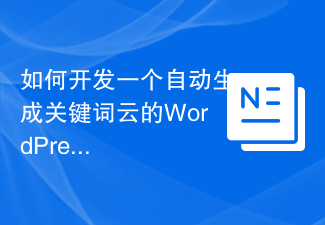
Course Introduction:How to develop a WordPress plug-in that automatically generates keyword clouds. With the popularity of blogging platforms and content management systems, WordPress has become the first choice for many people to build personal blogs. The rich plug-in ecosystem also adds many personalization and customization functions to WordPress. This article will introduce how to develop a WordPress plug-in that automatically generates keyword clouds to make your blog content more attractive. A keyword cloud is a tag cloud presented in the form of images, with different sizes and colors
2023-09-05 comment 0 772