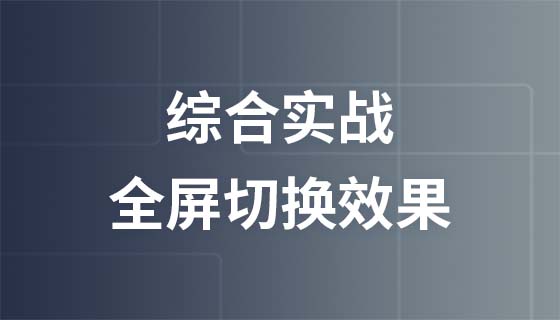
Course Intermediate 10062
Course Introduction:Nowadays, full-screen switching animation effects are very popular, whether on PC or mobile, such as product display, special topics and other scenes. Then let us study the "Practical Video Tutorial on Implementing Full-Screen Switching Effect" to understand how to achieve it!

Course Intermediate 11327
Course Introduction:"Self-study IT Network Linux Load Balancing Video Tutorial" mainly implements Linux load balancing by performing script operations on web, lvs and Linux under nagin.

Course Advanced 17632
Course Introduction:"Shangxuetang MySQL Video Tutorial" introduces you to the process from installing to using the MySQL database, and introduces the specific operations of each link in detail.
Ways to fix issue 2003 (HY000): Unable to connect to MySQL server 'db_mysql:3306' (111)
2023-09-05 11:18:47 0 1 821
Experiment with sorting after query limit
2023-09-05 14:46:42 0 1 724
CSS Grid: Create new row when child content overflows column width
2023-09-05 15:18:28 0 1 611
PHP full text search functionality using AND, OR and NOT operators
2023-09-05 15:06:32 0 1 577
Shortest way to convert all PHP types to string
2023-09-05 15:34:44 0 1 1000
Course Introduction:CSS3 achieves full screen switching effect
2016-06-24 comment 0 1221
Course Introduction:Responsive full-screen scrolling page switching effect based on html5 and css3
2016-06-24 comment 0 1823

Course Introduction:What this article shares with you is a jQuery full-screen (full-screen) scrolling plug-in web page special effect. Roll the mouse wheel to switch the entire screen to one screen. You can set the text/picture to display the JS code absolutely up, down, left, right, and center. The most popular jQuery full-screen scrolling nowadays. Plug-in! (Compatibility test: IE6 and above, Firefox, Chrome, Opera, Safari, 360 and other mainstream browsers)
2016-05-16 comment 0 1103

Course Introduction:How to achieve smooth switching effect of single-page applications through CSS In modern Web development, single-page applications have become a popular development model. When users perform different operations in a single-page application, the content of the page will switch smoothly, giving users a good user experience. This article will introduce how to use CSS to achieve smooth switching effects in single-page applications, and provide specific code examples. 1. Use CSS animation to achieve smooth transition CSS animation is a technology that achieves dynamic effects by specifying animation key frames. Be realistic
2023-10-18 comment 0 1188