
Course Intermediate 15455
Course Introduction:"Linux Gradual Sublimation Video Tutorial" This lesson was recorded by the Band of Brothers training institution. It starts from the most basic Linux, all the way to intermediate and advanced courses, so it is called gradual sublimation. This is a process. I hope everyone will study hard! ! !

Course Intermediate 11246
Course Introduction:"Self-study IT Network Linux Load Balancing Video Tutorial" mainly implements Linux load balancing by performing script operations on web, lvs and Linux under nagin.

Course Advanced 17582
Course Introduction:"Shangxuetang MySQL Video Tutorial" introduces you to the process from installing to using the MySQL database, and introduces the specific operations of each link in detail.
2017-06-30 09:57:03 0 1 3444
javascript - Huawei mate8, mate9 mobile phones and WeChat built-in browser cannot upload files.
2017-05-16 13:23:15 0 1 917
css - How is H5 page flex layout compatible with Huawei?
2017-05-16 13:43:07 0 1 954
How to merge this kind of data?
2020-05-25 13:35:21 0 2 937
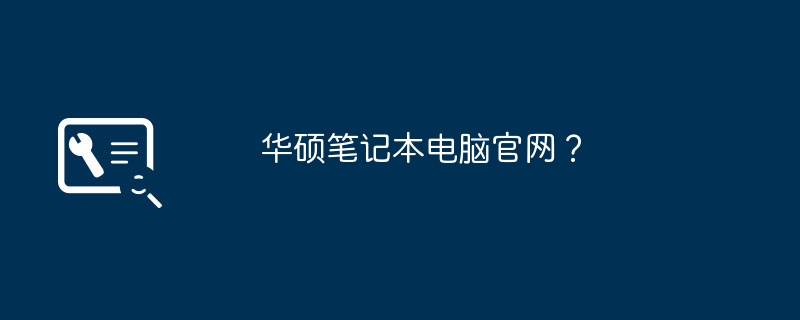
Course Introduction:1. ASUS laptop official website? ASUS's official website in China is www.asus.com.cn, but the corresponding website can only be opened during normal working days. The ASUS official website can provide downloads of various ASUS driver software and system updates. At the same time, the ASUS official website can also provide a general understanding of various ASUS models. The ASUS official website also lists the prices of various models, and also provides a detailed introduction to ASUS's after-sales service. 2. ASUS official website? https://www.asus.com.cn/Asus is a Taiwanese computer brand. It is currently the world's largest motherboard manufacturer and the world's third largest graphics card manufacturer. It is also one of the world's leading 3C solution providers, dedicated to providing personal and enterprise use.
2024-08-08 comment 0 1145
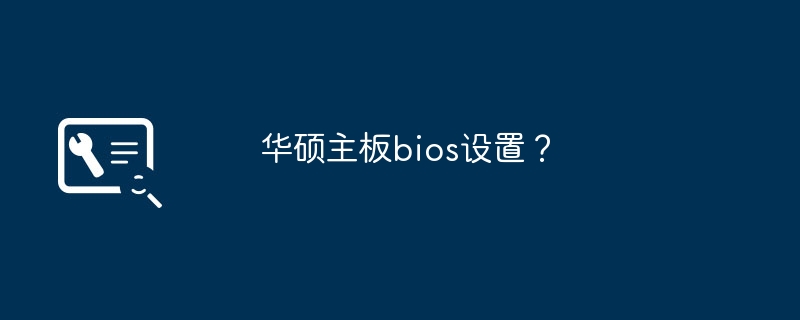
Course Introduction:Asus motherboard bios settings? Open the ASUS motherboard BIOS page and click on the upper right corner to enter the advanced mode interface. How to enter the BIOS on an ASUS motherboard? To enter the BIOS of your ASUS motherboard, you first need to restart your computer. During the startup process, press and hold the "Delete" key or the "F2" key until you enter the BIOS interface. On some ASUS motherboards, you can also try pressing the "F10", "F11" or "ESC" key. Once you successfully enter the BIOS interface, you can browse and change BIOS settings through the arrow keys and Enter key on the keyboard. Please operate with caution to avoid system problems caused by misoperation. Asus motherboard bios settings? Proceed in three steps. 1. For ASUS computer motherboards, generally press the Del or ESC key F
2024-02-15 comment 0 1362
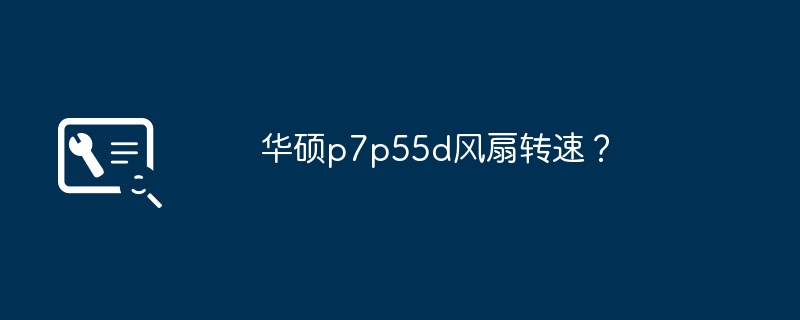
Course Introduction:Asus p7p55d fan speed? 1. ASUS P7P55D fan speed is automatically adjusted according to the CPU temperature. 2. This is because the ASUS P7P55D motherboard is equipped with an intelligent fan control system that can automatically adjust the fan speed according to changes in CPU temperature to maintain stable operation of the CPU. 3. In addition, ASUS P7P55D motherboard also provides some software tools to manually adjust the fan speed to meet the user's personalized needs. Therefore, whether it is automatic adjustment or manual adjustment, the fan speed of the ASUS P7P55D motherboard can be adjusted as needed. How to upgrade ASUS p7h55 motherboard? Follow the steps below to upgrade your ASUS p7h55 motherboard. 1. Check whether the motherboard has a new BIOS that can be downloaded, and then download it
2024-02-07 comment 0 1171

Course Introduction:The difference between ASUS b75 motherboard models is ASUS P8B75-M: it is a small board, ASUS P8B75-MLXPLUS: it is Lite version, that is, streamlined version. 1. Comparison between ASUS P8B75-M and ASUS P8B75-MLXPLUS. LXPLUS is slightly better, but if you want to say a good ASUS motherboard, you have to start with P8B75. -M: MicroATX, small board. -SE: Second Edition, usually a streamlined version. -V: Value board, low-priced version, drastically reduced material usage. -LX: Lite version, that is, streamlined version (the above versions are cheaper than the standard version, with a shrinkage.) -LE: LE is a streamlined version, with a larger shrinkage. 2. The version without suffix is the standard version. 1.-PRO:
2024-01-27 comment 0 2129
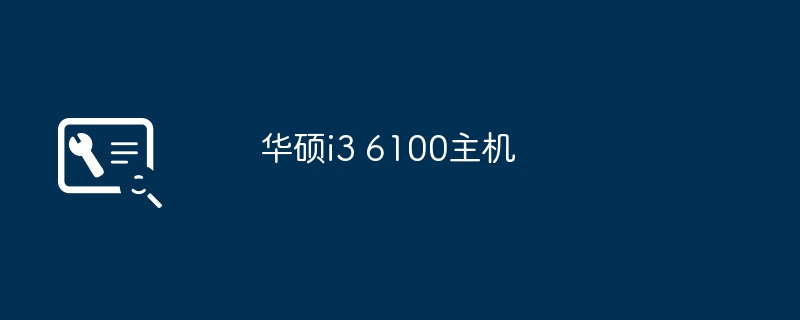
Course Introduction:1. ASUS i36100 host In the current era of rapid technological development, it has become crucial to find a high-performance desktop computer to meet various needs. As a highly recognized ASUS product, the ASUS i36100 host is undoubtedly a choice worth mentioning. ASUS has always been committed to providing users with high-quality products, and this host is no exception. Excellent performance ASUS i36100 host is equipped with the latest sixth generation Inteli3 processor, providing users with excellent performance and stability. Whether it is office, entertainment or design, it can easily handle various tasks. The high-speed operation of the processor allows you to keep the system smooth even when multitasking. Well-designed Asus has always been known for its exquisite craftsmanship and stylish appearance. This i3
2024-09-02 comment 0 1118