
Course Intermediate 11357
Course Introduction:"Self-study IT Network Linux Load Balancing Video Tutorial" mainly implements Linux load balancing by performing script operations on web, lvs and Linux under nagin.

Course Advanced 17659
Course Introduction:"Shangxuetang MySQL Video Tutorial" introduces you to the process from installing to using the MySQL database, and introduces the specific operations of each link in detail.

Course Advanced 11371
Course Introduction:"Brothers Band Front-end Example Display Video Tutorial" introduces examples of HTML5 and CSS3 technologies to everyone, so that everyone can become more proficient in using HTML5 and CSS3.
2017-06-30 09:57:03 0 1 3483
javascript - Huawei mate8, mate9 mobile phones and WeChat built-in browser cannot upload files.
2017-05-16 13:23:15 0 1 956
css - How is H5 page flex layout compatible with Huawei?
2017-05-16 13:43:07 0 1 987
Why does the same code display different results on different versions of Android phones?
2017-06-17 09:16:14 0 2 1076
{Code...} The picture address on Huawei Honor 7i is wrong.. My picture name is da_1488896847485.jpeg
2017-05-19 10:36:13 0 2 704

Course Introduction:1. Click [Accessibility] under the settings menu. 2. Click [Quick Start and Gestures]. 3. Click [Air Gesture], then turn on the [Air Swipe Screen] and [Air Screen Capture] switches. Note: This article applies to the EMUI10.1 system of Huawei P40Pro mobile phone.
2024-05-08 comment 0 1061

Course Introduction:1. First, we open the mobile phone desktop of Huawei p40pro. 2. Click the camera. 3. Click Settings in the upper right corner. 4. Click the reference line. 5. Just open it
2024-03-22 comment 0 442

Course Introduction:1. First, we open the Huawei p40pro mobile phone desktop and click the dial button. 2. Click on the contact. 3. Click on the blocked contact. 4. Click More. 5. Click to remove from the blacklist.
2024-05-07 comment 0 1012

Course Introduction:1. First, we open the Huawei p40pro mobile phone desktop and click Settings. 2. Click System and Updates. 3. Click System Navigation. 4. You can choose gesture navigation or three-key navigation on the screen. After the change is completed, you can successfully change the return key.
2024-03-22 comment 0 1128
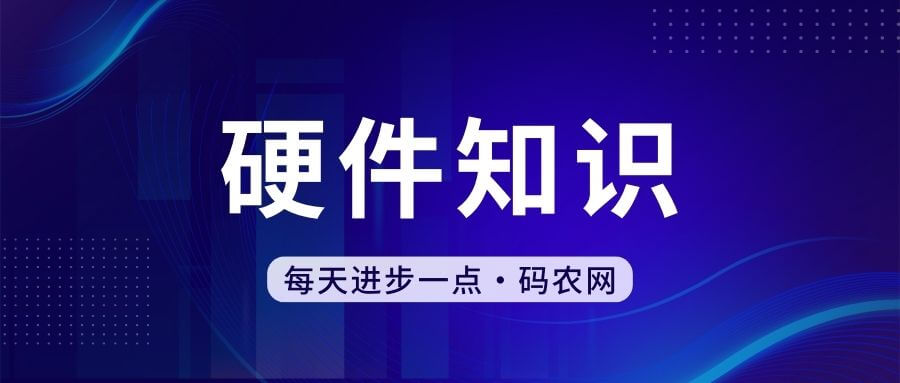
Course Introduction:Which Huawei mobile phones support wireless charging 1. Huawei mobile phones that support wireless charging include: Huawei Mate40E, Huawei Mate40Pro+, Huawei Mate50, Huawei Mate50RS Porsche Design, Huawei P50Pro, etc. 2. Huawei’s models that support wireless charging include Huawei P40Pro, Huawei P30Pro, and Huawei Mate30Pro. Huawei P40Pro supports 40W super fast charging, 27W wireless fast charging and wireless reverse charging. Huawei P30Pro supports 40W super fast charging and 15W wireless fast charging. 3. As of December 12, 2019, Huawei has the following mobile phones that support wireless charging: HUAWEIMate305G, HUAWEIP30Pro, HUAW
2024-03-20 comment 0 2545