
Course Intermediate 11331
Course Introduction:"Self-study IT Network Linux Load Balancing Video Tutorial" mainly implements Linux load balancing by performing script operations on web, lvs and Linux under nagin.

Course Advanced 17634
Course Introduction:"Shangxuetang MySQL Video Tutorial" introduces you to the process from installing to using the MySQL database, and introduces the specific operations of each link in detail.

Course Advanced 11348
Course Introduction:"Brothers Band Front-end Example Display Video Tutorial" introduces examples of HTML5 and CSS3 technologies to everyone, so that everyone can become more proficient in using HTML5 and CSS3.
javascript - Export page content as excel table
2017-05-19 10:21:58 0 2 684
2021-10-29 15:44:36 0 2 830
用scrapy+redis+mongodb写的爬虫,爬到的数据可以存储在mongodb中,可以导出为excel格式吗?
2017-04-27 09:02:42 0 2 801
How to export and print the values in the echarts chart to Excel? Is there any plug-in required?
2018-04-28 14:38:00 0 1 1307
Course Introduction:In addition to using PHPExcel to export tables, I recommend another simple table import method that does not require the introduction of class files - header() to export excel tables. The steps to export the table are encapsulated into methods for easy reuse. The code is as follows:
2018-04-03 comment 0 2758
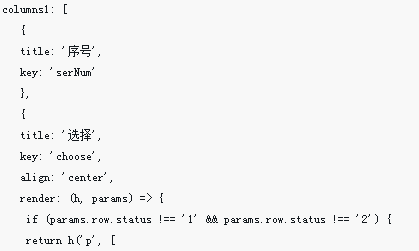
Course Introduction:This time I will bring you vue + iView to export an excel table. What are the precautions for exporting an excel table with vue + iView? Here is a practical case, let’s take a look.
2018-06-12 comment 0 8658
Course Introduction:Comprehensive example of php exporting excel table
2016-07-25 comment 0 1234

Course Introduction:How to export excel table from Tencent documents? As an online document, Tencent Documents is loved by many users. Among them, we have created an Excel table in Tencent Documents. How do we export the table data? Let this site give users a detailed introduction to the tutorial on exporting Excel tables from Tencent documents. Tutorial on exporting excel tables from Tencent documents 1. Enter the software and select the table you want to export. 2. After entering the form interface, click the three horizontal bars icon above. 3. Select Export as a local Excel table (.xlsx) in the option menu given below. 4. Then select the save path of the table and set the file name. 5. Finally, click Save below.
2024-08-26 comment 0 489
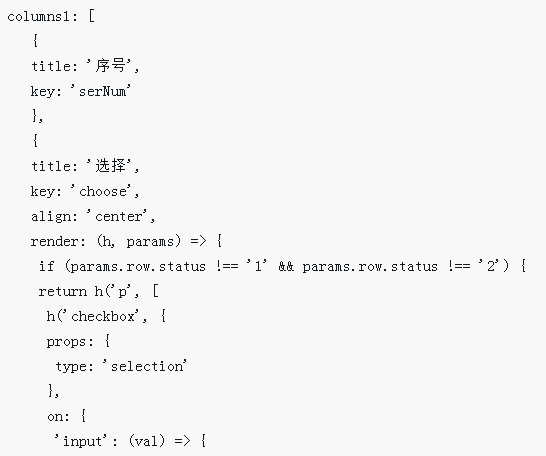
Course Introduction:This time I will introduce to you how to use Vue to export an excel table. What are the precautions for using Vue to export an excel table? The following is a practical case, let's take a look.
2018-04-20 comment 0 2823