
Course Intermediate 11361
Course Introduction:"Self-study IT Network Linux Load Balancing Video Tutorial" mainly implements Linux load balancing by performing script operations on web, lvs and Linux under nagin.

Course Advanced 17663
Course Introduction:"Shangxuetang MySQL Video Tutorial" introduces you to the process from installing to using the MySQL database, and introduces the specific operations of each link in detail.

Course Advanced 11380
Course Introduction:"Brothers Band Front-end Example Display Video Tutorial" introduces examples of HTML5 and CSS3 technologies to everyone, so that everyone can become more proficient in using HTML5 and CSS3.
Apache configured, website access prompt Service Unavailable
2017-10-17 16:16:50 0 1 952
Design a database table structure that meets the following business requirements?
2018-03-14 23:00:16 0 1 1309
2017-05-17 10:07:44 0 2 902
2017-05-17 10:01:48 0 1 804
What is the significance of php class properties and methods being private?
2017-09-04 19:32:21 0 2 1549

Course Introduction:How to set the wallpaper for the WeChat keyboard (How to set the WeChat keyboard skin) After downloading the WeChat keyboard on the phone, my friend wanted to change the WeChat keyboard settings to a new wallpaper skin, but he has not been able to find where this function is. Below, the editor of PHP Chinese website will give you a detailed introduction. Let’s take a look. How to change the skin of WeChat keyboard? As the WeChat keyboard does not currently support changing skins, this function is not available online yet. When we enter the WeChat keyboard settings page, we cannot find the button to change the skin. Therefore, users who want to change the beautiful background image will need to wait patiently for a while. 2. Although the WeChat keyboard cannot freely change pictures, you can set dark mode and turn on [Display and Brightness] in the phone settings. 3. Find [Dark Mode]
2024-06-18 comment 0 1066

Course Introduction:The keyboard layout setting of Baidu input method allows us to customize it according to our own habits and needs. So how is the keyboard layout set up? Follow us below to take a look. How to set the keyboard layout 1. Open the Baidu Input Method APP, click My, and then click the Settings icon. 2. Click to enter the keyboard interface settings. 3. Click to enter the keyboard layout to set it.
2024-06-12 comment 0 918

Course Introduction:WeChat keyboard is not only for typing, but also has many symbols that can be used. Some users have just used the WeChat keyboard and are not sure how to set up the WeChat keyboard. Open the WeChat keyboard settings button and find "Swipe up to enter numbers and symbols." In the pop-up page, select "Swipe up to enter symbols" to quickly set the settings you want to input. If you are still unclear about the symbols, you can take a look at the WeChat keyboard symbol setting method compiled by the editor below. "WeChat Keyboard" symbol setting method Symbol setting method: Menu bar - Swipe up to enter number symbol settings - Swipe up to enter symbols - Click to open 1. Open the WeChat keyboard, click "WeChat Keyboard" below the input box, enter the menu bar, and find " Swipe up to enter the number symbol settings." 2. After entering, click the button behind "Swipe up to enter symbols". 3 points
2024-07-15 comment 0 511

Course Introduction:How to set the skin for WeChat keyboard? WeChat Keyboard is a very smart mobile phone input method software. This software has many user-friendly functions. It allows users to choose their own input mode and find the expressions they want as quickly as possible on this software. send out. This software also allows users to change the skin of the keyboard themselves. Many users are not sure how to change the skin. The editor below has compiled the skin changing methods for your reference. How to set the WeChat keyboard skin In WeChat, SMS or other applications that require the use of the keyboard on your phone, you can click the input method settings icon in the upper left corner of the keyboard to enter the settings page to view the function setting options for various input methods. 2. Click "Personalized Skin" on the settings page of the input method.
2024-03-13 comment 0 1195
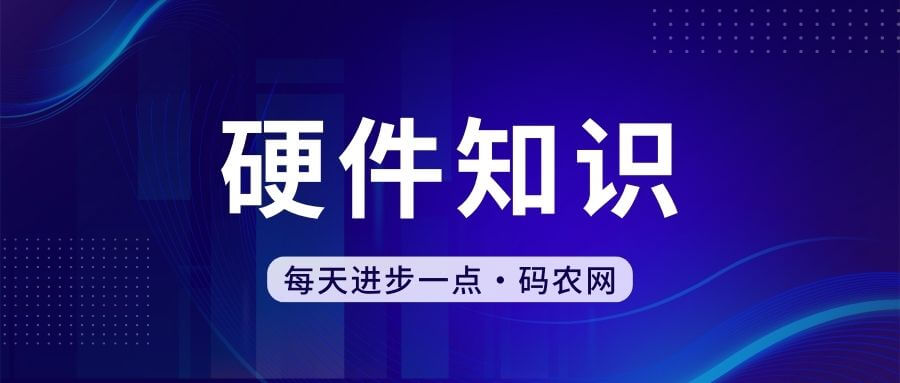
Course Introduction:If you want to set up the keyboard to turn on, 1. You can set it in the bios and set the keyboard to turn on. You can set a certain key or a certain key combination. The specific process of starting the computer with the keyboard: Start the computer, press the Del key to enter the BIOS main menu. 2. If you want to turn on the keyboard, you must first find the jumper that turns on the keyboard startup function according to the motherboard manual, and then reset the jumper. In fact, many motherboards now have this function open, and we don't need to perform jumpers. Let's enter the BIOS and set it up. 3. Take it out first and set aside. Then open. Then insert. After connecting, wait for the connection response to be successful. 4. Turn on the computer and press F2 (or DEL key) to enter bios and move to the POWER menu.
2024-03-10 comment 0 1652