
Course Intermediate 11367
Course Introduction:"Self-study IT Network Linux Load Balancing Video Tutorial" mainly implements Linux load balancing by performing script operations on web, lvs and Linux under nagin.

Course Advanced 17674
Course Introduction:"Shangxuetang MySQL Video Tutorial" introduces you to the process from installing to using the MySQL database, and introduces the specific operations of each link in detail.

Course Advanced 11383
Course Introduction:"Brothers Band Front-end Example Display Video Tutorial" introduces examples of HTML5 and CSS3 technologies to everyone, so that everyone can become more proficient in using HTML5 and CSS3.
When playing a video, it always prompts a loading error. Is there any way to solve it?
2018-05-29 15:20:43 0 0 1507
Recently, the video cannot be played after two or three minutes.
2019-07-25 21:31:56 0 4 1698
2018-05-16 23:19:15 0 0 1112
2018-08-30 10:46:46 0 2 1778

Course Introduction:imgplay is a jQuery plug-in for image sequence playback based on HTML5 canvas. Through this plug-in, a group of pictures can be played in turn. You can also pause, fast forward, rewind, and enter full-screen mode for picture viewing.
2017-01-19 comment 0 2070
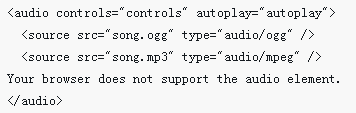
Course Introduction:This time I will show you how to automatically play background music in H5 videos. What are the precautions for automatically playing background music in H5 videos? Here is a practical case, let’s take a look.
2018-03-27 comment 0 5068

Course Introduction:How to play videos on American Drama Planet (how to play videos on American Drama Planet), how to operate it specifically, follow the editor to see. On the inner page of American Drama Planet, select the video you want to play and click to open it. On the video playback page, click Play full screen in the lower right corner. After playing in full screen, click the three-dot icon in the upper right corner, on the right side of the TV. Then an operation page will open on the right, and you can see the number above, which is double speed. As long as you click on the number above, you can set it to play at double speed, and there will be no prompt to play at double speed.
2024-06-13 comment 0 1072
Course Introduction:How to play videos on video websites?
2016-06-24 comment 0 1362

Course Introduction:How does Google Chrome play videos at double speed? Google Chrome is a safe and fast web browser software. Many users like to use this browser for work and entertainment. Among them, many users choose to use this browser to watch videos. Nowadays Many friends like to use double speed playback when watching videos, so how to adjust the double speed when watching videos in Google Chrome. Below, the editor will share with you the techniques for playing videos at double speed on Google Chrome. It is very practical. Let’s take a look. Google Chrome video double-speed playback tips 1. We first open the Chrome browser on the computer, and then install the GlobalSpeed plug-in while browsing (as shown in the picture). 2. After installing the plug-in, we directly enter Baidu Netdisk or any
2024-02-29 comment 0 1363