
Course Intermediate 11273
Course Introduction:"Self-study IT Network Linux Load Balancing Video Tutorial" mainly implements Linux load balancing by performing script operations on web, lvs and Linux under nagin.

Course Advanced 17598
Course Introduction:"Shangxuetang MySQL Video Tutorial" introduces you to the process from installing to using the MySQL database, and introduces the specific operations of each link in detail.

Course Advanced 11309
Course Introduction:"Brothers Band Front-end Example Display Video Tutorial" introduces examples of HTML5 and CSS3 technologies to everyone, so that everyone can become more proficient in using HTML5 and CSS3.
javascript - swiper image cannot be swiped
2017-07-05 10:48:46 0 6 1263
2017-05-16 13:00:02 0 3 619
WooCommerce Checkout - Validate user roles and cart contents
2024-04-03 11:58:52 0 1 761
2017-05-24 11:36:02 0 2 1100
How to make FastAPI perform SSR for Vue 3?
2023-08-26 21:31:32 0 1 748
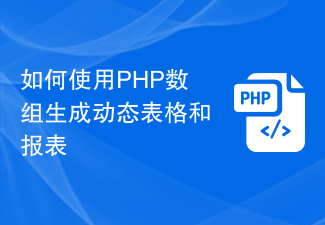
Course Introduction:How to use PHP arrays to generate dynamic tables and reports. With the development of the Internet, data processing and display have become an important part of website development. As one of the common data display forms, tables and reports are widely used in websites. In PHP, we can use arrays to generate dynamic tables and reports. This article will introduce how to use PHP arrays to achieve this function, and attach corresponding code examples. Generate a basic table First, we can use PHP arrays to generate a basic table. The code is as follows: $data=
2023-07-16 comment 0 1564
Course Introduction:This article mainly introduces the method of JS controlling web pages to dynamically generate tables with any number of rows and columns. It analyzes the techniques of using javascript to operate table nodes to control the addition of dom elements with examples. It has certain reference value. Friends in need can refer to it.
2016-05-16 comment 0 1405

Course Introduction:JavaScript is a client-side scripting language that can be embedded directly into web pages through HTML documents and run on web browsers. Many web page interactive effects can be achieved through JavaScript, including dynamically generating HTML tables. How to use JavaScript to generate HTML tables, one of the methods will be introduced below. Step 1: Create a table container. To generate an HTML table, you first need to create a table container in the HTML document to store the generated table. in HTML
2023-04-21 comment 0 1727

Course Introduction:The collection of Empire CMS is very good, because Empire CMS has a super efficient and stable kernel structure, and the information list supports setting the first number of pages to generate static pages, and the last number of pages to use dynamic lists. It is very useful when there are many pages to generate column lists, and can effectively reduce the number of pages generated. The resources occupied by generating the list and the effect of accelerating the generation speed are all very beneficial to inclusion.
2019-08-02 comment 0 2982
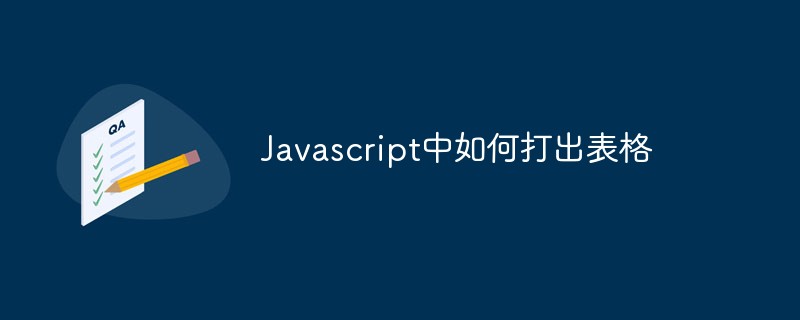
Course Introduction:JavaScript, as a scripting language that is executed directly in the browser, can dynamically generate, insert and modify content in HTML pages. Tables are one of the common ways to display data in Web pages, and JavaScript's powerful ability to manipulate DOM allows us to dynamically generate and operate tables in HTML pages. This article will introduce how to create a table in JavaScript. ## The basic structure of HTML tables. Before introducing how to use JavaScript to create tables, let’s review them first.
2023-04-24 comment 0 1491