
Course Advanced 41720
Course Introduction:"Alibaba Cloud Environment Construction and Project Launch" introduces the purchase of Alibaba Cloud servers, environment construction and project launch, so that you can learn to successfully launch your project.

Course Elementary 6285
Course Introduction:The web development environment contains various elements. For example, integrated development environments (IDEs), editors, compilers, code formatting and parsing and other tools directly related to coding work and testing tools, task runners, source code version control and other peripheral tools, and even bugs. / Rich in content, such as issue tracking and database and other operation and maintenance tools.

Course Elementary 13943
Course Introduction:There is a wise saying in the coding community: "Every first programmer should own a MacBook." Is this true? Apple computers start with appearance and end with experience. After all, using Apple computers is a completely different experience than traditional Windows computers. This set of tutorials is for new users who like MacBook computers but are worried about using them well.

Course Intermediate 17073
Course Introduction:There has been a rumor in the world that "PHP is the best language in the world". Is it true or false? Don't you want to find out? This set of courses starts from the most basic PHP syntax, from the shallower to the deeper, giving you a different learning experience.
Can UPUPW run in WINXP environment?
Can UPUPW run in WINXP environment? These videos always fail to load and cannot be viewed.
2019-10-11 08:25:16 0 1 1244
Spring batch job not starting in development environment
2023-09-06 10:01:50 0 1 593
2022-05-18 20:53:58 0 1 1123
What to do if the environment package download fails
What to do if the environment package download fails? Have you ever encountered it?
2017-08-28 15:13:25 0 1 1057

Course Introduction:Steps to activate conda environment: 1. Open the terminal. On Windows systems, you can press the Win+R keys, then enter cmd in the pop-up command prompt window and press Enter; 2. Enter "conda activate <environment" in the terminal Name>" command to activate the environment, replace "<environment name>" with the name of the environment you want to activate; 3. Press the Enter key to execute the command. Conda will try to activate the specified environment. After successful activation, it will You see the environment name and so on in front of the terminal's command prompt.
2023-11-24 comment 0 6094

Course Introduction:PHP Notes 1.0 - PHP introduction, working principle, operating environment, file structure, grammatical structure, comments
2016-11-16 comment 0 1342
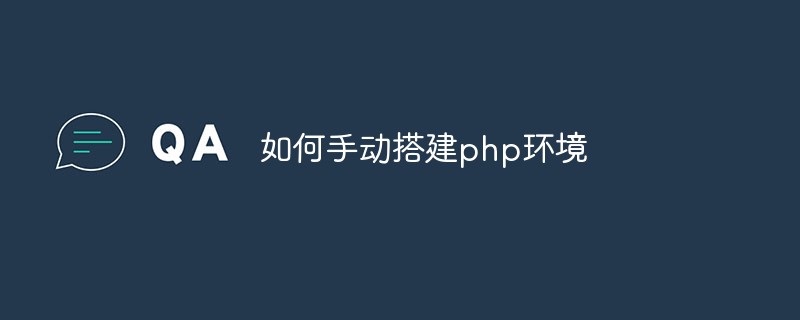
Course Introduction:As a developer, setting up a PHP environment is an essential step. Although there are many reliable PHP integrated environments on the market, such as WAMP, MAMP, XAMPP, etc., in order to better grasp the working principles of PHP and solve problems, it is very necessary to manually build a PHP environment. In this article, we will introduce the basic steps and techniques for setting up a PHP environment manually. 1. Install the web server. First choose a web server, such as Apache or Nginx. In Windows environment, you can choose XA
2023-05-06 comment 0 991