
Course Intermediate 11330
Course Introduction:"Self-study IT Network Linux Load Balancing Video Tutorial" mainly implements Linux load balancing by performing script operations on web, lvs and Linux under nagin.

Course Advanced 17632
Course Introduction:"Shangxuetang MySQL Video Tutorial" introduces you to the process from installing to using the MySQL database, and introduces the specific operations of each link in detail.

Course Advanced 11347
Course Introduction:"Brothers Band Front-end Example Display Video Tutorial" introduces examples of HTML5 and CSS3 technologies to everyone, so that everyone can become more proficient in using HTML5 and CSS3.
Ways to fix issue 2003 (HY000): Unable to connect to MySQL server 'db_mysql:3306' (111)
2023-09-05 11:18:47 0 1 823
Experiment with sorting after query limit
2023-09-05 14:46:42 0 1 725
CSS Grid: Create new row when child content overflows column width
2023-09-05 15:18:28 0 1 615
PHP full text search functionality using AND, OR and NOT operators
2023-09-05 15:06:32 0 1 577
Shortest way to convert all PHP types to string
2023-09-05 15:34:44 0 1 1004

Course Introduction:How to use HTML and CSS to create a responsive music player page layout The development of the Internet has made music players an indispensable part of people's lives. HTML and CSS are indispensable tools when it comes to creating an excellent music player page layout. This article will introduce how to use HTML and CSS to create a responsive music player page layout, and give specific code examples. Page Structure First, we need to create an HTML document and define the basic structure of the page. The following is a brief
2023-10-25 comment 0 884

Course Introduction:How to use HTML and CSS to create a responsive music player layout In today's era of rapid development of information technology, music, as a form of entertainment, has penetrated deeply into people's lives. For a better music experience, many websites and applications provide online music players. This article will introduce how to create a responsive music player layout using HTML and CSS, and provide specific code examples. First, we need to create a basic structure using HTML. Here is a simple HTML layout example: <!
2023-10-19 comment 0 956

Course Introduction:With the rise of short video platforms, Kuaishou has become the preferred platform for many people to create and share videos. When publishing your work, adding musical subtitles can make your videos more engaging and better convey the creator's emotions and intentions. So, how to add music subtitles when publishing works on Kuaishou? 1. How to add music subtitles when publishing works on Kuaishou? 1. First, open the Kuaishou App, click the "Create" button, and select the video you want to publish. 2. On the video editing page, click the "Music" button and select appropriate music to add to the video. 3. After selecting the added music, click the "Subtitles" button, and the language in the video will be automatically recognized and corresponding subtitle options will be provided. 4. If the automatically recognized subtitles do not meet your needs, you can enter the subtitles manually. Click "New
2024-04-08 comment 0 888

Course Introduction:Creative and practical CSSPositions layout examples CSS layout plays an important role in web design. Today we will introduce a CSSPositions layout example that is both creative and practical, and demonstrate its implementation through specific code examples. In this example, we will show three div elements, namely header, content and footer, which represent the header, content and footer of the web page respectively. We want to publish via CSSPositions
2023-09-26 comment 0 1505
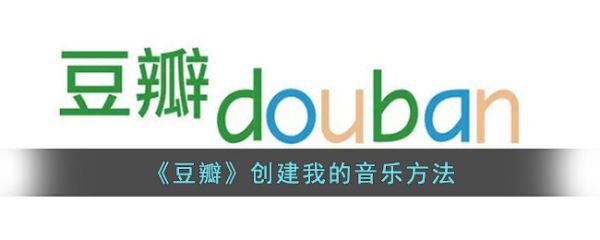
Course Introduction:How to create a music entry on Douban? I believe many friends know that Douban is a very practical media and social platform. Many friends only want to read books or film and television works that they are interested in. How to create my music on Douban 1. Open the Douban APP and enter the homepage. 2. Click My. 3. Then click Create My Music. 4. Select a piece of music and click OK. 5. Finally, click Publish.
2024-06-06 comment 0 975