
Course Elementary 15114
Course Introduction:Photoshop slicing is one of the commonly used technologies in web front-end development. "Wheat Academy Photoshop Slicing Video Tutorial" explains to you the basic operations, techniques and key points of PS slicing, allowing you to quickly get started with Photoshop slicing.

Course Intermediate 34186
Course Introduction:"PS Techniques and Slicing Technology Video Tutorial" This course was recorded by Beifeng.com. Photoshop mainly processes digital images composed of pixels. Use its numerous editing and drawing tools to effectively edit pictures. PS has many functions, covering images, graphics, text, videos, publishing and other aspects.

Course Elementary 9957
Course Introduction:Cutting refers to cutting the design draft into pictures that are easy to make into pages. Cutting images are used to complete static pages with HTML+CSS layout, which is conducive to interaction and forms a good visual sense. In layman's terms, use the slicing tool to cut a design drawing into small pictures that you need, and then use DIV+CSS to complete static page writing and CSS layout for front-end development.
vim - In the terminal, output the command result to the cut version (you can paste it directly)
2017-05-16 16:35:42 0 3 685
javascript - node.js How to cut all files in one folder to another folder
2017-06-05 11:13:04 0 1 713
2017-07-05 10:55:59 0 3 1020

Course Introduction:Are you also using CorelDraw2019 software? But do you know how to cut in CorelDraw2019? Next, the editor will bring you the cutting and cropping method of CorelDraw2019. Interested users can take a look below. How to cut and crop in CorelDraw2019? How to cut and crop in CorelDraw2019 Open Cdr2019 and click the plus button. Select the number of pages and parameters and click the [ok] option. Click on the staircase-shaped icon and click on the cutter tool to cut.
2024-08-13 comment 0 804

Course Introduction:Video Cut Merger is an efficient and easy-to-use free software that focuses on fast cutting and merging of videos. Video Cut Merger can accurately cut 100MB video files in just 10 seconds, making it one of the fastest video cutting tools on the market. The video cutter and merger supports precise cropping of any time period in AVI, MP4, FLV, MPEG, 3GP, WMV and other video formats, and has the function of easily merging multiple video files. How to cut videos with Video Cut Merger? 1. Click the "Add Video File" button to open the video file. 2. Drag the progress bar to the time point you want to start cutting, and click "Set start cutting point"
2024-07-31 comment 0 308
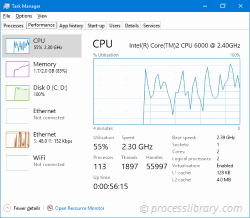
Course Introduction:What is clipping path dialog.apln doing on my computer? clipping path dialog.apln is a module belonging to Adobe InDesign from Adobe Systems Incorporated. Non-system processes like clipping path dialog.apln originate from software you installed
2024-09-26 comment 0 576