
Course Advanced 14966
Course Introduction:"PHP+AJAX Real-time Table Editing Video Tutorial" introduces the basics of the knowledge used and the display of the work, and then introduces the specific operation methods.

Course Advanced 37095
Course Introduction:"PHP Message Board Production Tutorial" teaches you how to use our basic knowledge of HTML, MYSQL, and CSS to create our message board function.

Course Advanced 23065
Course Introduction:"CSS Navigation Bar Making Tutorial" teaches you how to make the navigation bar menu on the left side of the mall and the two navigation bars at the top of the web page.

Course Intermediate 5983
Course Introduction:ProcessOn is a free online flowchart mind map making tool. It has professional and powerful drawing tools, supports real-time online collaboration between multiple people, and can be used to draw a variety of graphics such as prototype diagrams, UML, BPMN, network topology diagrams, etc.!
How to make borders for columns in table?
2024-01-16 19:25:40 0 2 440
Design an HTML table based on the provided image
2023-09-14 21:34:49 0 1 449
Implement table effect in web front-end page, this table is editable
2018-05-07 15:08:24 0 1 2516
How to make table cells into hyperlinks
2023-08-23 23:28:05 0 2 524
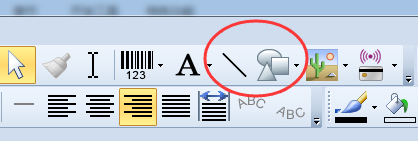
Course Introduction:Many users are using the BarTender software, but do you know how to create tables with BarTender? Below, the editor will bring you how to create tables with BarTender. Let's take a look below. 1. A table is nothing more than a splicing of several straight lines, so in BarTender, we can use line and shape tools to draw the table; we usually use this method when dealing with simple tables. Use the rectangle as the outer frame of the BarTender table, and then add the necessary horizontal and vertical lines to get the following effect: 3. Another method is to make a table such as the required nutritional composition table in advance in the Excel table. Then copy and paste the table directly
2024-03-04 comment 0 1303
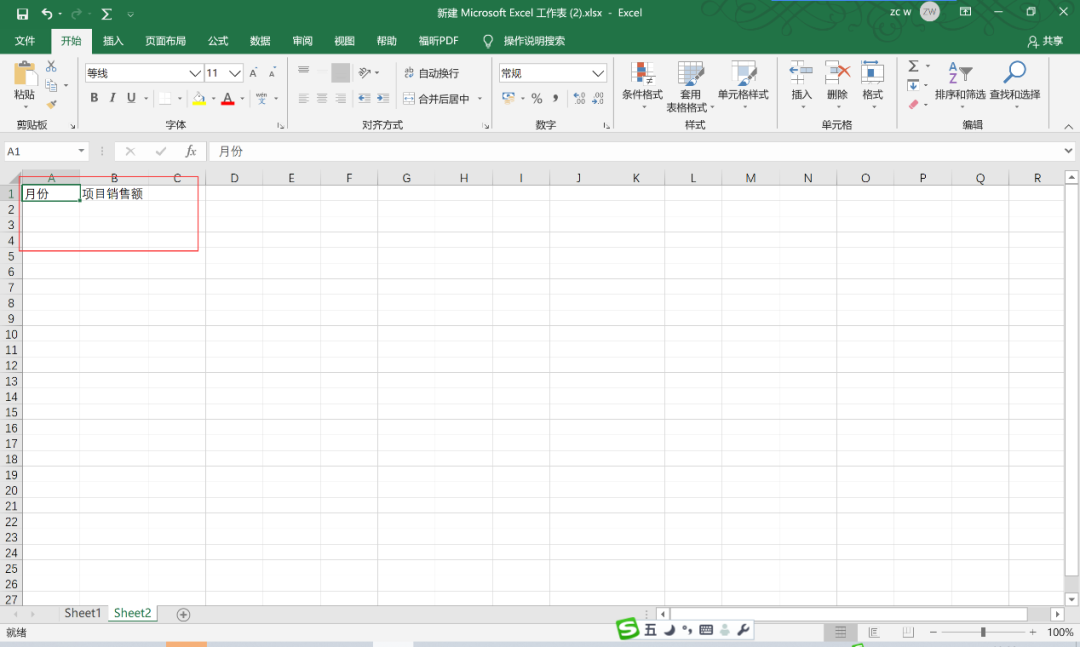
Course Introduction:Excel is a table creation and editing software that we use in daily office work, but many novice users do not know how to use the table. In this software tutorial, the editor will share how to create Excel tables for beginners. There are many kinds of tables. Production can be learned, let’s take a look at the details of this issue. Excel table creation tutorial: Preface: In this excel table creation example, a simple monthly sales forecast table containing charts will be created. 1. Start creating a worksheet. Start Excel and make sure that an empty workbook is displayed in the software. To create a new blank workbook, press Ctrl+N (this is the shortcut key for File | New | Blank Workbook). The sales forecast table will contain two columns of information
2024-08-29 comment 0 876

Course Introduction:Does anyone know how to use wps to create tables? Below, the editor will bring you the steps to create a table using WPS. I hope it will be helpful to everyone. Let’s learn with the editor! How to make a table using wps? The first step of making a table with WPS: Open the WPS software, click "Table" at the top, and then click "New Blank Document", as shown in the figure below; Step 2: Enter the WPS table and select 10 rows and 6 columns of cells as For example, find the symbol similar to the word "田" at the beginning, and add a border line to the cell, as shown in the figure below; Step 3: Then select the first row, use a combined sentence, and enter a summary word, that is Yes, you can also add a background color, as shown in the figure below; Step 4: Enter your own data in other blank cells
2024-08-16 comment 0 494

Course Introduction:Guide to making tables in Word documents In daily work and study, we often need to make tables to organize and display data. As one of the most commonly used document processing software, Word also provides a wealth of table creation functions. This article will introduce you to how to create beautiful and clear tables in Word documents, as well as some common table operation techniques. 1. Insertion of tables Inserting tables into a Word document is very simple. Just click the "Insert" tab where you want to insert the table, select the "Table" button, and then drag the mouse to select
2024-03-25 comment 0 1301

Course Introduction:With the advent of the information age, spreadsheets have become an indispensable tool in people's lives and work. Among them, WPS spreadsheet is a powerful and easy-to-use spreadsheet software that is widely used in various fields. This article will introduce the steps to create WPS tables to help readers quickly get started using the software. Step 1: Open the WPS form software and double-click the WPS form icon on your computer, or find the WPS form through the start menu and click to open. In the software interface that opens, you can see a blank
2024-02-18 comment 0 1131