
CourseAdvanced22645
Course Introduction:"CSS Navigation Bar Making Tutorial" teaches you how to make the navigation bar menu on the left side of the mall and the two navigation bars at the top of the web page.

CourseAdvanced36843
Course Introduction:"PHP Message Board Production Tutorial" teaches you how to use our basic knowledge of HTML, MYSQL, and CSS to create our message board function.

CourseAdvanced14432
Course Introduction:"Must-learn Examples of PHP Message Board Production" introduces how to implement the message board function.

CourseIntermediate5827
Course Introduction:ProcessOn is a free online flowchart mind map making tool. It has professional and powerful drawing tools, supports real-time online collaboration between multiple people, and can be used to draw a variety of graphics such as prototype diagrams, UML, BPMN, network topology diagrams, etc.!
How to display value from controller to Blade file in php laravel?
2023-12-12 23:52:18 0 1 384

Course Introduction:Many users fill in a lot of data when using Excel tables. In order to better see the gaps between the data, they need to display it through a line chart. For some users, they don’t know how to make a line chart. So in this software tutorial, the editor will share with you the complete production method. Friends in need are welcome to come to the PHP Chinese website to get the operation steps. How to create a line chart in Excel is as follows: 1. Enter your data. Line charts require two axes to work. Enter data into two columns. For ease of use, set the X-axis data (time) in the left column and the recorded observations in the right column. For example, tracking a year's budget would show dates in the left column and expenses in the right. Select your data. click
2024-08-28 comment 0654
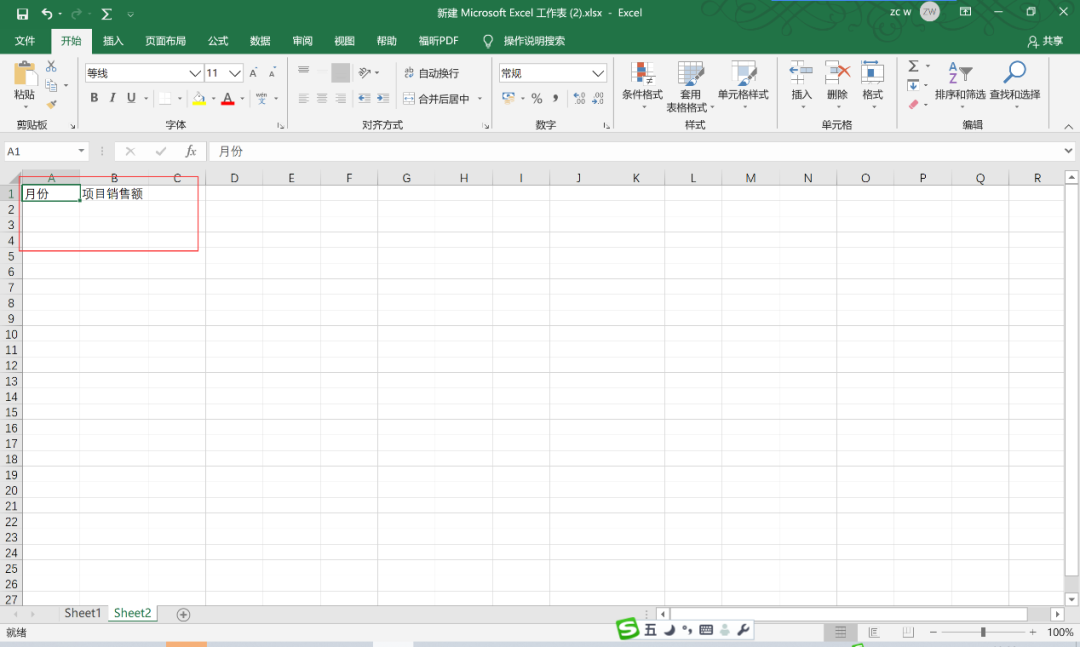
Course Introduction:Excel is a table creation and editing software that we use in daily office work, but many novice users do not know how to use the table. In this software tutorial, the editor will share how to create Excel tables for beginners. There are many kinds of tables. Production can be learned, let’s take a look at the details of this issue. Excel table creation tutorial: Preface: In this excel table creation example, a simple monthly sales forecast table containing charts will be created. 1. Start creating a worksheet. Start Excel and make sure that an empty workbook is displayed in the software. To create a new blank workbook, press Ctrl+N (this is the shortcut key for File | New | Blank Workbook). The sales forecast table will contain two columns of information
2024-08-29 comment 0704

Course Introduction:Many friends fill in a lot of data when using Excel forms. To display multiple data in the same data chart, you need to make a combination chart. Many people don’t know how to make it. To address this problem, today The software tutorial is here to share the operation methods with the majority of users, hoping to bring help to everyone. How to make a combination chart in Excel: 1. First, open Excel, drag the mouse to select the data area for making the chart, click the insert option above the main interface, then click the expand icon in the lower right corner of the chart area, and in the pop-up dialog box for inserting the chart Click on all the charts above, and then click on the combination chart at the bottom of the left column. Then first select a combination chart type at the top of the right area. 2.
2024-08-30 comment 01038

Course Introduction:Word is a word processor application from Microsoft that has powerful features that help users save time and get elegant and beautiful results. Recently, a friend mentioned that he wanted to make a calligraphy practice copybook in Word, but he didn’t know how to make it? In this article, the editor will introduce how to create copybooks for calligraphy practice in Word. Production method 1. Turn on the computer, click to enter the office2016 file, and use the current document as an example to create it. 2. Open the file above the toolbar, select New, and click Calligraphy Copybook. 3. Choose a font you like and select the range you need below. 4. Click Add and click OK below, and the calligraphy copybook is completed.
2024-08-27 comment 0566

Course Introduction:Many people's work is inseparable from Photoshop software, so do you know how to create hot stamping word art in Photoshop when using it? The editor below will bring you the method of making hot stamping artistic words with Photoshop. Interested users can take a look below. How to create hot stamping word art in Photoshop? How to make hot stamping word art in Photoshop: First open the computer and enter the desktop, open PS (photoshop) on the desktop to create a new layer, enter the required text, adjust the size and then drag in the prepared golden picture material, click Enter and then select the layer → Create a clipping mask and you're done
2024-08-08 comment 0431