
Course Intermediate 10977
Course Introduction:"Self-study IT Network Linux Load Balancing Video Tutorial" mainly implements Linux load balancing by performing script operations on web, lvs and Linux under nagin.

Course Advanced 17041
Course Introduction:"Shangxuetang MySQL Video Tutorial" introduces you to the process from installing to using the MySQL database, and introduces the specific operations of each link in detail.

Course Advanced 10739
Course Introduction:"Brothers Band Front-end Example Display Video Tutorial" introduces examples of HTML5 and CSS3 technologies to everyone, so that everyone can become more proficient in using HTML5 and CSS3.
//Import soft delete method set error
2018-08-22 08:44:37 0 0 940
Reference soft delete method set
2020-01-11 22:12:10 0 0 1443
How to clear input field after radio button click?
2023-09-02 16:07:22 0 1 536
How to add delete button in PHP form to delete a row from MySQL table
2023-08-22 12:47:47 0 2 471

Course Introduction:If we don't like an input method in Windows 10 computer, how can we delete it? First, we open the settings option of Windows 10 computer, click on the language option in the duration and language options, find this input method, click Just delete it. The following is the tutorial for deleting the input method in Windows 10. The deleted input method can also be downloaded and taken home for free in the later stages. Windows 10 input method deletion tutorial 1. Click on the lower left to open the menu bar, click on the gear-shaped symbol of the legend 2. Open settings and look for "Time and Language" on the installation page 3. After entering, click on the "Language" option on the left 4. In the language options, you can click on the unused input method and delete it immediately.
2023-07-23 comment 0 2058
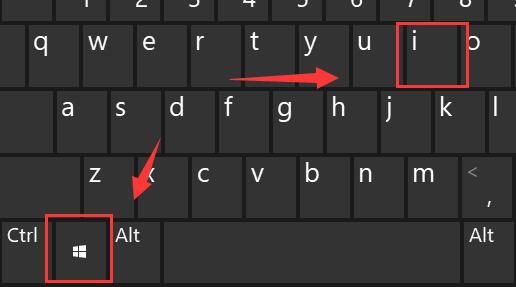
Course Introduction:When we install many input methods, it will be very troublesome to switch input methods. At this time, we actually only need to go through the language options under settings to find and delete the unwanted input methods. Delete input method in win11: First step, press "Win+i" on the keyboard at the same time to open settings. Step 2, find and open "Time and Language" in the left column. Step 3, enter "Language & Region" on the right. Step 4, find the input method you want to delete, click "..." and then click " Delete" to delete the input method. If you want to add an input method, you can also add it here.
2023-12-24 comment 0 1810
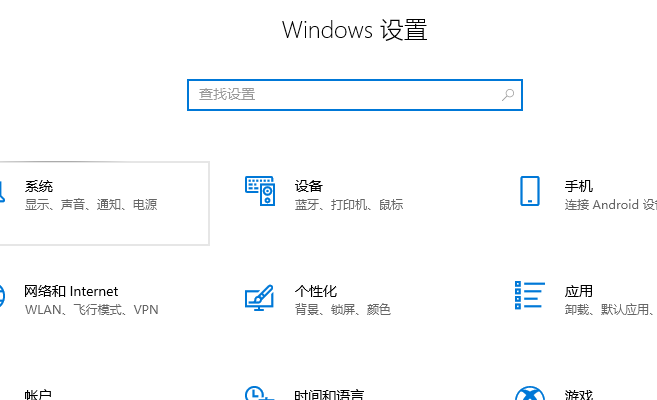
Course Introduction:Many times when we operate the computer, we download and install several input methods, but it is very troublesome to switch when we use them. We can delete some input methods that we do not usually use. Now I will introduce to you how to delete the input methods in win11 system. Law. How to delete the input method in WIN11 1. Press win+I at the same time to open the computer settings. 2. Then we click to enter "Time and Language" 3. After entering, click "Language and Region" on the right 4. Select the input method you want to delete here, and then click Delete.
2023-12-23 comment 0 1432

Course Introduction:Baidu Input Method has an intelligent memory function that can gradually learn and remember the user's commonly used words and phrases according to the user's input habits to improve input efficiency and personalized experience. So how to delete the input method memory? Follow us below to take a look. How to delete input method memory 1. First open Baidu input method and click My. 2. Then click Settings in the upper right corner. 3. Then click Dictionary Management. 4. Then click to restore the default vocabulary. 5. Finally, click the OK button to delete the memory input of the input method.
2024-06-02 comment 0 857

Course Introduction:How to delete input method memory in Baidu input method? Baidu Input Method is a simple and easy-to-use input method software that can provide us with convenient text input services. When we use Baidu input method, it will automatically memorize commonly used input words and phrases, and provide fast input services when you need them. If you don’t like this kind of input method memory, just follow the editor to introduce the input method memory clearing method. How to delete input method memory in Baidu Input Method 1. First open Baidu Input Method and click My. 2. Then click Settings in the upper right corner. 3. Then click Dictionary Management. 4. Then click to restore the default vocabulary. 5. Finally, click the OK button to delete the memory input of the input method.
2024-02-07 comment 0 1471