
Course Intermediate 12212
Course Introduction:This course will use short and concise language to develop a mall in a modular manner to facilitate code reuse. There is no need to spend a lot of time learning other unrelated functions to implement one function. At the same time, all courses are combined into one The complete shopping mall project is very suitable for students to practice.

Course Intermediate 11251
Course Introduction:"Self-study IT Network Linux Load Balancing Video Tutorial" mainly implements Linux load balancing by performing script operations on web, lvs and Linux under nagin.

Course Advanced 17584
Course Introduction:"Shangxuetang MySQL Video Tutorial" introduces you to the process from installing to using the MySQL database, and introduces the specific operations of each link in detail.
2017-08-18 13:26:01 0 2 1711
javascript - mongodb reference cannot delete reference when deleting data
2017-07-03 11:41:12 0 1 1484
javascript - How to use vue.js to implement deletion and undelete functions?
2017-05-19 10:12:38 0 2 775
2017-11-29 16:43:03 0 1 1387
2020-05-08 00:45:53 0 0 1266

Course Introduction:HTML tag specifies strikethrough text. This tag is now deprecated, please use instead. HTML tags are used to mark deleted text, that is, strikethrough text. Example You can try running the following code to display strikethrough text in HTML - <!DOCTYPEhtml><html> <head> <title>HTMLstrikeTag</title> </head>&am
2023-09-04 comment 0 816

Course Introduction:For example, the lines marked below are the lines we need to delete. For us, if we draw them directly using the rectangle command, deleting the lines below will delete all the rectangles. The tool we need to use is the trim tool, which we can see on the toolbar on the left side of CAD. Or we can directly enter the command TR command symbol, and then all we need is to hit the Enter key twice. If it is the selected icon, you only need to tap it once. Then we click the left mouse button and slide over 2 lines, without crossing other lines. In this way, the intersecting lines in the middle of our rectangle are deleted. We can also use the BR command to delete. This deletion means clicking, which means you can choose to delete freely. Enter BR and click empty
2024-06-10 comment 0 527

Course Introduction:Many novice friends still don’t know how to delete the endnote horizontal line in WPS2019, so the editor below will bring you the method of deleting the endnote horizontal line in WPS2019. Friends who need it, please take a look. How to delete the endnote horizontal line in WPS2019? How to delete endnote horizontal lines in WPS2019 1. First open WPS2019, click "View", and switch "Document View" to "Draft", as shown in the figure below. 2. Click "Citation" and click "Show Notes" in "Footnotes", as shown in the figure below. 3. The "Endnote" column is displayed below, as shown in the figure below. 4. Click the drop-down menu, as shown below. 5. Click "Endnote Separator" and "Endnote Continuation Separator", select the thin horizontal line, and delete it, as shown in the figure below. 6.
2024-08-20 comment 0 607
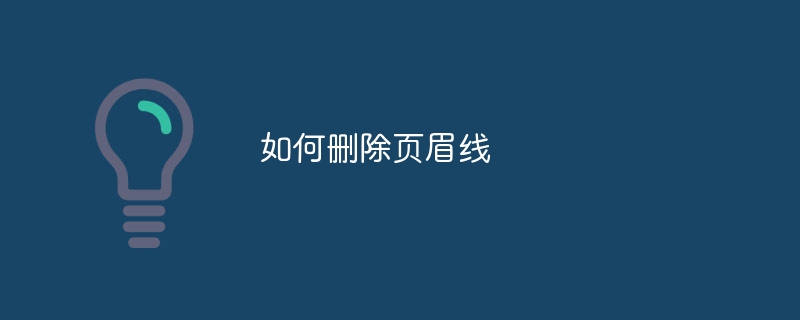
Course Introduction:Steps to delete header line: 1. Open the Word document, double-click the header to enter the editing state, and select the text in the header; 2. Click the "Home" tab, find "Styles", and click the "triangle" icon on the right; 3. . Click "Clear Format" in the pop-up drop-down menu to delete the header line.
2023-12-06 comment 0 2072
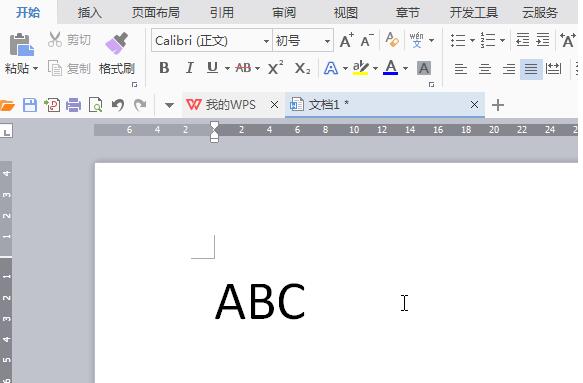
Course Introduction:1. For example, you want to add two strikethrough lines to the characters in the picture below. 2. Select the character range where you want to add two strikethroughs. 3. Right-click the mouse on the selection range. 4. After the menu pops up, click [Font] in the menu. 5. After opening the dialog box, click to check the [Double Strikethrough] option at the icon. 6. Click the OK button after checking. 7. In this way, two strikethrough lines will be added to the selected characters.
2024-03-28 comment 0 608