
Course Intermediate 11327
Course Introduction:"Self-study IT Network Linux Load Balancing Video Tutorial" mainly implements Linux load balancing by performing script operations on web, lvs and Linux under nagin.

Course Advanced 17632
Course Introduction:"Shangxuetang MySQL Video Tutorial" introduces you to the process from installing to using the MySQL database, and introduces the specific operations of each link in detail.

Course Advanced 11338
Course Introduction:"Brothers Band Front-end Example Display Video Tutorial" introduces examples of HTML5 and CSS3 technologies to everyone, so that everyone can become more proficient in using HTML5 and CSS3.
python - How to delete files "slowly"?
2017-05-16 13:31:15 0 1 628
github - Recover files deleted by git reset
2017-06-22 11:52:45 0 3 1078
MySQL InnoDB does not free disk space after deleting data rows from table
2023-10-15 00:02:19 0 2 719
How to remove mysterious white areas in vue application?
2023-09-11 21:04:01 0 1 594
What is a tower server and what is the difference between a rack server?
2021-10-22 09:16:34 0 3 2620

Course Introduction:When we use the win7 operating system, sometimes we may partition our operating system. So for the question of how to delete the hard disk partition in win7, the editor thinks that we can right-click on the computer, select Manage, open Disk Management and then delete the disk volume. It can also be deleted through relevant tools. Let’s take a look at the detailed steps to see how the editor did it ~ How to delete hard disk partition in win7 1. Select the computer on the desktop, right-click and select Manage; 2. Click Disk Management, select the partition you want to delete, right-click and select Delete Volume . More information about win7 system: >>>Quick understanding of win7 system version<<<>>>2
2023-12-21 comment 0 1076

Course Introduction:In the process of using the computer, in order to facilitate the management of file resources, disk partitions will be created. If they are no longer needed later, just delete them directly. Then some users asked how to delete computer partitions? This tutorial will introduce you to three different methods to help you delete hard disk partitions easily. How to delete hard disk partition? Method 1: Use Disk Management to delete hard disk partition 1. Press Windows + R keys, enter diskmgmt.msc in the pop-up run dialog box, and press Enter to open Disk Management. 2. Right-click the partition you want to delete in the main interface, and then select Delete Volume. 3. Then, a prompt message will pop up prompting you to back up the partition data, click Yes. Note: Deleting a volume will delete all data in the partition. It is recommended that you back up the partition in advance.
2024-08-26 comment 0 1023
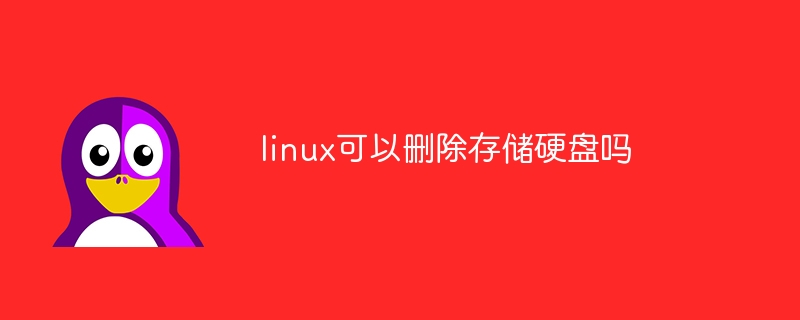
Course Introduction:Linux can delete the storage hard disk. The steps are: 1. Use the command "lsblk" or "fdisk -l" to check the hard disk list in the system and find the target hard disk to be deleted; 2. Use the "umount" command to unmount the partition; 3. , delete the partition table, and finally use the w command to save and exit; 4. Use the dd command to overwrite the data on the hard disk with zero values or random data; 5. Wait for the dd command to complete and complete the deletion.
2023-07-13 comment 0 2726
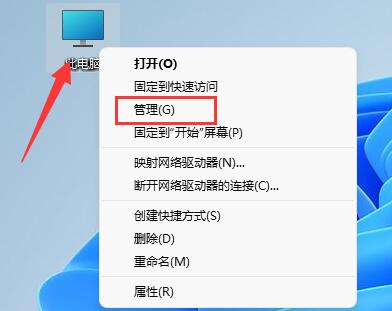
Course Introduction:Some users feel that their hard drive has too many partitions and there is no need for so many partitions. Therefore, they want to know how to merge partitions on a win11 hard drive. In fact, we only need to enter the disk management, delete and expand the corresponding partitions. Let’s try it together. Bar. How to merge partitions on win11 hard drive: 1. First, right-click "This Computer" and open "Manage" 2. Click on "Disk Management" in the lower left corner 3. Right-click one of the two partitions you want to merge and select "Delete Volume" ( Deletion will cause the files to be lost, so be sure to back it up in advance) 4. Then click "Yes" in the pop-up window to delete the volume. 5. After deletion, you can see that the location has become available space. 6. At this time, right-click on another partition that needs to be merged and click "Extend Volume" 7.
2024-01-07 comment 0 2744

Course Introduction:1. How to hide hard disk partition? In Windows 10, you can follow the following steps to hide the hard disk partition: 1. Open Disk Management: right-click the "Start" menu and select "Disk Management". 2. Select the partition you want to hide: In Disk Management, find the partition you want to hide and right-click the partition. 3. Select "Change drive letter and path": Select "Change drive letter and path" in the right-click menu. 4. Remove the drive letter: In the pop-up window, select the currently assigned drive letter and click "Delete". 5. Confirm the operation: The system will pop up a warning to confirm the deletion of the drive letter. 6. Restart your computer: Sometimes you need to restart your computer for the changes to take effect. 2. How to recover hidden hard disk partition? To restore hidden
2024-01-08 comment 0 1790