
CourseElementary54121
Course Introduction:"HTML5 From Beginner to Mastery Tutorial" introduces in detail that HTML5 has added a lot of new content based on HTML, with more functions and more dazzling effects.

CourseElementary26924
Course Introduction:"Javascript Basics Tutorial" will take you to quickly learn the basic knowledge of javascript and explain it through examples, so that you can better understand the javascript scripting language.

CourseElementary30784
Course Introduction:This tutorial will start from the basics and does not require you to have any programming knowledge. The "HTML Tutorial" contains our knowledge of HTML5, truly achieving a comprehensive learning of HTML.

CourseElementary24051
Course Introduction:"HTML5 Quick Self-Study Tutorial" is suitable for zero-based entry learning of HTML5. HTML5 is the fifth version of HTML development. With the support of browser technology, it has also begun to be widely used. H5 will become the new standard for WEB development. This course will provide readers with Explain all the core features of HTML5.

CourseElementary90662
Course Introduction:"JavaScript Elementary Tutorial" is an introductory course to JavaScript, designed to let everyone know and understand the common knowledge of JavaScript.
apache cannot parse php7apache2_4.dll
2017-05-16 13:13:58 0 4 1072
rsa - openssl_private_decrypt does not take effect in typecho Login.php
2017-05-16 13:14:27 0 1 4924
2017-05-16 13:14:29 0 3 769
PHP7.1 cannot obtain session data
2017-05-16 13:14:02 0 2 678
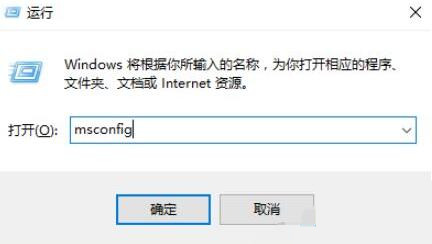
Course Introduction:What is the 360safe folder? The 360safe folder is located in the directory of the system disk and mainly contains relevant data and configuration information in the 360 Security Guard software. Some users want to delete the 360safe folder but find that they cannot delete it. What should they do? Let me introduce it to you below. Solution to the problem that the 360safe folder cannot be deleted: 1. Press the shortcut key [win+R] to open the run window, enter msconfig, and click OK; 2. Open the system configuration and click the boot tab; 3. Check Safe Boot to enter safe mode. ; 4. Click Restart and wait for the computer to restart and enter safe mode; 5. Press the shortcut key [win+E] to open the file explorer; 6. Select the software you want when installing the software.
2024-08-26 comment 0504

Course Introduction:Bandizip is a compression tool that has fast decompression speed and supports multiple formats. You can store temporary files in the temporary folder of the bandizip software. You can also set the temporary files to be deleted when exiting the child process. You can do this in the advanced options of the bandizip software. operate. So how does Bandizip delete temporary folders? Here’s how to do it. Operation method 1. Double-click to open the software and click the option in the menu bar above. 2. Then click Settings in the option list below. 3. In the window interface that opens, click Advanced Options in the left column. 4. Then find the Delete temporary files when exiting subprocesses on the right and check the small box. 5. Finally, click the OK button in the lower left corner.
2024-08-28 comment 0821

Course Introduction:Alibaba Cloud Disk software has a large virtual memory space, unlimited download speed, and supports intelligent classification, so users can easily view and manage files. So how to delete files from Alibaba Cloud Disk? How to delete files from Alibaba Cloud Disk? Let the editor give you the answer below! How to delete files from Alibaba Cloud Disk? 1. In the file list, find the file or folder you want to delete, right-click the file or folder, and select the "three dots" option. 2. Click to confirm the deletion operation according to the system prompts.
2024-08-28 comment 0471

Course Introduction:Guide to PHP delete file. Here we discuss the introduction to PHP delete file, working of round function in PHP along with the examples.
2024-08-29 comment 0936

Course Introduction:WPS is an application that combines three major office software into one. It is one of the software that many users choose to use now. Recently, some friends have encountered a problem and want to know how to recover deleted files in WPS. About There are four solutions to the problems raised by netizens. For everyone’s convenience, today I will share the complete operation steps with you. Let’s learn about it together. WPS recovery deleted file tutorial: Solution 1: You can use the ctrl+z key combination to recover. This method only applies to files that have just been deleted. Solution 2: We can also go to the computer’s own recycle bin to recover files. Under normal circumstances, the files we delete will go through the recycle bin, unless shift+delet is used when deleting
2024-08-26 comment 0726