
Course Intermediate 11302
Course Introduction:"Self-study IT Network Linux Load Balancing Video Tutorial" mainly implements Linux load balancing by performing script operations on web, lvs and Linux under nagin.

Course Advanced 17615
Course Introduction:"Shangxuetang MySQL Video Tutorial" introduces you to the process from installing to using the MySQL database, and introduces the specific operations of each link in detail.

Course Advanced 11321
Course Introduction:"Brothers Band Front-end Example Display Video Tutorial" introduces examples of HTML5 and CSS3 technologies to everyone, so that everyone can become more proficient in using HTML5 and CSS3.
ScrollPosition not set to top when navigating to other pages
2023-08-30 09:07:14 0 1 562
symfony3 - Is it possible to use symfony without FormBuilder?
2017-05-16 16:43:53 0 4 466
2017-06-26 10:50:28 0 2 759
How to add Tailwind CSS class for <html> and <body> tags in Nuxt 3?
2023-09-04 19:20:05 0 1 658
2023-08-23 18:46:30 0 2 529

Course Introduction:本教程是向的朋友介绍利用Photoshop设计简单时尚创意风格的网页首页模板,教程比较实用,制作出来的作品非常的漂亮,一起来学习吧
2016-06-01 comment 0 1671

Course Introduction:There are 6 steps to create a single page detail using WordPress: create a new page, choose a full-width template, add content, set a featured image, configure page settings, and save and publish.
2024-04-15 comment 0 748

Course Introduction:The steps to set up the Imperial CMS 404 page are: 1. Log in to the background management interface of Imperial CMS; 2. Navigate to relevant menu options such as "Content" or "Site Management"; 3. Find and select the "404 Page" or "Error Page" Options; 4. Choose to use an existing page or create a new page as a 404 page; 5. In the new page editor, write the content of the 404 page; 6. Save the page and set it as a 404 page; 7. Update the website settings ; 8. Save the settings and test the 404 page.
2023-08-02 comment 0 1433
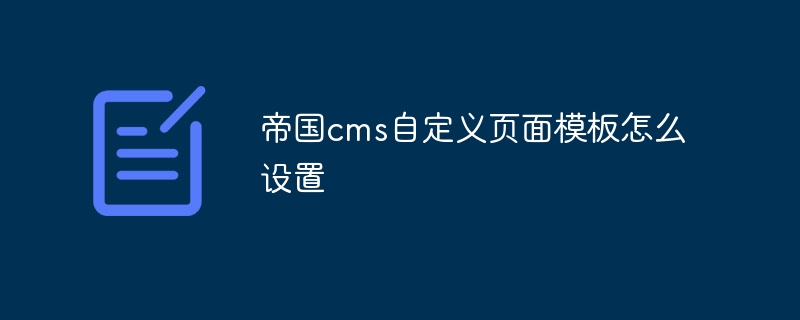
Course Introduction:The Imperial CMS custom page template setup guide contains five steps: Create a page template Define the template structure Set template parameters Assign template Update template file
2024-04-16 comment 0 1174

Course Introduction:You can create web pages using WordPress in just seven steps: Install the WordPress software to your website. Log in to the WordPress dashboard using your username and password. Select Page > New to create a new page. Enter the page title and content. Set page properties such as parent page, template, and visibility. Preview and publish the page. Configure other page settings such as menus, featured images, and SEO optimization.
2024-04-15 comment 0 768