
Course Intermediate 11328
Course Introduction:"Self-study IT Network Linux Load Balancing Video Tutorial" mainly implements Linux load balancing by performing script operations on web, lvs and Linux under nagin.

Course Advanced 17632
Course Introduction:"Shangxuetang MySQL Video Tutorial" introduces you to the process from installing to using the MySQL database, and introduces the specific operations of each link in detail.

Course Advanced 11339
Course Introduction:"Brothers Band Front-end Example Display Video Tutorial" introduces examples of HTML5 and CSS3 technologies to everyone, so that everyone can become more proficient in using HTML5 and CSS3.
javascript - How is Zhihu's image loading implemented?
2017-06-26 10:58:20 0 1 761
Ways to fix issue 2003 (HY000): Unable to connect to MySQL server 'db_mysql:3306' (111)
2023-09-05 11:18:47 0 1 822
Experiment with sorting after query limit
2023-09-05 14:46:42 0 1 724
CSS Grid: Create new row when child content overflows column width
2023-09-05 15:18:28 0 1 613
PHP full text search functionality using AND, OR and NOT operators
2023-09-05 15:06:32 0 1 577
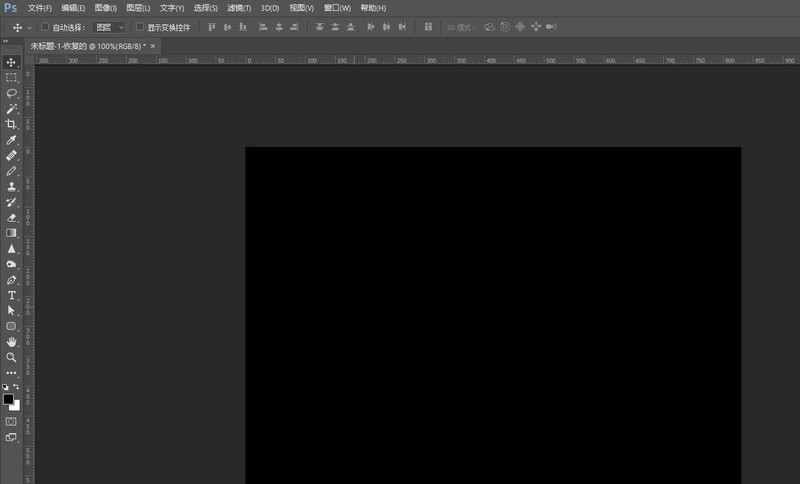
Course Introduction:First open the PS software, click [File]---[New] on the menu bar, set the width and height, create a blank file, use the shortcut keys Alt+Delete to fill a black background, find the [Pencil Tool] on the toolbar, or use the shortcut keys B. Then click [Window]---[Brush Presets] on the menu bar, select the [Splash] brush, click [Window]---[Brush] on the menu bar, and check [Shape Dynamics] and [Brush] in the brush tip shape. Spread], set the corresponding values, click the color picker (foreground color), set the pencil to white, and finally use the pencil to smear freely in the blank space, so that you can successfully use the pencil tool to make beautiful splash pictures
2024-04-17 comment 0 910
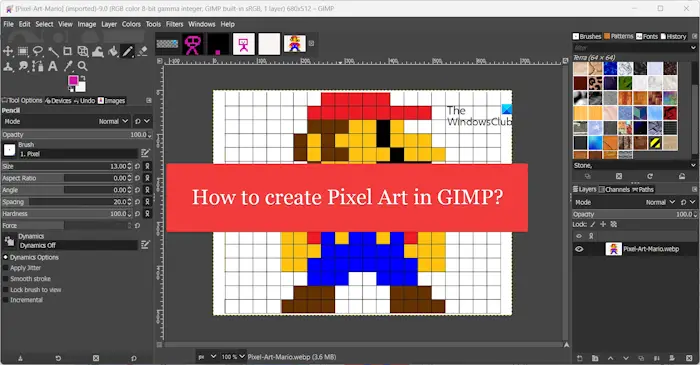
Course Introduction:This article will interest you if you are interested in using GIMP for pixel art creation on Windows. GIMP is a well-known graphics editing software that is not only free and open source, but also helps users create beautiful images and designs easily. In addition to being suitable for beginners and professional designers alike, GIMP can also be used to create pixel art, a form of digital art that utilizes pixels as the only building blocks for drawing and creating. How to Create Pixel Art in GIMP Here are the main steps to create pixel pictures using GIMP on a Windows PC: Download and install GIMP, then launch the application. Create a new image. Resize width and height. Select the pencil tool. Set the brush type to pixels. set up
2024-02-19 comment 0 894

Course Introduction:教程需要CS3及以上版本。大致制作过程,先做好需要制作的图形示意图。然后把铅笔沿着图形路径适当变形处理。路径较多的可以分段来处理。效果只是一个提示,也可以用其它素材或图形来制作更多创意效果。最终效果 1、新建一个大小适当的
2016-06-01 comment 0 1781

Course Introduction:How to get Douyin Little Fireman Pencil? Douyin users can get a very interesting Little Fire Man pencil decoration by completing interactive tasks, and many friends want to get it. Here is a guide to getting Douyin Xiaohuoren Pencil, I hope it will be helpful to everyone. How to get Douyin Xiaohuoren Pencil 1. Obtain the Little Fireman costume through interaction: Send 20 messages to your friends to get a blue pencil as a decoration for your little fireman. Make video calls with friends and get green mobile phones as decorations. Send photos to each other with friends and you can get a purple camera as a decoration. Interact with your friends all the time and you can get purple stars as decorations. After completing the above operations, remember to clean up the background and then enter the Douyin application. You will be able to see the appearance of the little fire man holding the corresponding decoration.
2024-06-19 comment 0 1121

Course Introduction:1. If you want to get a good-looking effect, you can match the PPT with the corresponding [blackboard] background image. 2. First create the materials for [Chalk Lettering]. Draw a shape in [Insert]-[Shape], any shape can be used, fill it with black. 3. Copy the drawn shape and paste it as a [picture]. 4. Delete the drawn shape and set the [Artistic Effect] of the pasted picture to [Line Drawing]. 5. In [Artistic Effect]-[Artistic Effect Options], reduce [Transparency] and increase the value of [Pencil Size]. 6. [Picture Tools]-[Color]-[Set Transparent Color] Set the transparent color to black. 7. In】Set picture format【-】Picture color【Recolor picture】【. 8. In the ppt page, insert a [text box] and enter text. 9. Complex
2024-03-26 comment 0 1373