
Course Intermediate 11429
Course Introduction:"Self-study IT Network Linux Load Balancing Video Tutorial" mainly implements Linux load balancing by performing script operations on web, lvs and Linux under nagin.

Course Advanced 17723
Course Introduction:"Shangxuetang MySQL Video Tutorial" introduces you to the process from installing to using the MySQL database, and introduces the specific operations of each link in detail.

Course Advanced 11421
Course Introduction:"Brothers Band Front-end Example Display Video Tutorial" introduces examples of HTML5 and CSS3 technologies to everyone, so that everyone can become more proficient in using HTML5 and CSS3.
linux - Why do many people recommend manual partitioning when installing Ubuntu?
2017-05-16 13:18:04 0 3 1059
The dividing line is not displayed after the separator is entered.
---Do not display the dividing line after entering the separator
2022-10-20 14:46:30 0 1 684
The difference between join tostring is the delimiter?
The difference between join tostring is the delimiter?
2019-03-26 11:52:24 0 0 1232
"images": [ "1,2,3" ] I want to split it into ['img':1,img:2,img:3]
2019-07-01 09:57:12 0 7 1361

Course Introduction:Oracle database provides a very efficient data management method: partitioned table. Partitioned tables split data into different logical parts, making querying and maintenance easier. However, in some cases, you may need to delete one or more partitions. This article will introduce how to delete Oracle partition table partitions. Before introducing partition deletion, let us first review how to create a partition table. The syntax for creating a partitioned table is as follows: ```CREATE TABLE table_name ( column1 datatype
2023-05-18 comment 0 1897

Course Introduction:Partitioning in Windows 10 refers to dividing a hard drive into logical volumes to organize data, improve performance, and ensure security. The recommended partition scheme is: 1. System partition (C drive): install Windows system and programs, 2. Data partition (D drive or larger): store personal files and software. Additionally, recovery, boot, and EFI system partitions can be created. When partitioning, reserve enough space, use the NTFS file system, avoid over-partitioning, and back up important data.
2024-04-14 comment 0 1292

Course Introduction:Oracle database can use partition tables to achieve partition management of data. Especially when storing a large amount of data, partition tables can improve query efficiency and make data management more convenient. However, when using partition tables, you may encounter situations where partitions need to be deleted. In this case, you need to pay attention to some matters. Before deleting a partition, you need to clearly understand the characteristics of the partition table and the possible impacts of the deletion operation. A partitioned table divides a table into multiple parts. Each part is not an independent table, but shares the same table structure with other partitioned tables. Therefore, when deleting a partition, just delete
2023-05-18 comment 0 3543
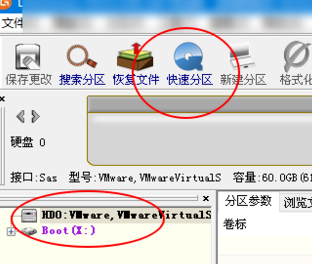
Course Introduction:Many friends don’t know how to 4k align partitions with the partitioning tool diskgenius, so below I will share how to align partitions with the partitioning tool diskgenius4k. Let’s take a look with the editor. I believe it will be helpful to everyone. 1. First, open the DiskGenius partition tool. Then, select the gray hard drive among the visible solid-state drives, because the new hard drives are all gray and have not been partitioned yet. Next, click on the "Quick Partition" option as shown in the image below. 2. Then choose to create 3 partitions. For Partition 1, right click and set the size of C drive. Among them, partition 1 is the C drive, partition 2 is the D drive, and partition 3 is the E drive, as shown in the figure below. 3. Next, click the "Align to multiples of partitions" option
2024-03-04 comment 0 842
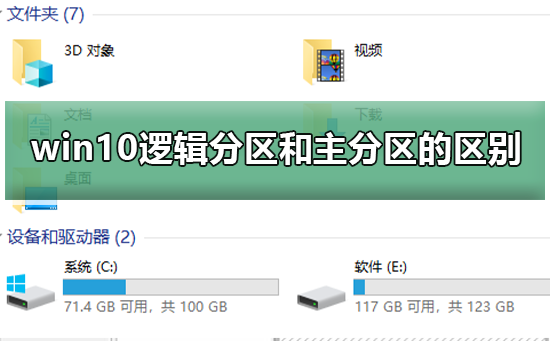
Course Introduction:Recently, many friends asked the editor what is the difference between the logical partition and the primary partition of win10. Most of our computers are actually divided into a C drive primary partition, and then other D drives, E drives, and F drives belong to Logical partitions are generally → then built → created in the extended partition. The editor has compiled a detailed tutorial below, let’s take a look. Detailed introduction to the difference between win10 logical partition and primary partition. The difference between primary partition, extended partition and logical partition. Simply put, most of our computers are divided into a C drive primary partition, and then other D drives, E drives and F drives. They all belong to logical partitions. The combination of disks such as D drive, E drive, F drive, etc. outside the main partition belongs to an extended partition. For hard disk primary partition and extended partition
2024-01-03 comment 0 1119