
Course Intermediate 11309
Course Introduction:"Self-study IT Network Linux Load Balancing Video Tutorial" mainly implements Linux load balancing by performing script operations on web, lvs and Linux under nagin.

Course Advanced 17619
Course Introduction:"Shangxuetang MySQL Video Tutorial" introduces you to the process from installing to using the MySQL database, and introduces the specific operations of each link in detail.

Course Advanced 11324
Course Introduction:"Brothers Band Front-end Example Display Video Tutorial" introduces examples of HTML5 and CSS3 technologies to everyone, so that everyone can become more proficient in using HTML5 and CSS3.
javascript - How to achieve this beautiful picture show effect on the front end
2017-05-16 13:24:54 0 2 751
Ways to fix issue 2003 (HY000): Unable to connect to MySQL server 'db_mysql:3306' (111)
2023-09-05 11:18:47 0 1 811
Experiment with sorting after query limit
2023-09-05 14:46:42 0 1 718
CSS Grid: Create new row when child content overflows column width
2023-09-05 15:18:28 0 1 608
PHP full text search functionality using AND, OR and NOT operators
2023-09-05 15:06:32 0 1 570
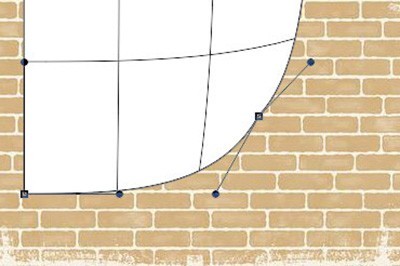
Course Introduction:1. First, we use the [Rectangle Tool] to draw a white paper. Then use the [Free Transform Tool], right-click and select [Transform], and drag any leg of the rectangle upward. Create a curved effect. 2. Use a pen to trace the bottom of the paper on the curved part. 3. Create a selection and fill it with gray. You can also use a gradient. 4. Then create a new layer, place it under the paper layer, use the black brush tool to draw a shadow effect, and lower the transparency of the layer. In this way, the warping effect of the paper is completed. Finally, put your picture into the paper, use a clipping mask, and add a stroke effect to the paper layer. A poster with a paper edge effect is completed, easily and easily.
2024-06-07 comment 0 1042

Course Introduction:After the update of Honor of Kings on April 2, everyone will have the opportunity to redeem the special effects of the paper kite for free! So how do you get the special effect of the King of Glory Paper Kite's wish to return to the city? At present, everyone is participating in the Qingming Festival activity canyon outing. If you collect 15 apricot blossom branches, you can get a paper kite to send a wish back to the city and a treasure chest of your choice X1. The apricot blossom branches can be obtained by participating in the game or signing in! "King of Glory" How to obtain the special effects of paper kites to send wishes back to the city 2024 latest canyon outing - special effects to send back to the city Participate in the event to collect apricot branches and send paper kites to send wishes back to the city special effects, limited-time voice and other gifts Event time: After the update on April 2nd - 4 Event redemption details at 23:59 on November 10th: Paper Kite sends a wish to return to the city. Optional treasure box: After opening, you can choose one of the following rewards: Paper Kite to send a wish to return to the city special effects, diamond x100 event collection details:
2024-04-04 comment 0 809

Course Introduction:In the Origami Birds Collision Field of the Collapsed Star Dome Railway, the field effects bring certain challenges and strategies to the players. In order to help players better deal with these field effects, this article will provide you with an overview, including an introduction to field effects and how to deal with them. Let’s explore together! 1. Treasure chest 2. Ice cubes 3. Explosive device 4. Notes 5. Seal
2024-07-16 comment 0 1080

Course Introduction:This article mainly introduces how to use CSS3 to achieve the effect of text origami. It has a certain reference value. Now I share it with you. Friends in need can refer to it.
2018-07-14 comment 0 1682

Course Introduction:In the previous article "Teach you how to use PS to add polygon effect background to photos (Summary)", I introduced you to how to use PS to add polygon effect background to photos. The following article will introduce to you how to use PS to create a creative poster effect with an ancient paper background. Let’s see how to do it together.
2021-09-14 comment 0 6328