
Course Intermediate 11246
Course Introduction:"Self-study IT Network Linux Load Balancing Video Tutorial" mainly implements Linux load balancing by performing script operations on web, lvs and Linux under nagin.

Course Advanced 17581
Course Introduction:"Shangxuetang MySQL Video Tutorial" introduces you to the process from installing to using the MySQL database, and introduces the specific operations of each link in detail.

Course Advanced 11291
Course Introduction:"Brothers Band Front-end Example Display Video Tutorial" introduces examples of HTML5 and CSS3 technologies to everyone, so that everyone can become more proficient in using HTML5 and CSS3.
Laravel issue: Problem updating hasMany relationship record
2023-08-30 21:47:17 0 1 530
2019-11-18 11:33:33 0 2 1481
2017-11-22 10:23:48 0 2 1831
2017-05-17 10:03:35 0 2 581
2017-06-13 09:24:40 0 3 1327

Course Introduction:How to permanently turn off updates in the w10 system is a question that many netizens are looking for answers to recently. The update function of the w10 system can automatically update the latest updates of the w10 system without the user's consent. Although there is no problem with the update, due to Different users have different needs. The update function of the W10 system still brings considerable troubles to some users. Today, the editor brings you a detailed tutorial with pictures and texts on forcefully closing the win10 update. Users in need, please come here. Let's see. How to permanently shut down the w10 system update: Operation steps: 1. Press win+R on the keyboard to open run. 2. Enter "services.msc" and click OK. 3. In the pop-up services, find "WindowsUpd
2023-12-23 comment 0 950

Course Introduction:With the continuous development of technology, Android mobile phone system updates have become an important part of mobile phone use. However, sometimes we may not want the phone to automatically update the system. We may be worried that the new system is unstable, or we want to retain some features of the old system. This article will introduce in detail how to turn off system updates for Android phones, allowing you to easily control your phone system. 1. Confirm the current system version. Before closing the Android phone system update, you first need to confirm the current system version. Open the phone settings and find "About phone" or similar options to check the current Android system version. 2. Turn off automatic downloading of system updates, enter the phone settings, find "Software Update" or similar options, and click to enter. In this interface, you can choose to turn off the option to automatically download system updates. so
2024-08-20 comment 0 537

Course Introduction:As a high-profile smartphone, the Realme 12pro is not only stunning in appearance and performance, but also has rich functions and a practical operating system. However, sometimes we may not want to perform system updates immediately, because some people may prefer to maintain the stability of the current system, or may not be interested in new system versions. So, how to turn off the system update of Realme 12pro? How to turn off system updates on Realme 12pro 1. Open the phone settings and click [System Update]. 2. Click the settings icon in the upper right corner. 3. Turn off the switch on the right side of [Automatic update at night]. Whether it is for stability or not interested in the new system version, turning off system updates for Realme 12pro is a personal choice. through simple
2024-02-12 comment 0 689
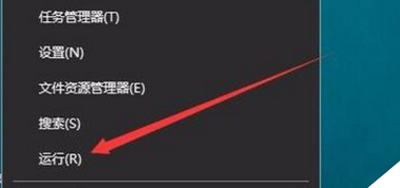
Course Introduction:I believe that many friends have encountered the problem of sudden updates when using the Win10 system. So how do you turn off automatic updates in Win10 system? For this reason, System House brings you a detailed operation method of turning off automatic updates in Win10 system, so as to solve the problem that is not very common. Turn off the automatic update function if needed! How to turn off automatic updates in Win10 system 1. On the Windows 10 desktop, right-click the Start menu button in the lower left corner and select the "Run" menu item in the pop-up menu bar. 2. A run window will pop up automatically. Enter the services.msc command in the pop-up window and click OK. 3. Pull down the scroll bar in the service window, and then double-click the WindowsUpdate service item on the right side. 4.
2024-09-05 comment 0 967

Course Introduction:The update system of win10 system is updated by default, which often causes us to be disturbed while working or playing games, so how to turn it off? Today I will teach you, let’s take a look together. Tutorial on how to close Windows 10 system update 1. Click on the lower left corner of the computer, find and click Settings. 2. Click to enter Update and Security. 3. Click Windows Update. 4. Click Advanced Options, 5. Turn off Update Configuration.
2024-01-02 comment 0 1521