
Course Intermediate 11425
Course Introduction:"Self-study IT Network Linux Load Balancing Video Tutorial" mainly implements Linux load balancing by performing script operations on web, lvs and Linux under nagin.

Course Advanced 17718
Course Introduction:"Shangxuetang MySQL Video Tutorial" introduces you to the process from installing to using the MySQL database, and introduces the specific operations of each link in detail.

Course Advanced 11417
Course Introduction:"Brothers Band Front-end Example Display Video Tutorial" introduces examples of HTML5 and CSS3 technologies to everyone, so that everyone can become more proficient in using HTML5 and CSS3.
javascript - closed. Mistakes. Mistakes.
closed. Mistakes. closed. Mistakes.
2017-07-05 10:53:51 0 1 1044
Why can't the source code be registered? It prompts that registration has been closed.
2018-06-01 10:17:14 0 1 1377
MongoDB closes connection - Stack Overflow
Why is the MongoDB connection pool closed when the data is not saved?
2017-06-28 09:25:36 0 1 1071
2023-10-14 19:05:33 0 1 729
How to turn off debugging in tp6
Tried to modify APP_DEBUG = FALSE in .env but still could not turn off the debugging function
2022-10-13 10:22:17 0 2 1564
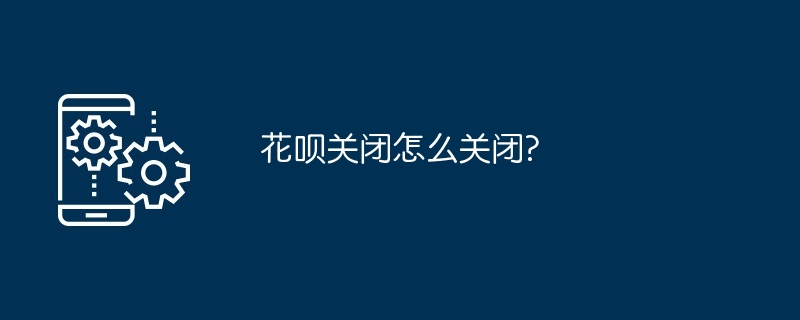
Course Introduction:To close Huabei, please perform the following steps: 1. Open Alipay and click "My". 2. Select "Huabei" and then click "Close Huabei". 3. Enter the payment password and confirm to close. 4. After confirmation, Huabei will be closed successfully.
2024-03-30 comment 0 1608

Course Introduction:How to turn off the voice broadcast on Tencent Maps? Tencent Maps has a voice broadcast function by default when using automatic navigation. You can change the voice broadcast to your favorite voice package, or you can choose to turn off the voice broadcast function. Many friends still don’t know how to turn off the voice broadcast on Tencent Map. Here is a summary of how to turn off the voice broadcast on Tencent Map. Let’s take a look. How to turn off the voice broadcast on Tencent Maps 1. First open the APP and click on your avatar 2. Click on settings in the upper right corner 3. After entering the settings interface, click on driving navigation 4. Click on the button on the right to turn it off.
2024-07-01 comment 0 1195
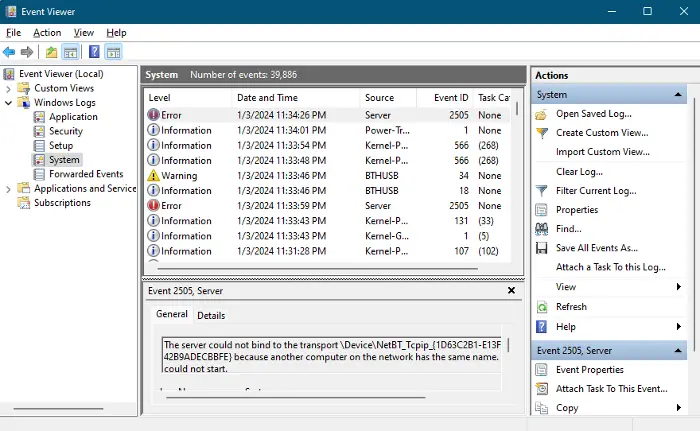
Course Introduction:When we click Shut Down, the Windows PC should shut down directly without any problems. Sometimes a message to close 1 application may appear and then power off. Here we explain what this means and what you can do about it. Usually, we get this message when the app is running in the background and is not closed properly. When encountering this error, we will see the following message: Close 1 (or more) applications and close To go back and save your work, click Cancel and complete the desired action. This application is preventing shutdown. Windows is closing 1 application and is closing When you see "Windows is closing 1 application and is closing" when shutting down your Windows 11/10 computer
2024-02-19 comment 0 1300
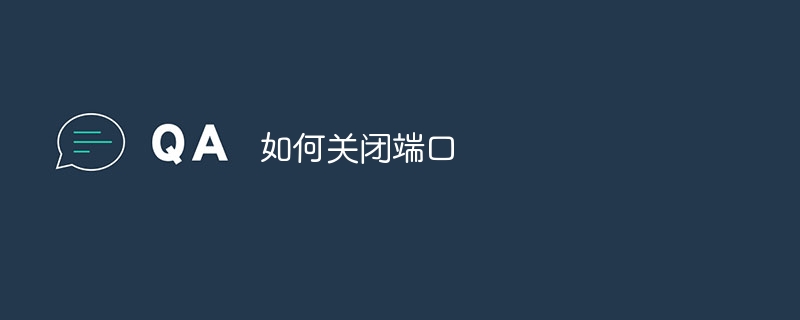
Course Introduction:Methods to close the port: 1. Use a firewall to close the port; 2. Use system configuration to close the port; 3. Use third-party software to close the port; 4. Modify the registry to close the port; 5. Use a router to close the port; 6. Manually stop the service and close it. Port; 7. Use the command line to close the port; 8. Use security software to close the port; 9. Modify the application configuration to close the port; 10. Use network equipment to close the port. Detailed introduction: 1. Use the firewall to close the port, open the "Control Panel", select "Windows Defender Firewall" and so on.
2024-01-17 comment 0 7727

Course Introduction:1. Open the [Settings] of the mobile phone and click to enter [SIM Card and Data Management]. 2. Click to select the mobile phone card that you want to turn off HD. After entering, turn off the [VoLTE HD Call] switch.
2024-03-25 comment 0 867