
Course Intermediate 11218
Course Introduction:"Self-study IT Network Linux Load Balancing Video Tutorial" mainly implements Linux load balancing by performing script operations on web, lvs and Linux under nagin.

Course Advanced 17561
Course Introduction:"Shangxuetang MySQL Video Tutorial" introduces you to the process from installing to using the MySQL database, and introduces the specific operations of each link in detail.

Course Advanced 11273
Course Introduction:"Brothers Band Front-end Example Display Video Tutorial" introduces examples of HTML5 and CSS3 technologies to everyone, so that everyone can become more proficient in using HTML5 and CSS3.
Button with centered text and icon
2023-08-15 11:01:09 0 1 508
In react js, cannot get button value when clicking icon inside button
In react js, cannot get button value when clicking icon inside button
2023-07-22 09:47:02 0 1 455
2024-01-16 14:13:18 0 1 428
Bootstrap modal box cannot be closed when clicking "x" or "close" button
2024-03-29 23:39:12 0 1 432
2017-05-16 13:37:00 0 4 528

Course Introduction:1. First turn on the computer and double-click Sogou High-speed Browser on the desktop. 2. Then click the three lines button in the upper right corner. 3. Then click Options. 4. Then click Label Settings. 5. Then click to cancel the check box that displays the close button on the label. 6. The result is as shown in the figure, so that the close button is displayed on the label.
2024-04-30 comment 0 424

Course Introduction:1. First, open Tencent Maps. 2. Then click the avatar in the upper left corner of the interface. 3. Then click Settings in the upper right corner of the interface. 4. Click Map Settings in the settings interface. 5. Find the Zoom button to display this option. 6. Then turn off the switch on the right.
2024-06-02 comment 0 442
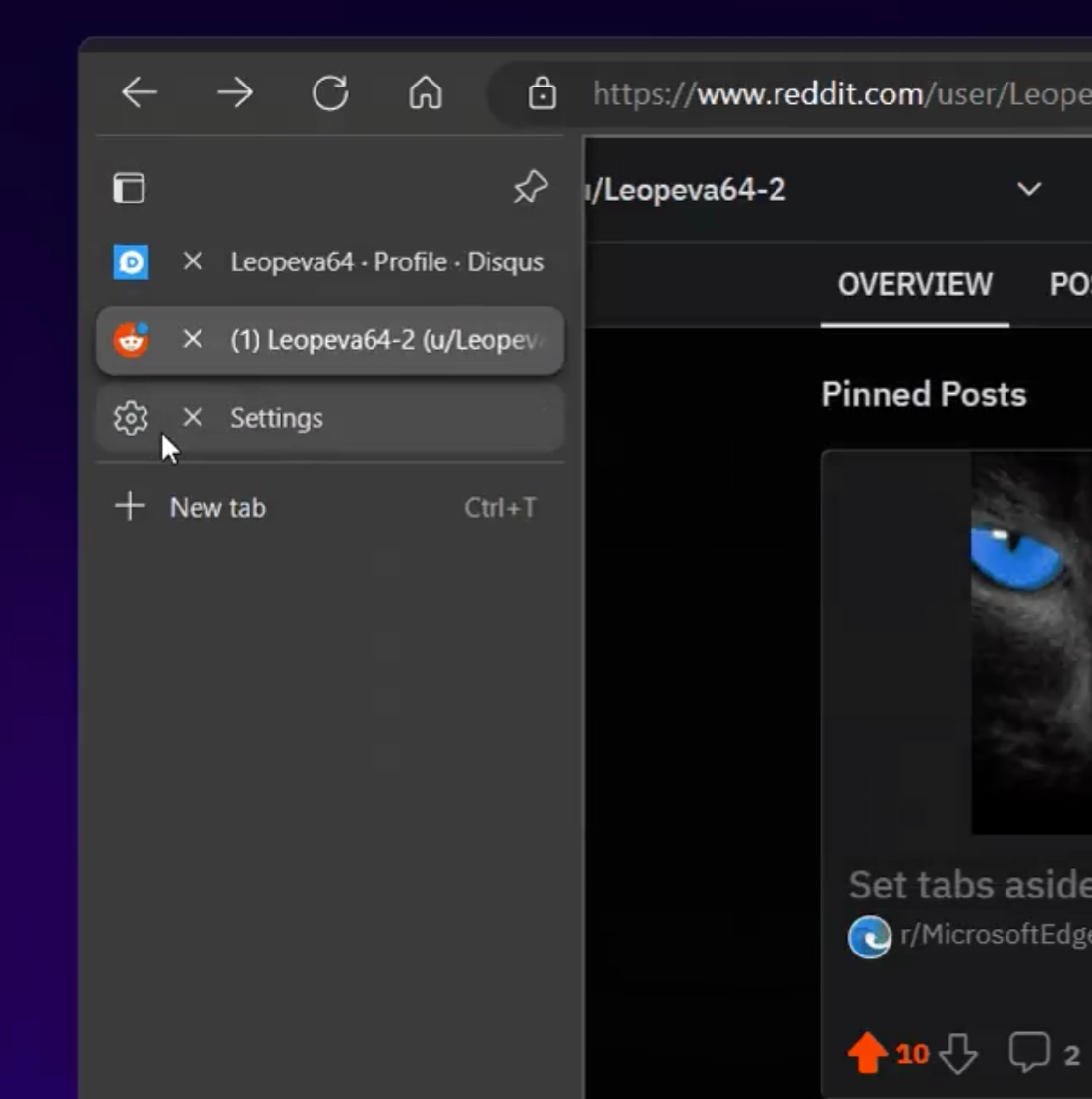
Course Introduction:The vertical tab page of the Microsoft Edge browser is a brand-new feature that can help users quickly use multi-tab scenarios. Just recently, users said that the vertical tab page has moved the close button to the left. This is Some users are not used to the operation. So let this site introduce to users how to solve this problem. The solution to move the close button to the left side of the Edge browser vertical tab page. As you can see from the picture, the close button of the vertical tab page has been moved from the rightmost side to the left side near the icon, making it easier for users to move it to the leftmost side. Easy to close. 1. First open the Edge browser, as shown in the figure below. At this time, the tab bar should be displayed on the left side of the browser. 2. We use the right mouse button to click on the top of the browser
2024-08-26 comment 0 561

Course Introduction:Title: jQuery Practice: Detailed Explanation of Close Button Events With the continuous development of Internet technology, web design pays more and more attention to user experience. In web design, the close button is a very important function, allowing users to conveniently close pop-up windows, prompt boxes and other elements to improve user experience. In web development, it is a common method to implement event handling of close buttons through jQuery. This article will introduce in detail how to use jQuery to implement the close button event and demonstrate it through specific code examples. 1. Introduce jQ
2024-02-24 comment 0 1071

Course Introduction:1. First, open the phone settings and find the [Display] column. 2. Next, select [Status Bar] in the display function. 3. After entering, click [Icon Management]. 4. Finally, turn off the button on the right side of [VOLTE].
2024-03-23 comment 0 461