
Course Intermediate 11215
Course Introduction:"Self-study IT Network Linux Load Balancing Video Tutorial" mainly implements Linux load balancing by performing script operations on web, lvs and Linux under nagin.

Course Advanced 17559
Course Introduction:"Shangxuetang MySQL Video Tutorial" introduces you to the process from installing to using the MySQL database, and introduces the specific operations of each link in detail.

Course Advanced 11270
Course Introduction:"Brothers Band Front-end Example Display Video Tutorial" introduces examples of HTML5 and CSS3 technologies to everyone, so that everyone can become more proficient in using HTML5 and CSS3.
Ways to fix issue 2003 (HY000): Unable to connect to MySQL server 'db_mysql:3306' (111)
2023-09-05 11:18:47 0 1 735
Experiment with sorting after query limit
2023-09-05 14:46:42 0 1 670
CSS Grid: Create new row when child content overflows column width
2023-09-05 15:18:28 0 1 564
PHP full text search functionality using AND, OR and NOT operators
2023-09-05 15:06:32 0 1 522
Shortest way to convert all PHP types to string
2023-09-05 15:34:44 0 1 955

Course Introduction:How to set the default public transportation mode of Xiaomi Wallet? Xiaomi Wallet can set the default public transportation mode function, but most friends don’t know how to set the default public transportation mode of Xiaomi Wallet. Next is the Xiaomi Wallet default public transportation mode brought to users by the editor. There are graphic tutorials on the setting method. Interested users can come and take a look! How to set the default bus mode of Xiaomi Wallet 1. First open Xiaomi Wallet APP, enter the home page and click [Transportation Card]; 2. Switch to the transportation card page, select the bus card you want to use and click [Open Transportation Card] below; 3. Finally, select the transportation card you need to set the default bus mode.
2024-02-23 comment 0 792

Course Introduction:Nowadays, many friends like to use Baidu Maps software. So during use, if you want to add real-time public transportation to the desktop, how should you do it? The editor below will describe how to add real-time public transportation to the desktop on Baidu Maps. 1. First, open Baidu Maps and click Travel in the lower right corner. 2. Then, click on real-time bus. 3. Next, click on the upper right corner to go to the desktop. 4. Then, click Yes. 5. Finally, click Add.
2024-07-15 comment 0 861
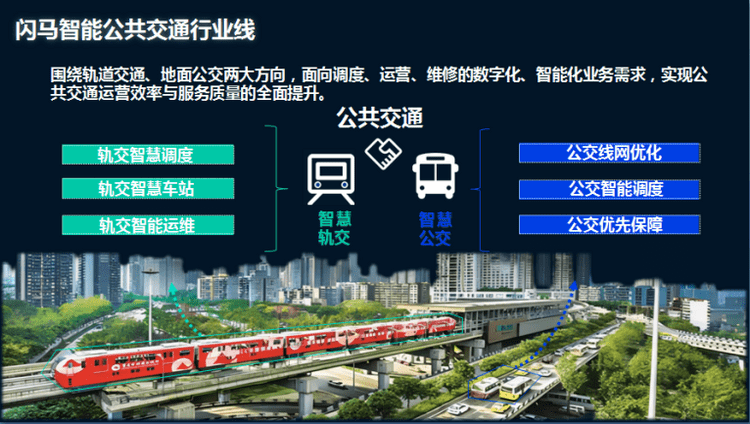
Course Introduction:With the rapid development of urban public transportation, how to ensure the efficiency of public transportation operations and the safety of passengers and operators has become an important issue. Recently, the Ministry of Transport, together with nine departments and units including the National Development and Reform Commission, the Ministry of Public Security, and the Ministry of Finance, issued the "Several Opinions on Promoting the Healthy and Sustainable Development of Urban Public Transport", proposing to improve supporting policies and consolidate the foundation for development. A total of 15 supporting policies and measures in five aspects are aimed at comprehensively promoting the improvement of quality and efficiency of urban public transportation services and in-depth implementation of the priority development strategy of urban public transportation. In order to adapt to future policy directions, we are committed to building a high-quality modern public transportation system, among which Rail transit is the main body, and ground public transportation is the network. We will continue to promote the integration of subways and buses. At the same time, Shanma Smart will
2023-11-27 comment 0 654

Course Introduction:How to view real-time public transportation on Tencent Maps? The public transportation travel service in Tencent Maps is very good and can provide us with convenient real-time travel services. With the help of Tencent Maps, we can view the real-time operating routes of bus travel, allowing us to more conveniently arrange travel time and catch up with bus schedules. Friends who are interested in this, please follow the editor to take a look at the bus route viewing tutorial. How to view real-time public transportation on Tencent Maps 1. Open the Tencent Maps software on your phone and click My Options below. 2. Click the ride code option above. 3. Click on the real-time bus option below. 4. Finally, enter bus to query real-time bus information.
2024-02-07 comment 0 576

Course Introduction:Through the "Map" app that comes with iPhone, you can get detailed public transportation routes to your destination, including subway bus operation times, departure times, transfer information, fares, etc. Query subway information: Click the subway icon on the map, or search for "subway" and any station to view subway operating hours and detailed routes. Search for bus stops: Search for "bus" on the map to view nearby bus stops. Click on any station to view bus information. Click on any vehicle information to view the upcoming departure departures and stops. Tip: Public transport information is available in certain areas. Features vary by country or region. Find public transportation routes: Tap a destination (such as a search result in Maps or a placemark on the map), or press
2024-01-13 comment 0 1365