
Course Intermediate 11304
Course Introduction:"Self-study IT Network Linux Load Balancing Video Tutorial" mainly implements Linux load balancing by performing script operations on web, lvs and Linux under nagin.

Course Advanced 17616
Course Introduction:"Shangxuetang MySQL Video Tutorial" introduces you to the process from installing to using the MySQL database, and introduces the specific operations of each link in detail.

Course Advanced 11321
Course Introduction:"Brothers Band Front-end Example Display Video Tutorial" introduces examples of HTML5 and CSS3 technologies to everyone, so that everyone can become more proficient in using HTML5 and CSS3.
Ways to fix issue 2003 (HY000): Unable to connect to MySQL server 'db_mysql:3306' (111)
2023-09-05 11:18:47 0 1 811
Experiment with sorting after query limit
2023-09-05 14:46:42 0 1 717
CSS Grid: Create new row when child content overflows column width
2023-09-05 15:18:28 0 1 607
PHP full text search functionality using AND, OR and NOT operators
2023-09-05 15:06:32 0 1 568
Shortest way to convert all PHP types to string
2023-09-05 15:34:44 0 1 998

Course Introduction:Preface: This article is here to introduce you to the relevant content about installing a virtual machine and adjusting the full screen on a Mac. I hope it will be helpful to you, let’s take a look. After installing the win7 virtual machine on mac, how to exit full screen? As mentioned before, Parallels Desktop allows the virtual machine to enter full screen mode directly after starting it by default. Upon startup, you will be prompted to press Ctrl+Alt in the upper right corner of the screen to display the Dock menu bar under MacOS. This tip is to facilitate users to quickly access MacOS functions. Users only need to press a key combination to display the Dock menu bar in the virtual machine, making it easy to switch and use MacOS applications and functions. First, open the virtual machine and click on the green icon as shown in the image below. catch
2024-02-15 comment 0 530

Course Introduction:More and more enterprises choose to use exclusive enterprise WeChat, which not only facilitates communication between enterprises and customers and partners, but also greatly improves work efficiency. Enterprise WeChat has rich functions, among which the screen sharing function is very popular. During the meeting, by sharing the screen, participants can display content more intuitively and collaborate more efficiently. So how to share your screen efficiently in WeChat Enterprise? For users who don’t know yet, this tutorial guide will give you a detailed introduction. I hope it can help you! How to share screen on WeChat Enterprise? 1. In the blue area on the left side of the main interface of Enterprise WeChat, you can see a list of functions. We find the "Conference" icon. After clicking to enter, three conference modes will appear.
2024-02-28 comment 0 957

Course Introduction:Kuai Technology reported on June 10 that Apple will release the iOS18 operating system at WWDC. According to media reports, iOS18 introduces a new dark mode, in which the background will turn black, and application icons and folders will also be adjusted to dark mode. Dark Mode Dark Mode for Apple devices will be the first to support Apple apps. Third-party applications will adapt to dark mode through public API interfaces to achieve harmony and unity of application icons. iOS18 allows users to customize app icon colors, which is related to changes in dark mode. Note on eye protection misunderstandings: Dark mode cannot “protect your eyes”. Lowering screen brightness or reducing blue light intensity does not effectively protect your eyes. Using dark mode for a long time can still hurt your eyes. Eye protection rules control the time and distance of mobile phone use. obey
2024-08-21 comment 0 896

Course Introduction:According to news on June 8, the Cinnamon 5.8 desktop environment has been released and is already available in the ArchLinux stable software repository. Now 9to5Linux brings the introduction of new features. Cinnamon 5.8 brings support for the XDG desktop portal, provides better compatibility for Flatpak applications and GNOME/libadwaita applications, and supports taking screenshots. Additionally, the feature brings global dark mode settings to apps that support it, with three options to choose from including light, black, and let the app decide. Another new feature of Cinnamon 5.8 is support for gestures on touchpads, touch screens and tablets, which can be used for window management, work
2023-06-08 comment 0 725
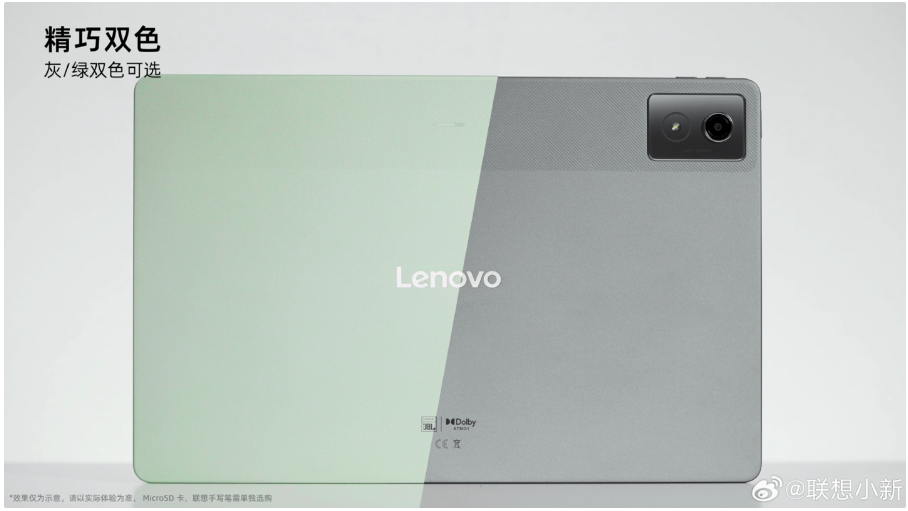
Course Introduction:According to news on July 8, Lenovo today unveiled the appearance design of the new Xiaoxin PadPro 12.7 tablet. This new product is unveiled in two colors: gray and green. The unique rectangular camera module design attracts a lot of attention. The fuselage is not only printed with Lenovo's English logo, but also specially marked with JBL and Dolby Atmos, which indicates its excellent sound experience. Xiaoxin PadPro12.7 metal integrated body design: abandons the traditional screen bracket to create powerful performance. 2.9K ultra-high-definition large screen: delicate visual experience. 1TB memory card expansion: meet storage needs. JBL four speakers + Dolby Atmos technology: immersive sound effect. Magnetic stylus attachment: record and create at any time. Software Xiaoxin PadPro
2024-07-11 comment 0 1261