
Course Intermediate 11302
Course Introduction:"Self-study IT Network Linux Load Balancing Video Tutorial" mainly implements Linux load balancing by performing script operations on web, lvs and Linux under nagin.

Course Advanced 17615
Course Introduction:"Shangxuetang MySQL Video Tutorial" introduces you to the process from installing to using the MySQL database, and introduces the specific operations of each link in detail.

Course Advanced 11321
Course Introduction:"Brothers Band Front-end Example Display Video Tutorial" introduces examples of HTML5 and CSS3 technologies to everyone, so that everyone can become more proficient in using HTML5 and CSS3.
2017-06-15 09:23:54 0 1 1008
Ways to fix issue 2003 (HY000): Unable to connect to MySQL server 'db_mysql:3306' (111)
2023-09-05 11:18:47 0 1 810
Experiment with sorting after query limit
2023-09-05 14:46:42 0 1 716
CSS Grid: Create new row when child content overflows column width
2023-09-05 15:18:28 0 1 607
PHP full text search functionality using AND, OR and NOT operators
2023-09-05 15:06:32 0 1 568
Course Introduction:This article mainly introduces the methods and examples of the jQuery plug-in to implement large-picture full-screen photo albums. It is implemented based on the jQuery plug-in jQuery.album.js. The effect is very good. I recommend it to everyone. I hope you will like it.
2016-05-16 comment 0 1258
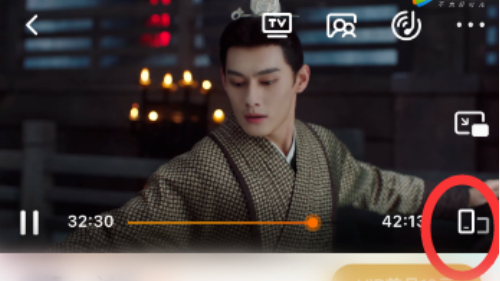
Course Introduction:1. Click the full-screen icon to open the video in Tencent Video and enter the play page, then click the full-screen icon. 2. After clicking GIF to enter full-screen mode, click the GIF shooting icon on the right side of the video. 3. Click the check mark to record the screen, which can only last up to 30 seconds. After the recording is completed, click the check mark in the upper right corner. 4. Click Save to Album and click the "Save to Album" button.
2024-07-12 comment 0 1088
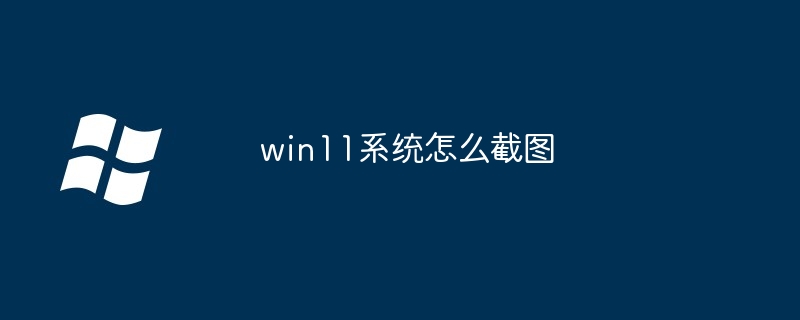
Course Introduction:Use the following method to take a screenshot in Windows 11: Shortcut keys: Full screen screenshot: Win + PrtScn Current window screenshot: Alt + PrtScn Clipboard: Win + Shift + S: Open Snipping Tool, select mode, copy image to clipboard Snipping Tool: Search And open the screenshot tool, select the mode to save, edit or share the image Game bar: Open the game bar, click the "Screenshot" icon, and save the image to the video library
2024-04-14 comment 0 792
Course Introduction:This article mainly introduces jQuery to implement a full-screen scrolling photo album with scrolling navigation effect. It involves jQuery’s related operation skills for page picture elements and mouse events. Friends in need can refer to the following
2016-05-16 comment 0 1702

Course Introduction:In the production of electronic photo albums, the photo flying effect "Picture King" organically combines pictures, songs, subtitles, openings, endings, dynamic backgrounds, animations, photo frames, etc., with countless changes, and all operations can be completed with just a click of the mouse. When played on a computer, the operation is fully functional and simple. The software has built-in hundreds of dynamic backgrounds, animation assortments, and photo frame templates to choose from. You can add jpg, gif, png format pictures and MP3 songs, and you can add background pictures by yourself. Convert multiple MPEG, VAI format videos and wide-screen videos in one go. The generated video files can be played on the computer, or can be copied to a USB flash drive for use in most video players, such as on DVD machines. You can watch it on your TV by burning it to V
2024-01-22 comment 0 1030