
Course Intermediate 10986
Course Introduction:"Self-study IT Network Linux Load Balancing Video Tutorial" mainly implements Linux load balancing by performing script operations on web, lvs and Linux under nagin.

Course Advanced 17052
Course Introduction:"Shangxuetang MySQL Video Tutorial" introduces you to the process from installing to using the MySQL database, and introduces the specific operations of each link in detail.

Course Advanced 10754
Course Introduction:"Brothers Band Front-end Example Display Video Tutorial" introduces examples of HTML5 and CSS3 technologies to everyone, so that everyone can become more proficient in using HTML5 and CSS3.
java - mysql automatically deletes data every other day
2017-06-16 09:19:28 0 7 1114
Android listview delete does not refresh automatically
2017-05-18 10:51:47 0 1 826
Will laravel's files not be automatically deleted after the session expires?
2017-05-16 16:56:00 0 2 559
自定义的透视图,越老越多,但找不到删除的选项?从哪里可以删除呢?
2017-04-24 09:13:19 0 1 597
Remove custom post type and redirect to home page
2023-09-04 12:16:33 0 2 474

Course Introduction:MySQL automatic deletion Automatic deletion is a very important and useful function when using a MySQL database. By enabling automatic deletion, you can ensure that expired or useless data no longer exists in the database, thereby optimizing database performance and reducing storage space usage. In this article, we will discuss how MySQL automatic deletion is implemented and its related details. 1. What is automatic deletion? Automatic deletion in MySQL refers to a mechanism that allows the database to automatically delete the data when the data reaches specified conditions. For example, we can set some data in a table, in
2023-04-17 comment 0 2389
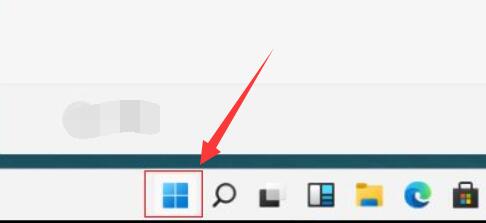
Course Introduction:Some friends have encountered the system automatically deleting files while using Win11. What should I do if Win11 automatically deletes files? Today, the editor will give you a detailed introduction to the solution to automatically deleting files in Win11. Friends in need can take a look! 1. Click Start in the taskbar below. 2. Then select "Settings" in the menu list to open. 3. In the window that opens, click the "Privacy and Security" option on the left, and then click "Windows Security Center" on the right. 4. Then click "Virus and Threat Protection" in the "Protection Area"
2024-09-14 comment 0 634

Course Introduction:If you find that Dropbox keeps deleting files automatically, this article provides some solutions. Dropbox is a cloud storage service that allows users to store, access and share files securely. Recently, some users have reported the problem of Dropbox automatically deleting files. Fortunately, you can fix this error with simple steps. Fix Dropbox automatically deleting files If Dropbox continues to delete files automatically, follow these suggestions: Recover files from the Deleted Files folder Enable sync on all devices Check that you have removed Rewind the affected files from the shared folder Folders Now, let's take a look at these in detail. 1] Recover files from deleted files folder Recover from Dropbox
2024-02-19 comment 0 409

Course Introduction:1. Open the shortcut command, find the automation you want to delete in the automation interface, and slide to the left. 2. After sliding, click the [Delete] option at the back. 3. Click to delete the automated instruction.
2024-03-22 comment 0 1395
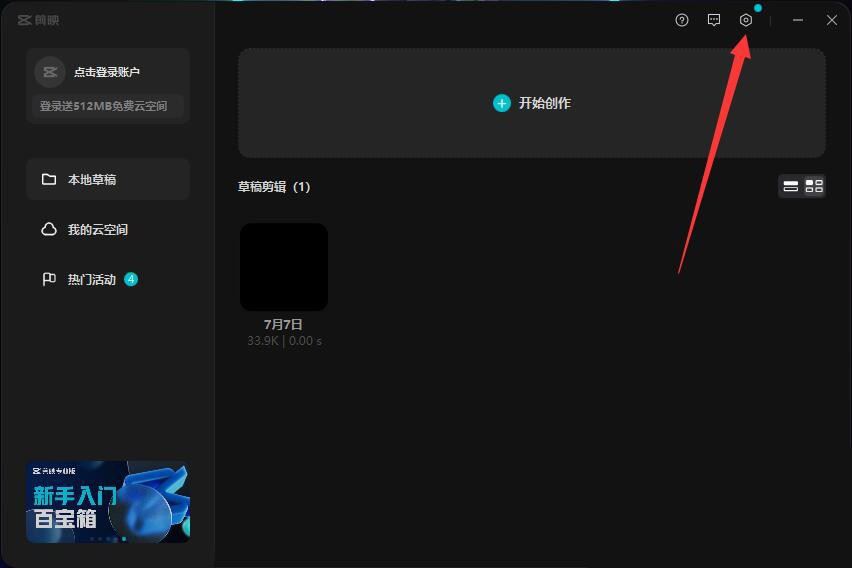
Course Introduction:Cutting is a software used by many friends to edit videos. During the whole process, many cache files will appear. Some users have not turned on the automatic deletion of the application, so it will take up a lot of space. Many users do not know how to turn on the automatic deletion. Delete the cache, so today’s software tutorial will share the solution with the majority of users, let’s take a look at the complete steps. How to set up the clipping to automatically delete cached files: 1. Open the computer version of the clipping and click on the upper right corner to set the field mask. 2. In Settings, click Global Settings. 3. In the global settings, in the cache draft, click Automatically delete cache files and set the time.
2024-08-20 comment 0 1095