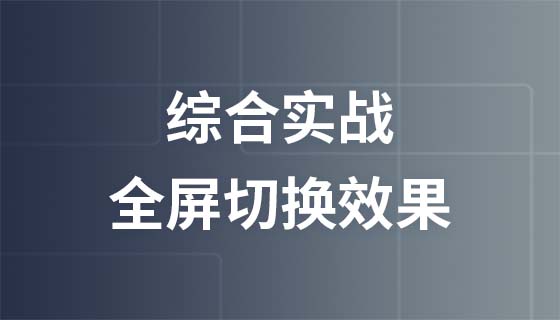
Course Intermediate 10061
Course Introduction:Nowadays, full-screen switching animation effects are very popular, whether on PC or mobile, such as product display, special topics and other scenes. Then let us study the "Practical Video Tutorial on Implementing Full-Screen Switching Effect" to understand how to achieve it!

Course Intermediate 11324
Course Introduction:"Self-study IT Network Linux Load Balancing Video Tutorial" mainly implements Linux load balancing by performing script operations on web, lvs and Linux under nagin.

Course Advanced 17630
Course Introduction:"Shangxuetang MySQL Video Tutorial" introduces you to the process from installing to using the MySQL database, and introduces the specific operations of each link in detail.
2017-05-19 10:11:07 0 4 648
Problem with not getting accurate mouse coordinates: using HTML5 canvas when resizing the page
2023-09-12 12:20:33 0 1 733
Adapting CSS to different screen sizes: A guide
2023-09-09 00:05:15 0 1 436
Vuejs v-for is very laggy on infinite scroll
2023-12-28 18:00:08 0 1 403
How to use ReactJS to hide elements
2023-09-07 19:21:22 0 2 496

Course Introduction:How to achieve full-screen scrolling effect in Vue In web design, full-screen scrolling effect can bring users a very unique and smooth browsing experience. This article will introduce how to achieve the full-screen scrolling effect in Vue.js, as well as specific code examples. In order to achieve the full-screen scrolling effect, we first need to use the Vue.js framework to build the project. In Vue.js, we can use vue-cli to quickly build a project skeleton. Then we need to introduce some third-party libraries to achieve the scrolling effect, such as fullpage
2023-11-08 comment 0 1194

Course Introduction:How to use Vue to implement full-screen scrolling effects. The full-screen scrolling effect is a cool web design effect that can increase the interactivity and visual effects of the page and improve the user experience. As a modern JavaScript framework, Vue provides a wealth of tools and elegant syntax, which can easily achieve full-screen scrolling effects. This article will introduce how to use Vue to implement full-screen scrolling effects and provide specific code examples. Step 1: Preparation First, you need to create a Vue project. Execute the following command in the terminal, namely
2023-09-19 comment 0 1036
Course Introduction:[Parallax Animation]实现知乎 Android 客户端启动页视差滚动效果
2016-06-21 comment 0 1119

Course Introduction:HTML, CSS, and jQuery: Build a beautiful full-screen scrolling effect In modern web design, the full-screen scrolling effect has become a very popular and attractive design element. This special effect allows web pages to present visually impactful transition effects through scrolling, providing users with a more interactive and smooth experience. This article will briefly introduce how to use HTML, CSS and jQuery to build a beautiful full-screen scrolling effect, and provide specific code examples. First we need to create a basic HTM
2023-10-27 comment 0 1326

Course Introduction:Using uniapp to achieve the full-screen scrolling effect requires specific code examples. In mobile application development, the full-screen scrolling effect is a common interaction method. Using the uniapp framework, we can easily achieve this effect. This article will introduce how to use uniapp to achieve full-screen scrolling and give detailed code examples. The full-screen scrolling effect usually combines page switching and scrolling animation, allowing users to switch pages through sliding gestures in the application, enhancing interaction and user experience. Below we will follow the steps below to achieve the full screen scrolling effect
2023-11-21 comment 0 1561