
Course Intermediate 11352
Course Introduction:"Self-study IT Network Linux Load Balancing Video Tutorial" mainly implements Linux load balancing by performing script operations on web, lvs and Linux under nagin.

Course Advanced 17653
Course Introduction:"Shangxuetang MySQL Video Tutorial" introduces you to the process from installing to using the MySQL database, and introduces the specific operations of each link in detail.

Course Advanced 11367
Course Introduction:"Brothers Band Front-end Example Display Video Tutorial" introduces examples of HTML5 and CSS3 technologies to everyone, so that everyone can become more proficient in using HTML5 and CSS3.
Is it impossible to have a full page three row CSS-Flex layout in mobile safari?
2023-09-15 18:24:47 0 1 691
Ways to fix issue 2003 (HY000): Unable to connect to MySQL server 'db_mysql:3306' (111)
2023-09-05 11:18:47 0 1 840
Experiment with sorting after query limit
2023-09-05 14:46:42 0 1 734
CSS Grid: Create new row when child content overflows column width
2023-09-05 15:18:28 0 1 627
PHP full text search functionality using AND, OR and NOT operators
2023-09-05 15:06:32 0 1 597
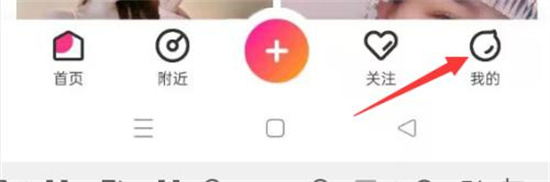
Course Introduction:Many friends will use Huajiao Live to watch live broadcasts, in which you can set up a countdown function. Let me share the operation method with you. Friends who want to know more, come and take a look with me. 1. First open the Huajiao live broadcast software on your mobile phone and log in. Click on the option bar at the bottom to select the "My" item on the far right to switch to it. 2. Then click on the upper right corner of my page to select the "Settings" function to open it. 3. Next, swipe the screen on the entered settings page. In the lower part, you will see a "skip countdown to broadcasting" function. There is a switch button behind it. Click the circular slider on it to turn it on. After the button is set to off, there will be a countdown to the start of the live broadcast using Huajiao.
2024-07-15 comment 0 1128
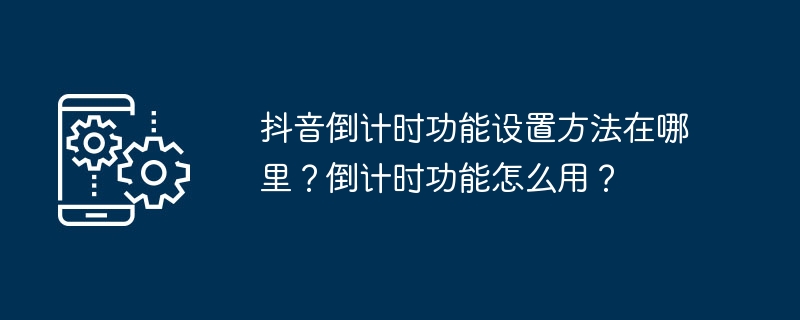
Course Introduction:Douyin is one of the most popular short video platforms in the world and is constantly introducing new features to meet the needs of its users. The countdown function is a convenient tool provided by Douyin to users. They can add countdown effects when shooting videos, making the videos more interesting and creative. This article will introduce in detail the setting method of Douyin countdown function and its usage techniques. 1. Where is the method to set the countdown function on Douyin? 1. Open the Douyin application and enter the main interface. 2. Click the "+" sign at the bottom to enter the video shooting interface. 3. Click the "Countdown" button in the lower left corner of the screen to enter the countdown setting interface. 4. In the countdown setting interface, you can select the countdown duration, such as 3 seconds, 5 seconds or 10 seconds. 5. After selecting, click the "OK" button and the countdown function will be set.
2024-04-27 comment 0 617

Course Introduction:According to news on October 16, bloggers in the digital field have recently exposed vivo’s upcoming new system OriginOS4, which is expected to be officially released on November 1. This news also means that the 2023 vivo Developer Conference will be held grandly on November 1. It is understood that vivo recently released its overseas version of the operating system FuntouchOS14, which is based on the latest Android14. FuntouchOS14 brings a series of exciting new features, including a new control center, new weather component, battery page (displaying battery health), lock screen clock style, storage page, etc. At the same time, users can also see a new icon design in the mobile phone settings interface.
2023-10-16 comment 0 918

Course Introduction:The Harry Potter Magic Awakening Ice Giant event has started, and many players have begun to challenge this dungeon. Some of them encountered the problem that after entering the dungeon, the countdown ended and the character was still on the dungeon entry page. Today, the editor has brought a solution. Let’s take a look at the method. Solution to the problem of Harry Potter's Magic Awakening not responding when entering the Ice Giant camp: 1. After we enter the dungeon, the "battle countdown" will be displayed. The countdown display of 00:00 is still on the original screen, indicating that there is a stuck bug. 2. If this kind of game bug occurs, we can directly exit the game, then re-enter, and enter the copy to solve it. Click to view: Harry Potter: Magic Awakens: The Ice Giant gameplay guide >>>
2024-04-04 comment 0 748

Course Introduction:General Motors has recently released the latest updates on its electrification strategy, planning to launch a series of new energy models in the global market in the second half of 2023, including Chevrolet, Buick, Cadillac, GMC and other brands. These new models will use General Motors' self-developed Alton electric platform, which features high performance, high efficiency and high intelligence. General Motors is accelerating its electrification strategy and plans to launch six new electric models this year, including the highly anticipated Chevrolet Silverado EV pickup truck, Chevrolet Blazer EV, Chevrolet Equinox EV, BrightDrop Zevo400 van and Cadillac CELESTIQ, etc. It is reported that the release time of these models has been initially determined according to General Motors.
2023-08-21 comment 0 1507