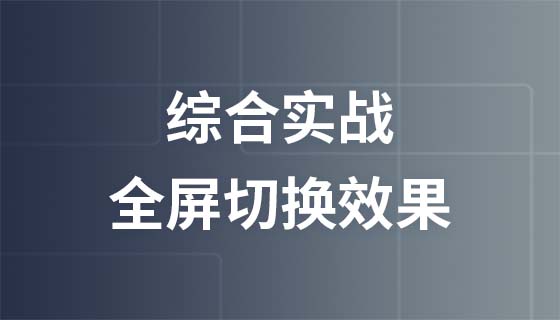
Course Intermediate 10061
Course Introduction:Nowadays, full-screen switching animation effects are very popular, whether on PC or mobile, such as product display, special topics and other scenes. Then let us study the "Practical Video Tutorial on Implementing Full-Screen Switching Effect" to understand how to achieve it!

Course Intermediate 11324
Course Introduction:"Self-study IT Network Linux Load Balancing Video Tutorial" mainly implements Linux load balancing by performing script operations on web, lvs and Linux under nagin.

Course Advanced 17630
Course Introduction:"Shangxuetang MySQL Video Tutorial" introduces you to the process from installing to using the MySQL database, and introduces the specific operations of each link in detail.
2017-05-19 10:11:07 0 4 648
Is it impossible to have a full page three row CSS-Flex layout in mobile safari?
2023-09-15 18:24:47 0 1 685
Vuejs v-for is very laggy on infinite scroll
2023-12-28 18:00:08 0 1 402
Title rewritten as: CSS3's 100vh value is not fixed in mobile browsers
2023-08-21 16:49:22 0 2 500
2017-06-28 09:27:42 0 1 904

Course Introduction:Using uniapp to achieve the full-screen scrolling effect requires specific code examples. In mobile application development, the full-screen scrolling effect is a common interaction method. Using the uniapp framework, we can easily achieve this effect. This article will introduce how to use uniapp to achieve full-screen scrolling and give detailed code examples. The full-screen scrolling effect usually combines page switching and scrolling animation, allowing users to switch pages through sliding gestures in the application, enhancing interaction and user experience. Below we will follow the steps below to achieve the full screen scrolling effect
2023-11-21 comment 0 1560

Course Introduction:CSSPositions layout method to achieve full-screen scrolling effect In web design, the full-screen scrolling effect is one of the common techniques to increase page dynamics and interactivity. Through this effect, the page can smoothly switch page content in different viewport-based scrolling actions, providing users with a better browsing experience. In this article, we will introduce a method to achieve a full-screen scrolling effect using CSSPositions layout and provide specific code examples. Before implementing the full-screen scrolling effect, we need to understand CS
2023-09-26 comment 0 778

Course Introduction:How to achieve full-screen scrolling effect in Vue In web design, full-screen scrolling effect can bring users a very unique and smooth browsing experience. This article will introduce how to achieve the full-screen scrolling effect in Vue.js, as well as specific code examples. In order to achieve the full-screen scrolling effect, we first need to use the Vue.js framework to build the project. In Vue.js, we can use vue-cli to quickly build a project skeleton. Then we need to introduce some third-party libraries to achieve the scrolling effect, such as fullpage
2023-11-08 comment 0 1194

Course Introduction:CSS layout skills: best practices for achieving full-screen scrolling effects. In modern web design, full-screen scrolling effects have become a very popular page interaction method. Through full-screen scrolling, web content can be switched on a page-by-page basis, giving users a smoother and visually rich experience. This article will introduce some CSS layout techniques to help developers achieve best practices for full-screen scrolling effects. HTML layout structure Before realizing the full-screen scrolling effect, you first need to build a basic HTML structure. Generally speaking, you can use a main
2023-10-18 comment 0 1061

Course Introduction:How to use Vue to implement full-screen scrolling effects. The full-screen scrolling effect is a cool web design effect that can increase the interactivity and visual effects of the page and improve the user experience. As a modern JavaScript framework, Vue provides a wealth of tools and elegant syntax, which can easily achieve full-screen scrolling effects. This article will introduce how to use Vue to implement full-screen scrolling effects and provide specific code examples. Step 1: Preparation First, you need to create a Vue project. Execute the following command in the terminal, namely
2023-09-19 comment 0 1036