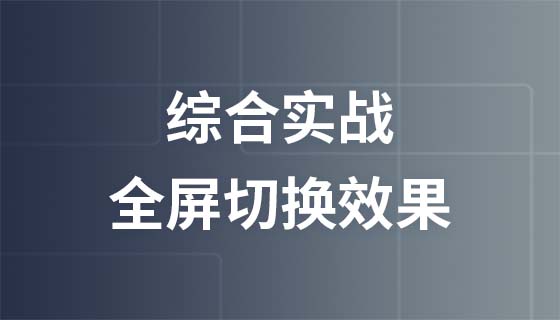
Course Intermediate 10141
Course Introduction:Nowadays, full-screen switching animation effects are very popular, whether on PC or mobile, such as product display, special topics and other scenes. Then let us study the "Practical Video Tutorial on Implementing Full-Screen Switching Effect" to understand how to achieve it!

Course Elementary 2925
Course Introduction:This case uses the fullpage full-screen scrolling plug-in to allow you to quickly and efficiently develop full-screen scrolling pages. Material download address: https://gitee.com/xiaoqiang001/full_screen_plugin.git

Course Intermediate 4747
Course Introduction:There are two main purposes for studying this course: 1. Visual panel layout adapts to the screen 2. Use ECharts to realize histogram display Core Technology: -Based on flexible.js + rem smart large screen adaptation - VScode cssrem plug-in - Flex layout - Less to use - Based on ECharts data visualization display - ECharts histogram data settings - ECharts map introduction

Course Intermediate 11459
Course Introduction:"Self-study IT Network Linux Load Balancing Video Tutorial" mainly implements Linux load balancing by performing script operations on web, lvs and Linux under nagin.
2017-05-16 13:25:24 0 1 650
2018-06-14 10:07:14 0 6 2110
The font size displayed on the screen is small
The screen I see here displays small fonts. Is it a problem with my computer?
2018-06-14 21:28:03 0 1 1107
The video is not fully displayed
The video is not fully displayed
2020-09-29 14:35:43 0 1 1107
Display different content based on screen width
2024-04-01 22:53:42 0 1 460

Course Introduction:The first step is to open AutoCAD2020. In the second step, we create a new AutoCAD2020 file. In the third step, we find the status bar below and find the customization options. In the fourth step, after we click on the custom option, we find full screen display. Step 5: After we click Full Screen Display, there will be an option to Display Full Screen on the status bar. Step 6: After we click Full Screen Display, our drawing can be displayed in full screen.
2024-04-22 comment 0 1258

Course Introduction:How to turn off the lock screen display of National Karaoke? When listening to songs on National Karaoke, song information will also be displayed after downloading and locking the screen in the default state. Users can turn off or turn on the lock screen display at any time. Many friends still don’t know how to turn off the lock screen display of karaoke. Here is a summary of how to turn off the lock screen display of karaoke. Let’s take a look. How to turn off the lock screen display of karaoke karaoke 1. Click karaoke karaoke to enter settings and click general settings. 2. Find the lock screen lyrics. 3. Select the lock screen button above and confirm to turn it on.
2024-07-02 comment 0 1078
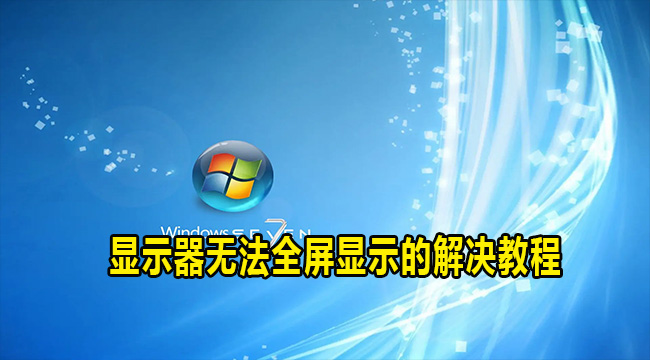
Course Introduction:The compatibility and stability of the win7 system have always been liked by users, so the usage rate is very high. Recently, some users have found that their computer monitors cannot display full screen. For some people who are not good at using computer equipment, facing I don’t know how to solve this problem. There are two ways to restore the monitor to full screen. In this win7 tutorial, I will share the specific steps with you. Let’s learn about it together. Solution to the problem that the win7 computer monitor cannot display in full screen: Method 1: Change the screen resolution 1. Right-click the mouse on a blank space on the system desktop to select the screen resolution and click to proceed to the next step. 2. It is recommended to change the resolution of the monitor in the change monitor appearance interface. This can solve the problem of most monitors not being able to go full screen
2024-02-12 comment 0 922

Course Introduction:What to do if the laptop screen is not full screen? Steps: 1. Turn on the computer, right-click on the desktop and click the "Display Settings" option. Adjust the resolution so that the monitor fills the entire screen. If you don't want to change the current resolution, click "Advanced display settings". In the interface, find and click the "Display Adapter Properties for Monitor 1" option. If the computer monitor cannot display in full screen, it may be because the screen resolution setting is incorrect, or the monitor OSD setting is wrong. You can correct the settings to restore full screen display. The specific operation method is as follows: Set the screen resolution correctly (taking WIN7 as an example): right-click a blank space on the desktop and select "Screen Resolution". Adjust the resolution so that the monitor fills the entire screen. If you don't want to change the current resolution, click "Advanced display settings". In the interface, find and click "
2024-04-19 comment 0 1071

Course Introduction:Oops, why can’t the win11 webpage be full screen? It’s okay, I’ll teach you how to solve it! You first click on a blank space on the desktop, then select "Display Settings", then change the resolution and it's OK! Don't worry, I will tell you in detail how to solve the problem that the Win11 webpage cannot be displayed in full screen! Detailed explanation of why win11 webpage cannot be displayed in full screen 1. First, we right-click a blank space on the desktop and open "Display Settings". 2. Then modify the "Resolution" to the best resolution that matches your computer screen. 3. After the changes are completed, open "Settings" in the browser. 4. Then search for the “Full Screen” option. 5. After finding the full-screen shortcut key, press the shortcut key to make the web page full-screen.
2024-09-09 comment 0 1144