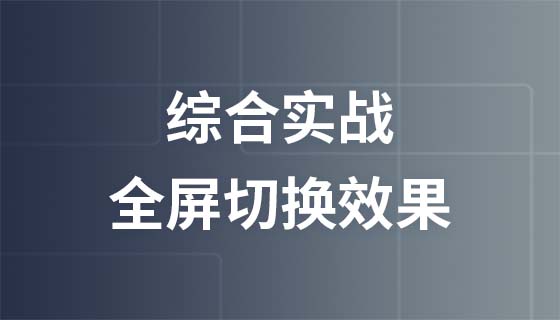
Course Intermediate 10088
Course Introduction:Nowadays, full-screen switching animation effects are very popular, whether on PC or mobile, such as product display, special topics and other scenes. Then let us study the "Practical Video Tutorial on Implementing Full-Screen Switching Effect" to understand how to achieve it!

Course Elementary 2876
Course Introduction:This case uses the fullpage full-screen scrolling plug-in to allow you to quickly and efficiently develop full-screen scrolling pages. Material download address: https://gitee.com/xiaoqiang001/full_screen_plugin.git
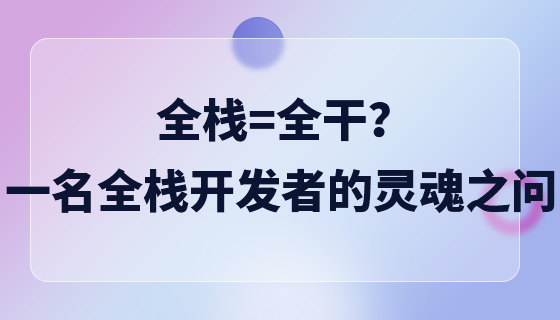
Course Elementary 8152
Course Introduction:[Public welfare live broadcast] Core themes: 1. The path to growth as a PHP programmer 2. Future trends in WEB development 3. Where does a full-stack engineer go? 4. The unspeakable secret of layoffs 5. Why is the company/industry so involution? 6. Winter, are you ready? 7. .... Communication QQ group: 609135716 Live broadcast time: 20:00 pm on September 22, 2022

Course Elementary 2094
Course Introduction:This course is a comprehensive tutorial covering HTML, CSS, JavaScript, Vue.js, React, Flutter and mobile APP development. From basic web page production to complex front-end and back-end interactions, to practical development of mobile applications, the courses are rich in content and highly practical. Through a series of practical projects, students will gain an in-depth understanding of and master various development skills and quickly grow into full-stack development engineers. Both beginners and experienced developers can benefit from it. Through the study of this course, you will have the ability to independently develop web applications and mobile applications, laying a solid foundation for future career development.
prismplayer player full screen issue - Stack Overflow
2017-07-05 10:37:26 0 1 759
2017-05-16 13:25:24 0 1 643
javascript - full screen scrolling of page
2017-05-19 10:36:36 0 2 840
javascript - How to remove only the full screen button from the video tag? ? ? ?
? ? ? How to remove only the full screen button from the video tag? ? ? ?
2017-05-19 10:41:28 0 2 1160
javascript - js Make Google Chrome maximize instead of full screen (F11)
js maximizes Google Chrome instead of full screen (F11)
2017-05-19 10:37:01 0 2 943

Course Introduction:On Thai Drama TV, the full-screen playback function brings the ultimate drama-watching experience to the audience. When you choose to enable full-screen playback, the picture instantly fills the entire screen, allowing you to be completely immersed in the wonderful world of Thai dramas. So how to play it in full screen? Go check it out below. Full screen playback operation method 1. First find the resource you want to watch in the app 2. After entering, click the play button 3. Click the screen during playback and click the full screen button in the lower right corner of the displayed menu 4. Then you can watch the plot in full screen
2024-07-12 comment 0 397
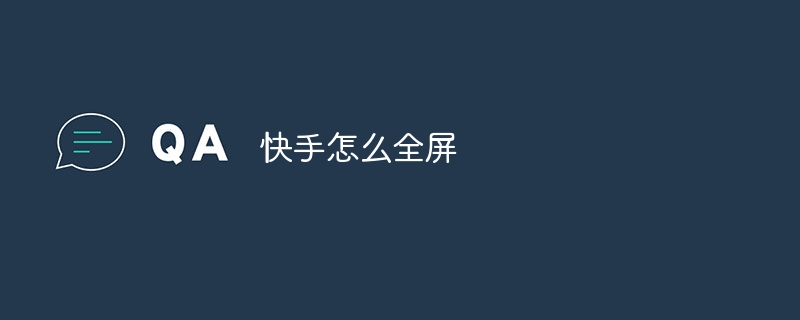
Course Introduction:By tapping the video screen twice, you can enter Kuaishou video full-screen mode: tap to pause/play the screen, tap it again to enter full screen, tap the screen to exit full screen.
2024-05-03 comment 0 1170

Course Introduction:1. First open the app and enter full-screen mode. 2. Then to exit full-screen mode, press the F11 key on the keyboard. 3. Finally exit full screen mode successfully.
2024-04-02 comment 0 505

Course Introduction:When using vmware virtual machines, many users only maximize the vmware virtual machine software and don't know how to make the running virtual machine display in full screen. In order to help you make better use of virtual machines, today I will show you how to set up full-screen settings for mware virtual machines. VMware virtual machine full-screen setting method 1. Open the VMware software, and then run the virtual machine that requires full screen; 2. After running the virtual machine, as shown in the picture above, we need to click the full-screen button marked with the icon to achieve full-screen virtual machine. Some users like to use shortcut keys to make the virtual machine full screen. When we run the virtual machine in vmware, we only need to press the shortcut key combination Ctrl+Alt+Enter to make the virtual machine full screen.
2024-07-18 comment 0 671
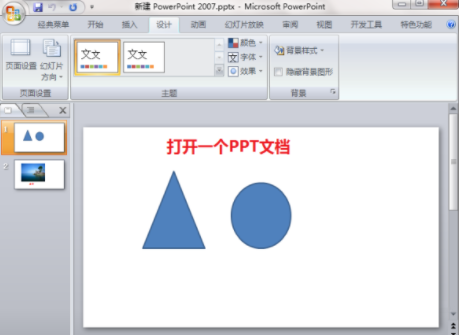
Course Introduction:When working and studying, ppt is often used for presentations. In order to further improve the look and feel, we usually need to make the ppt presentation full screen. So what is the one-click full screen shortcut key for ppt? How to show ppt in full screen? Let’s take a look at the specific tutorials. PPT shortcut keys are one of the most convenient full-screen operation methods. Just open the PPT file you want to display in full screen and press the "F5" key on the keyboard to display the slides in full screen. This one-click full-screen method is very simple. There is no need to waste time on menu options. It can be easily completed through simple keyboard operations. 2. In addition, you can also use other shortcut keys. For example, press the "Shift F5" key to start the show from the current slide; press &
2024-03-16 comment 0 2550